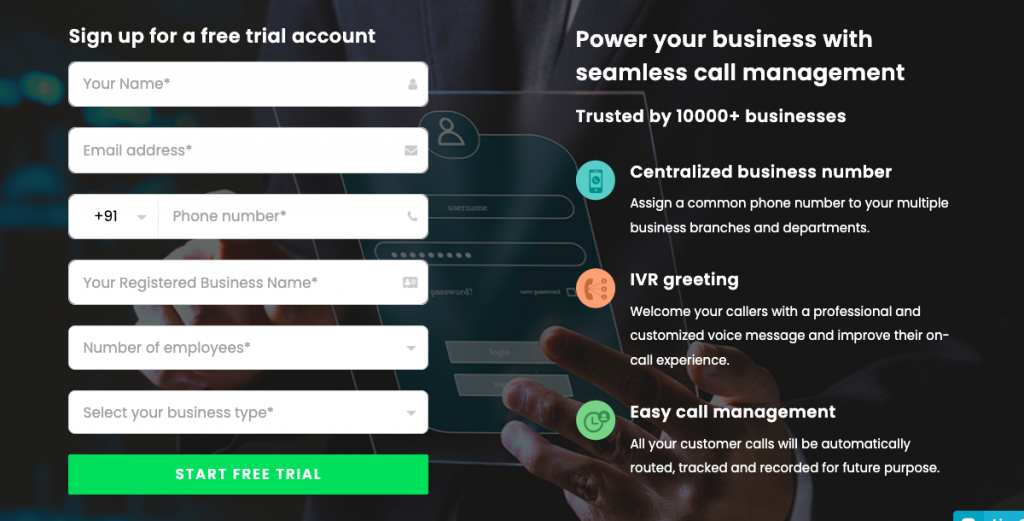As a company expands, its call volume – both incoming and outgoing – tends to skyrocket. Relying on personal phones to handle this surge can lead to severe consequences. At this crucial juncture, a virtual phone or an online phone number for business becomes a necessity – a lifeline for seamless communication.
Having a reliable means of communication, like a phone number or email address, is a must for any business. Setting up a free online business phone number is a smart way to establish your firm as a professional, authentic enterprise. The web is brimming with options for companies of all sizes, from fledgling start-ups to well-established corporations. So, why not tap into the power of an online phone number and give your brand the boost it deserves!
- Without being restricted to a certain area, online company phone numbers provide flexibility.
- By utilizing the internet, they make calls possible from a variety of gadgets, including itinerant phones, iPads, and desktop PCs.
Their versatility and effortless operation make them a popular choice. Even for those who may not be tech-savvy, the setup process is a breeze.
- First, create an account.
- Then, choose a number.
- Next, select a price plan.
- Finally, we can download the app.
Voila! You are ready to go.
What Is An Online Phone Number?
A Online phone number is essentially a phone number that only exists online. You won’t be able to connect one to a landline or anything else if you receive one, but you will be able to change between multiple numbers using your smartphone or laptop.
It enables companies to have a local or toll-free number in an alternative area code so that clients can contact them at a local rate. Moreover, it can be used to set up IVR (Interactive Voice Response) features, voicemail, and call forwarding.
Virtual phone numbers come in handy in a variety of circumstances, but for the majority of individuals, the ability to place calls without disclosing their number will be helpful. However, for organisations, it’s a terrific method to quickly and cheaply set up several phone numbers without having to connect to a switchboard of any sort, whether it is virtual or not.
How Does An Online Phone Number Work?
An online phone number, often referred to as a virtual phone number or cloud telephony, operates differently from traditional telephone numbers associated with landlines or smartphones. Virtual phone numbers are cloud-based and are linked to an existing telephone number you already own. This flexibility allows you to stay connected without being confined to a specific device or location, making it ideal for businesses and individuals working remotely or traveling.
- Virtual phone numbers use VoIP services for making and receiving calls over the internet.
- Users don’t need to be near a specific device since calls are internet-based.
- It gives you the freedom to handle calls from any location.
- The reliability of virtual phone services depends on your internet connection’s stability.
For businesses seeking an online business contact number or exploring how to get a phone number for business purposes, virtual phone numbers offer a versatile solution.
Whether you are looking for an online phone number for business operations, a virtual phone number for a small business, or a convenient online contact number, embracing cloud telephony can enhance your connectivity and streamline communication processes.
Signs that your Organisation requires an online phone number for business
- Prospects and clients can’t get in touch with you
- Your organisation is growing significantly
- Your personal and business calls interfere with one another
- You have both full-time and part-time employees
- The number of incoming and outgoing calls has increased
- You find it challenging to answer voicemails and missed calls
- Without advanced management solutions, you find it difficult to manage calls
Benefits Of Online Phone Number
The following are some advantages of an online phone number:
Offers Synced Interdevice Communication:
- Stay easily reachable across smartphones, tablets, laptops, and more.
- Seamless communication within the same building or across continents.
- Alerts across all connected devices prevent missed calls, ensuring accessibility even if your phone is left behind.
Cost-effective Choice for Enterprises:
- Small businesses can save significantly, spending as little as a hundred dollars per month.
- Virtual phone numbers eliminate the need for expensive multiline hardware.
- Cost-effective plans often include at least one free virtual phone number and affordable global call rates.
Maintains Privacy
- Link virtual phone numbers to a private telephone number for added privacy.
- Ideal for sole proprietors who want to keep personal numbers private while running a business.
Remote Work and Travel Convenience:
- The online phone number for business/ virtual numbers are perfect for the increasing shift towards remote work.
- Freedom from staying in one location or being tied to a single device, catering to remote companies and professionals on the move.
Access to Integrations and Services:
- Upgrade options offer beneficial features like virtual receptionist, voicemail transcription, and team messaging.
- Integration possibilities with popular services like Microsoft 365, MyOperator, Salesforce, and more.
- Enhanced communication efficiency through features like online faxing and teleconferencing.
Virtual phone numbers can be an affordable choice for companies looking into solutions such as online business contact numbers or online phone numbers. It also offers the flexibility required for the changing nature of business operations and remote work.
How to Get an Online Phone Number for Business?
It’s surprisingly simple to get a free business phone number online. Several businesses let you get one with the country or area code of your preference, sometimes even for nothing. Most of the time, all you have to do is join up, pay the cost if necessary, and start dialling.
For commercial purposes, small business owners must obtain a business phone number. Even though a lot of small business owners use their personal numbers to place and receive calls for work, this method is not the most efficient.
A unique company phone number helps you distinguish yourself from the competition. Additionally, it presents your company to your target market in a professional manner.
The steps you must take to obtain an online phone number for your business are covered here:
1. Research On How to Get a Phone Number for Business
Researching providers is the first step in obtaining an online phone number for business. Virtual number providers are abundant in the market, therefore it’s crucial to evaluate their features and costs. Virtual phone number features to watch out for a company or small businesses:
1. Call forwarding
2. Voicemail
3. Call recording.
Apart from the above, you should look into the service provider’s history as well as their former clients, which will help you choose the suitable providers.
Here are some of the potentials things you need to include in your research:-
- History of the Provider
- Technology they brought in giving the services
- Do they give multi channel access?
- Who are their previous & current clients
- How was their support can they give solutions in real time
- Will the provider give easy API & CRM Integrations?
- Certifications & Standards of the provider
- Reliability & Performance.
- Data Security and Business policies.
- Suitable for your business within your budget?
Indeed, the list is never ending; it all depends on what your company needs. Selecting a provider takes a lot of time and effort, and the right person must conduct the above research. What if we took care of the time and effort involved in your research?
As a cloud telephony company, MyOperator specialises in giving both virtual and online mobile number. In India, we are one of the first companies to offer virtual phone numbers. We have been successfully providing virtual phone numbers for more than ten years and counting.
MyOperator’s investment in technology and customer-centric approach sets us apart, attracting esteemed clients such as Razorpay, Samsung, Lenskart, Myntra, and Muthoot Finance. Our proudest moment was when Prime Minister Mr. Narendra Modi used our service in his “Mann ki Baat ” broadcast. We cherish our satisfied clientele.
You can also find feedback from our clients in our testimonials, as well as on software directories like capterra, G2, and software suggest.
2. Pick a Online Contact Number
The next step is to choose a online contact number after choosing a service provider. There are several different local and toll-free number available from different providers. Think about the ideal area code for your company and if you want a local or toll-free number.
Select the ideal number for your business requirements. A free toll free number india is an excellent option for customer assistance, as it allows customers to contact you for free. If you require a number to sell your products, an online phone number for business would be more appropriate.
A virtual number is ideal for businesses with numerous agents who need a single number to communicate with clients.
The MyOperator Businesses Phone Numbers: Why Choose Them?
- MyOperator caters to your business needs with essential services.
- Opt for a easy and hassle free experience to select the right business number through our portal.
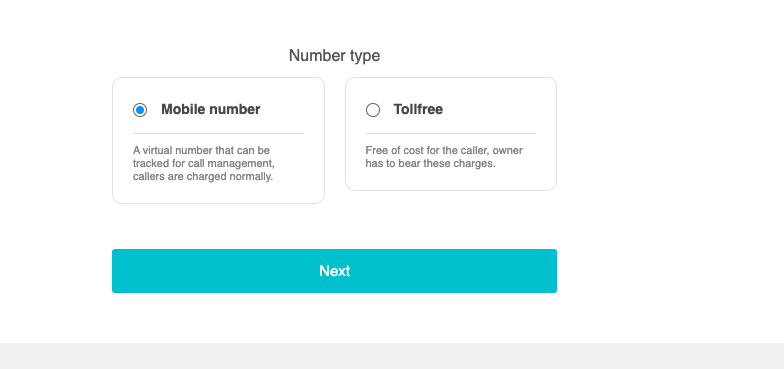
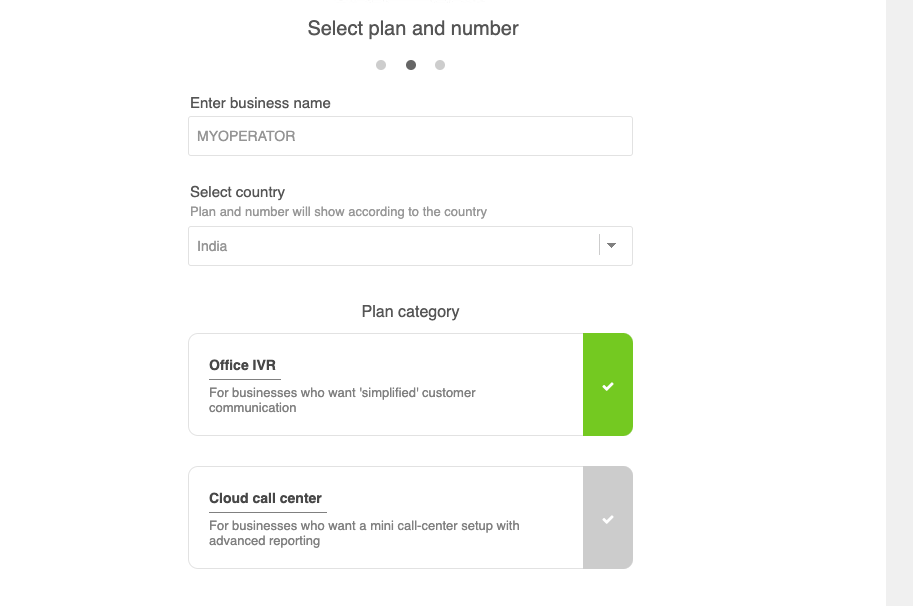
It’s remarkable that with a virtual number, you can establish distinct departments within the platform, assign agents, and use a single virtual number for all of them.
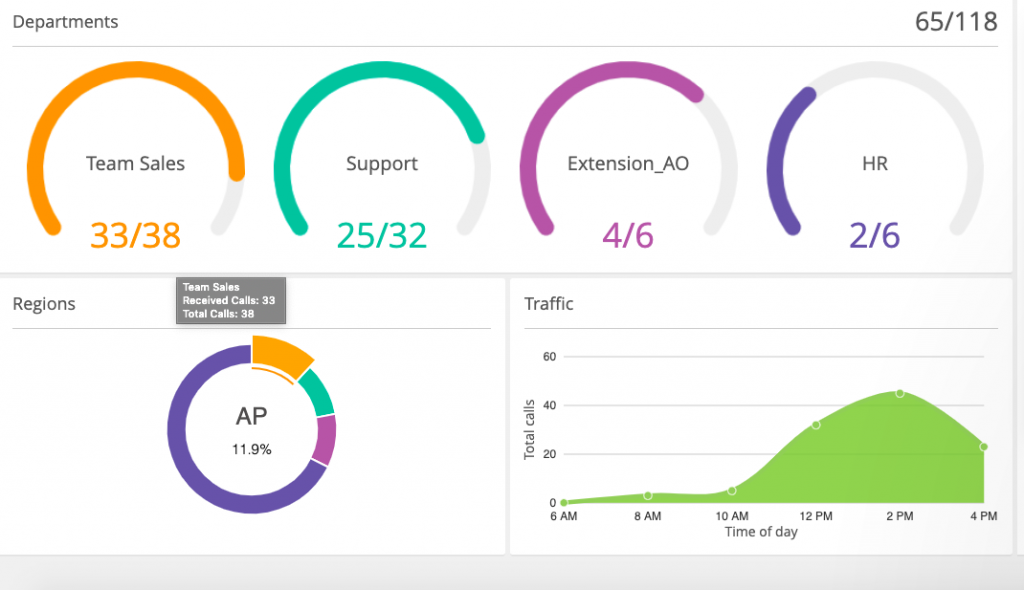
3. Activate Call Forwarding With Online Phone Numbers
You must activate call forwarding after selecting a phone number. This procedure involves routing incoming calls to your virtual number to either your main office or a group of remote employees.
Many service providers give a variety of call forwarding options, including forwarding to a landline, cell phone, or virtual call center software. Choosing the right call center software can greatly enhance your call-forwarding capabilities and improve customer service efficiency.
Live call forwarding is a challenging task that demands advanced technology. MyOperator, a leading cloud call center solution provider, however, has invested in cutting-edge technology that allows for easy live call forwarding between agents. The call will be transferred to inter-departmental agents based on their availability, reducing customer wait time.
Moreover, you can use phone numbers online to:
- Reduce the need for human intervention during the earliest stages of calls and transfers by using an interactive audio response system.
- Enhance the entire customer experience by optimising the design of the call flow.
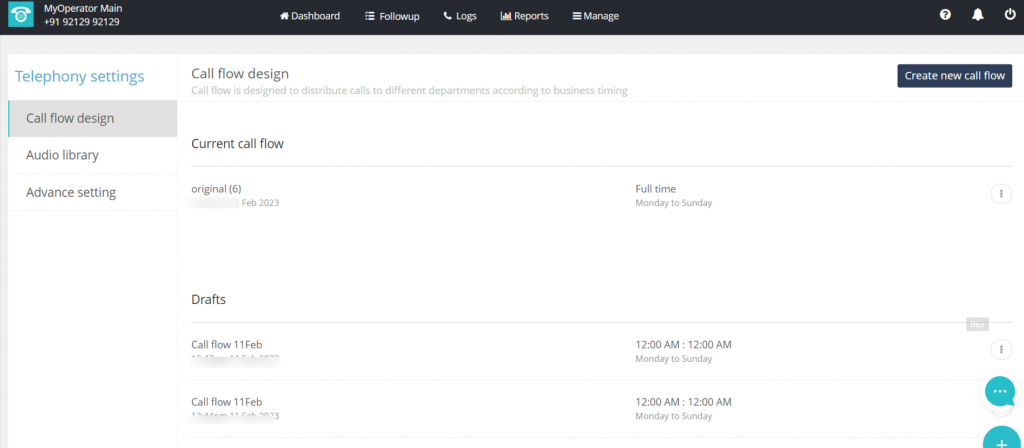
Other key points include:
- Monitor agent performance, call forwarding, and other activities in the report section.
- Access concise performance summaries for your agents.
Incoming calls report on MyOperator dashboard:-
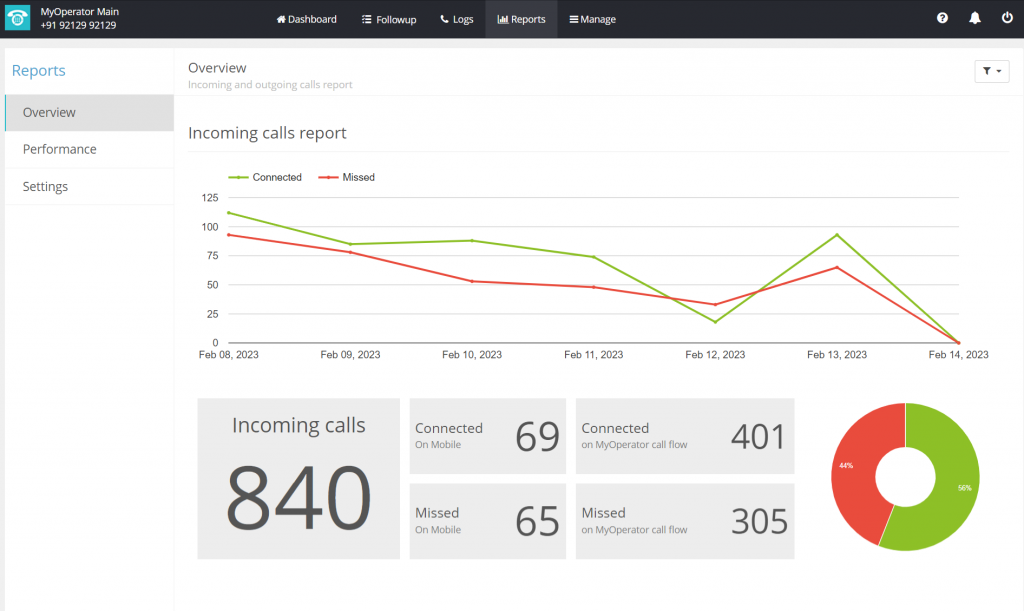
Outgoing calls report on MyOperator dashboard
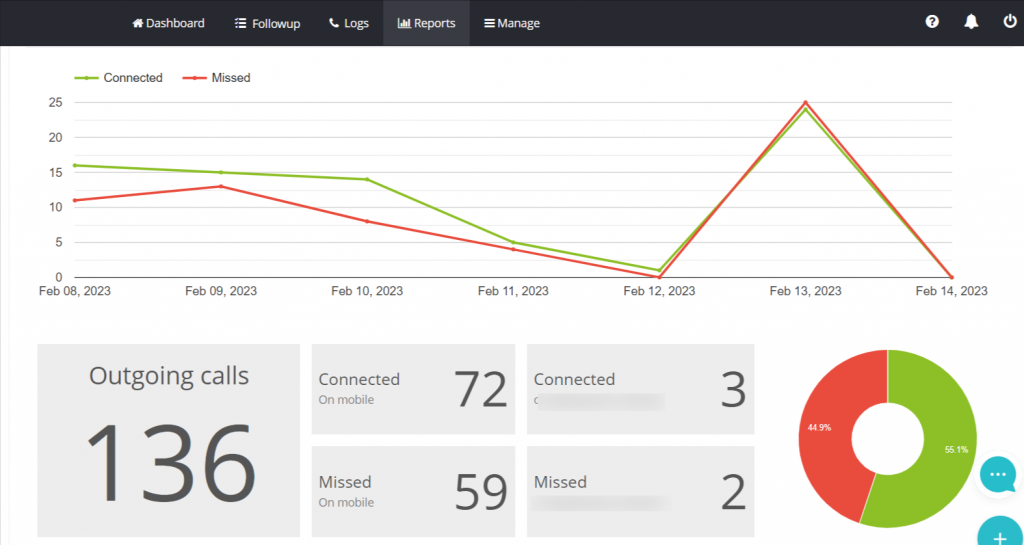
4. Examine your Online Business Contact Number Setup
It’s crucial to test your online business contact number setup to ensure everything is operating properly before using your new virtual phone number for business calls. Test calling your virtual number India to make sure the call is connected and is being forwarded to the right number with good call quality.
MyOperator Offers:
- Easy setup options
- 24/7 support for implementation
- Call flow analysis from MyOperator’s dedicated team.
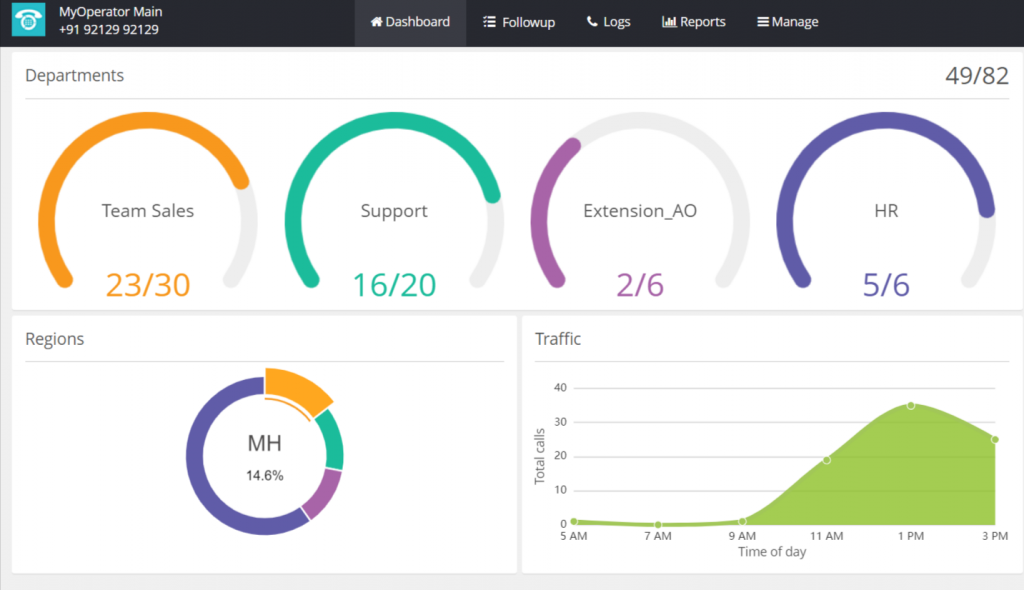
5. Spread the word about your online phone number for business
It’s crucial to tell your customers about your virtual phone number once you’ve configured it and checked it.
List your online business contact number or virtual phone number on your:
1. Website
2. Business cards
3. Social Media Channels
4 Other marketing content
Additionally, you can use it as your company’s primary contact number.
Key notes: Businesses Phone Numbers
- Research indicates that the menubar and footer are optimal locations for showcasing virtual phone numbers.
- Based on the research findings, a number of industry leaders, such as MyOperator, have adopted this approach.
- By placing virtual phone numbers in these key spots enhances visibility and accessibility for users.
- This strategy improves user experience and is in line with industry trends.
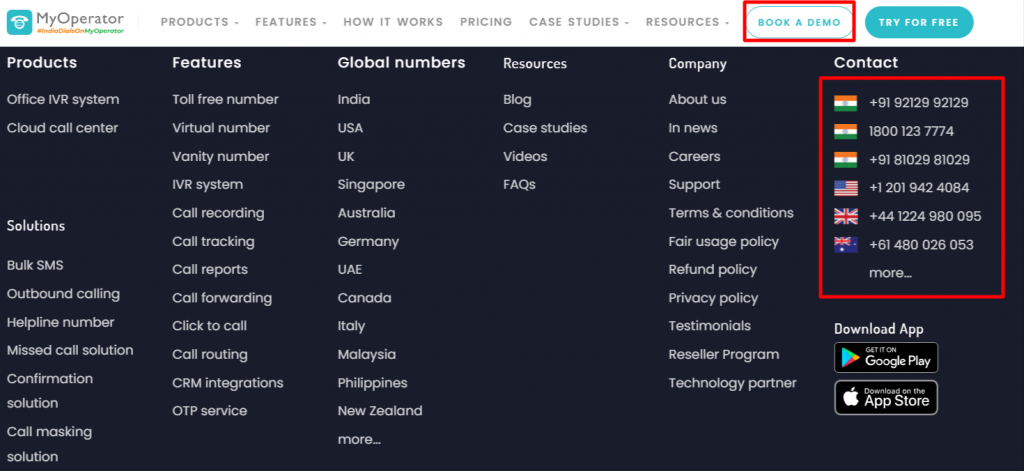
How to Get MyOperator Online Phone Number for Business?
Dial our Virtual phone number, 92129 92129, to learn more about how we manage virtual numbers for client communications.
You can also schedule a demo with our experts, who will guide you through each feature mentioned above. SCHEDULE A DEMO