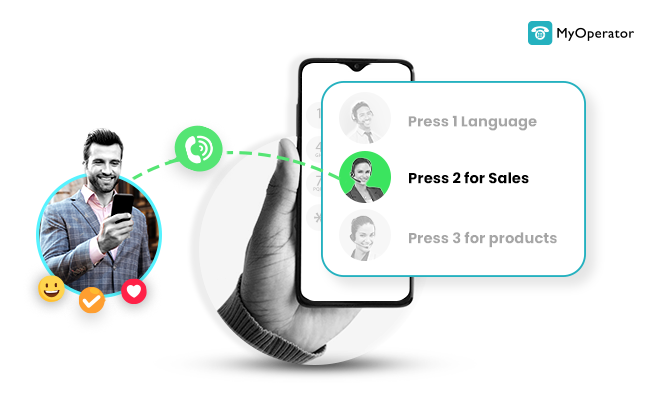Every time you call a business number of any established brand, you might have come across a human-like voice delivering messages like “Press 1 to select the language as English,” “Press 3 to connect to customer care,” “Press # to go back,” and several other options. These prompts lead to efficient customer interactions through an IVR set up on their mobile numbers.
If you’ve ever wondered how to set up an IVR system or how to make an IVR call, read on to discover the wonders of this technology.
IVR, which stands for Interactive Voice Response, is an automated telephony system designed to enable callers to access specific information without requiring direct interaction with a live agent.
It operates by utilising pre-recorded messages and the keypad inputs provided by the caller.
When you encounter such an IVR system, like when you’re directed to “Press 9” to connect to customer care, you’re essentially engaging with a technology that streamlines business-customer interactions. This set up is known as Business IVR.
Business IVR set up brings several advantages to the table. It ensures that your business is available 24/7, offers self-help options to callers, saves both customer and employee time, and more.
Setting up an IVR for your business can be a game-changer, providing seamless customer experiences.
But what exactly is the process of setting up an IVR system in India or anywhere else?
It’s easier than you might think. Any business, regardless of size, can access IVR or Toll-free number services to enhance branding and customer satisfaction

How Can You Set Up An IVR System For Your Business In India?
The answer lies with MyOperator. In just under 24 hours, you can have a customised IVR set up system in place by following these simple steps:
Contact MyOperator: Call MyOperator at +91 9212992129, and our dedicated team will get in touch with you.
Customisation Discussion: Share your specific requirements with our team. Whether it’s call recording, IVR outbound calls, call queue features, or more, let us know how you envision your business IVR.
Provide Details: Complete the necessary KYC details. Once done, you’re on your way to having your personalised business IVR setup within a single business day.
Now, let’s talk about setting up the MyOperator IVR system:
- Step 1: As a new user, when you log in, you’ll be greeted with a blank dashboard.
- Step 2: Click on the ‘Manage’ button located at the top of the screen. Here, you’ll find three essential settings: ‘Users,’ ‘Departments,’ and ‘Design call flow.’ These settings are pivotal for configuring your IVR system
- Step 3: Navigate to the ‘Users’ tab. Users represent the agents or employees within your organisation who will interact with the IVR system. They’ll receive calls via IVR and also make outbound calls using MyOperator’s services. Adding a new user is a breeze – click on ‘Add new,’ fill in the necessary details, and save the information.
- Step 4: ‘Departments’ play a crucial role in structuring your IVR setup. You can create new departments and assign users to them. By following simple steps, you’ll be able to design your IVR flow as per your business’s requirements.
Business IVR simplifies customer interactions, saves time, and enhances accessibility. It’s a cornerstone of modern customer service.

So, the next time you hear that inviting voice guiding you through options, remember that behind the scenes, an IVR service is hard at work, providing a seamless experience for both you and the business you’re connecting with.
The sticky agent is a premium MyOperator feature that you can avail by clicking on it.
You can set a ringing time as well.
And select the flow of the calls in – serial order, balanced call users to all users, and simultaneous calls to all users respectively.
Save all the details and your new department is created.
- STEP 5- The final step of creating IVR through the MyOperator web panel is by designing the call flow. When you click on the tab ‘Design call flow’ you’ll see ‘Current call flow and ‘Drafts’ (if any) on your screen. To create a new call flow, click on the ‘Create new’ on the top right corner.
A new screen will come up, where you will have to fill in the required details as per your business’s needs.
First, you need to create a welcome greeting, the one that suits your business the best. There are several options for you to choose from. You can also customise the welcome greeting by adding a ‘new prompt, which will run as your welcome greeting through MyOperator’s humanoid voice.
If you want a menu for IVR number, you can click on ‘Yes’ in the settings and then further select the IVR menu. Then select what happens when the different dial pad inputs are given by the customers.
Then you have some additional settings that you may or may not need. You can decide upon them accordingly.
Click the checkbox if you need a voicemail for each department. (In case a customer call is not picked up, he/she can leave a voicemail.)

If you want a different call flow for non-working hours you can create the call flow just like you did before by clicking on the ‘yes’ button.
Similarly, you can create a different call flow for non-working days as well.
- STEP 6- Click on the ‘save to preview’ button in the bottom right and your call flow will be generated. You can then see the preview of your call flow. After previewing you can click on the ‘publish’ button and then ‘confirm’.
You will have now have IVR services active on the business contact number provided to you by MyOperator in no time.
Why do you Need IVR for your Business?
1. For Enhanced Customer Experience
Two things that any client expects from a business are to be able to get in touch easily and also make working with you easier. An IVR system, which stands for Interactive Voice Response, helps in fulfilling both of these expectations.
There is nothing more awful than making a customer stay on hold while they hear “the number you’re trying to call is currently busy, please try again later”.
This not only makes the customer angry but also ruins your business reputation and puts your poor customer service in the spotlight.
A better option would be to tell the customer where they stand in the call queue or maybe entertain them. IVR provides both of these services.
In case the call queue is long and you do not want your customers to abandon the call, then you can play some music, or even better, you can answer FAQs just like you do on your website.
These little tricks play a huge role in enhancing customer service, as the customer will not feel that they are trapped in some ‘customer care machine’. Rather, they will be engaged and this will eventually reduce the call abandonment rate.
You can customise the pre-recorded message that you want to play through your IVR, so it is up to you what you want your customers to hear.

If you want to be straightforward with your customers, then you can simply tell them how long it will take for them to talk to an agent. That way, the customer will be able to make a decision if they want to stay and wait or call back later.
Giving such options to the customer where they can choose as per their convenience will make your customers happy, improve customer service, and run the business more efficiently.
Kebab Xpress, a leading North Indian food chain located in Delhi/NCR, was facing issues of call abandonment. Due to the huge call volume, they were losing their customers because customers had to wait on hold for a long time. But then they got a cloud IVR system set up for their business, and now there is a 50% upliftment in their on-call order retention.
2. Projects a More Professional Image of Your Business
Earlier, IVR systems used to be very costly and required a huge physical space for their IVR setup. This is one reason that customers tend to feel that your business is credible and more professional if you have an IVR system.
However, now that business IVR can be hosted on the cloud, things have changed. Do you know what is a cloud contact center?
Now IVR is affordable and does not require any physical setup to be hosted. An IVR system is not a luxury anymore; it is now a necessity.
You do not need to have a huge infrastructure and capital investment to have an IVR system for your business.
If your competitors have an Business IVR system, but you do not, they will have an edge over you, as customers will trust them more because they project a more professional image.
Thus, your business needs an IVR system to compete fairly in the market and build a solid reputation for your business.
Cloud business IVR has another added advantage that is you can set up remote work teams, as you do not need physical infrastructure. You can build a virtual call center softwrae as well as avail a virtual receptionist.
3. Increases Agent Efficiency and Makes Them More Productive
Business IVR is a powerful technology that lets customers help themselves whenever they want unless it’s something that might need an agent’s time and attention. If the customer needs the assistance of the agent, then as well IVR can help in connecting them to an agent as per the customer’s dial pad input.
IVR handles a great amount of workload of the agent by enabling customers to help themselves. This way, the agent can focus on resolving more crucial client issues. Thus, eventually increasing their productivity and work efficiency.
4. To Save Customer’s Time
Saving clients’ time is perhaps the best gift a brand can give. The business IVR framework permits massive timesaving benefits for customers. Through IVR, customers can connect with the agent from the desired department.
An IVR system for small business helps you in taking customer calls quickly, and no customer call goes unattended.
If a customer does not have enough time to stand in the call queue, then they can drop out, and it would be made sure that there is an automated call back to them.
Lotus Herbal is a known personal care brand. They earlier had a traditional phone system, due to which they were missing customer calls and were also unable to call them back due to high call volumes.
Customer calls were manually transferred from one agent to another while customers were on hold.
This created chaos, customers faced inconvenience, and the productivity of agents was drastically falling.
Then opted for a business IVR to ensure swift and speedy on-call resolution and also to eliminate the manual call transfer system.
Eventually, they witnessed a 54% increase in their customer calls and a 58% inflation in their on-call sales closures.
5. Rich Analytics
Another reason why you need IVR for your business is the comprehensive and readily available analytics.
You get detailed reports of all the developments on a daily, weekly, monthly, and even yearly basis.
You can also look at the data in real-time on a live dashboard. You can look at the call abandonment rate,
First call resolution rate, agent-free time, and much more analytics that will then help you make changes in your business plan/customer’s service as per the requirement.
By looking at these analytics, you can figure out which direction your business is going and change the path/plans if needed.
Thus, business IVR ensures that you are not oblivious to the important data which helps you in growing your business.

Thinking of implementing IVR for your business? Learn how to create IVR systems, what IVR stands for in a call center with great features, how to set up an IVR system, even incorporating IVR with Skype for Business (enterprise IVR), and more.
Book a free demo session and get your IVR set up in just a few minutes. Your business’s enhanced customer experience, professional image projection, improved agent efficiency, and rich analytics await with the integration of an efficient IVR system.
6. Quick Access to Information
Common questions that customers frequently have can be quickly answered by an IVR solution. Businesses may speed up response times and guarantee that customers can easily obtain the information they need by making commonly asked questions easily accessible.
Intriguingly, setting up an IVR system is not as complicated as it might seem.
Businesses can easily acquire IVR systems through various providers. By following simple steps (as discussed above), businesses can tailor their IVR system to suit their specific needs and preferences.
Whether you’re a small enterprise or a large corporation, an IVR system offers substantial benefits by improving customer interactions and optimising internal processes.
From providing easy self-service options to ensuring consistent information delivery, an IVR system transforms the way businesses handle customer inquiries.
As the business landscape continues to evolve, embracing IVR technology is a strategic move that can give your enterprise a competitive edge.
Thus, IVR, which stands for “Interactive Voice Response,” is a critical component of contemporary cloud call center solution operations.
This technology transforms business operations, improves operational effectiveness, and gives companies the means to provide top-notch customer service.
Installing an IVR system could be the best next step if you are thinking about enhancing internal processes and interaction with customers in your business.