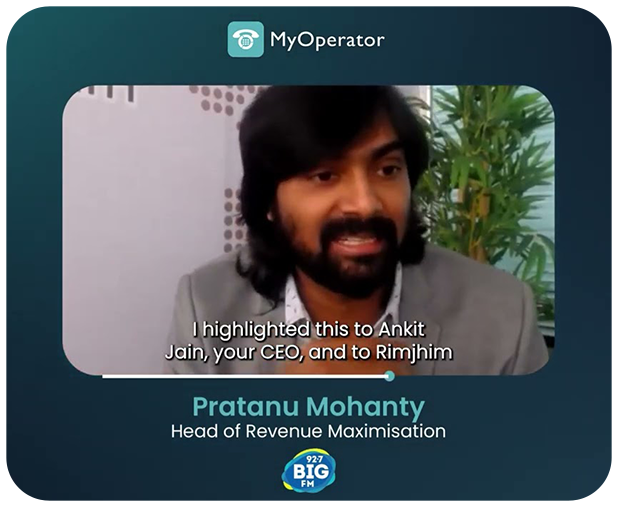Trusted by 12000+ high growth brands


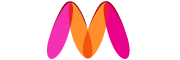
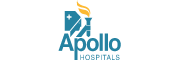



What Features Does MyOperator WhatsApp Business Platform Provide?
Call + WhatsApp
WhatsApp API
Click To WhatsApp Ads
Marketing Campaigns
Multi-User Chat Support
WhatsApp Analytics
QR Code + Chat Widget
- Generate a downloadable WhatsApp QR code for print materials.
- Add a customizable chat widget to your website to turn every scan and visit into a lead.

How High-Growth Brands Use MyOperator Call + WhatsApp

The Aakash Education Case Study
How Aakash Education boosted student engagement & streamlined support.
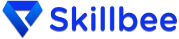
The Skillbee Case Study
How SkillBee Boosted Lead Conversion and reduced operational costs.
How Does the MyOperator WhatsApp Business Platform Help Your Business?

Contact Center Integration
Integrate your WhatsApp Business with the MyOperator VoIP-enabled contact center suite.

Get Blue Tick
Our consultants will help you get Meta Verified and get your WhatsApp blue tick.

Multi-Channel Support
Deliver support via chat and call on one number.

All-in-1 Campaigns
Run campaigns on Voice, SMS and WhatsApp on one platform through one branded number.

CRM Integration
Unify your sales and CX operations by integrating WhatsApp with the CRM of your choice.

Data & Insights
Get WhatsApp and Call analytics on one dashboard.
Get started with the MyOperator WhatsApp Business Platform

Recent Blogs
All the latest insights on customer experience
WhatsApp Business Platform FAQs: Everything You Need to Know
We are here to answer all your questions regarding WhatsApp and how it can help your business. If you have some other questions, visit our support center.
What is the MyOperator WhatsApp Business Platform?
- Contact center integration
- Official WhatsApp Business API access
- Meta-verified blue tick assistance
- Multi-channel campaigns (WhatsApp, SMS, calls)
- CRM integration
- Unified analytics and reporting
What is the difference between WhatsApp Business App and WhatsApp Business API?
The WhatsApp Business API, offered through MyOperator, is enterprise-grade. It enables:
- Multi-agent support with role-based access
- Automation and chatbots
- Campaigns and broadcasts at scale
- CRM and contact center integration
- Advanced analytics
How does MyOperator's WhatsApp platform integrate with calls and AI bots as a Business AI Operator?
- Multi-channel support on one number
- Orchestrated campaigns across WhatsApp, calls, and SMS
- Unified analytics for better decision-making/li>
What makes MyOperator's WhatsApp platform more than just a messaging tool?
- Contact center integration
- Meta-verified blue tick assistance
- Campaign management across WhatsApp, SMS, and calls
- CRM integration for personalization
- Unified analytics
How does MyOperator's Business AI Operator approach enhance the WhatsApp Business Platform?
- Seamless switching between chat and calls
- AI-driven automation to resolve routine queries
- Advanced analytics to track ROI
- Unified campaign management across channels
- Deep CRM integration
How do I get started with the MyOperator WhatsApp Business Platform?
- Sign up with MyOperator.
- Select a plan starting at ₹2500 per month.
- Set up your WhatsApp Business API and virtual number with our support.
- Integrate with CRM and business systems.
- Deploy chatbots and templates for automation.
- Train your team and launch campaigns.
What are the key features of the MyOperator WhatsApp Business Platform?
- Call + WhatsApp integration
- Official WhatsApp API access
- Click-to-WhatsApp Ads (CTWA)
- Bulk and targeted campaign management
- Multi-agent chat support
- QR codes and chat widgets for engagement
- WhatsApp analytics and reporting
- CRM integration
- Meta-verified blue tick support
- Unified customer insights across channels
What pricing plans are available for the MyOperator WhatsApp Business Platform?
Can multiple agents handle customer queries on the same WhatsApp number with MyOperator?
How do AI chatbots work on the MyOperator WhatsApp Business Platform?
- Deflect repetitive tickets
- Provide 24/7 availability
- Use natural language understanding to resolve queries
- Escalate complex issues to human agents with context
- Capture data for reporting and insights
- This reduces agent workload, improves resolution times, and keeps service consistent.
What is the ROI of implementing the MyOperator WhatsApp Business Platform?
- Higher lead conversion rates
- Faster sales cycles
- Lower support costs (30–50% reduction)
- Improved customer satisfaction and retention
How does the MyOperator WhatsApp Business Platform ensure data security and compliance?
- End-to-end encryption of all WhatsApp chats
- Secure API endpoints
- GDPR, CCPA, and local compliance standards
- Consent management and opt-out handling
- ISO 27001 certified infrastructure
What analytics and reports are available on the MyOperator WhatsApp Business Platform?
- Message delivery status
- Open and response rates
- Campaign performance metrics
- Agent performance reports
- ROI and conversion tracking
How can educational institutions use the MyOperator WhatsApp Business Platform?
- Admission updates and campaigns
- Fee reminders and payment confirmations
- Exam schedules and event notifications
- Study material sharing (PDFs, videos)
- Parent-teacher and student communication
How can real estate businesses benefit from the MyOperator WhatsApp Business Platform?
- Generate and qualify high-quality leads
- Share property details, images, and virtual tours
- Send price updates and alerts
- Automate follow-ups with high-intent buyers
- Track leads through CRM integration