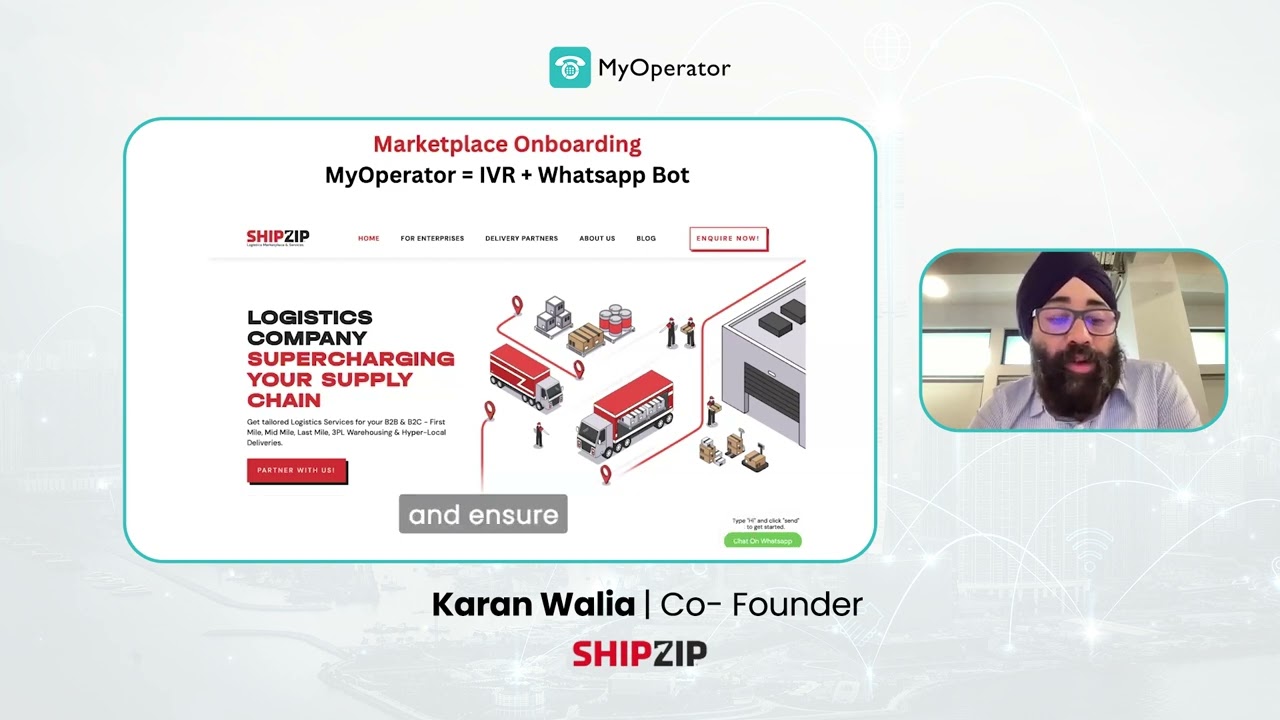Trusted by 12000+ high growth brands


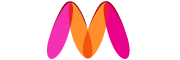
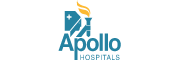



3 Reasons To Adopt Automated WhatsApp Follow-Ups Now

Customers Prefer WhatsApp Follow-ups

Increase In Leads With WhatsApp Automation

Customers Prefer a Chatbot's Immediate Response
How After Call WhatsApp Works
Imagine you just spoke to a customer on a call. You might want to gather feedback about the call, share further details like payment links or brochures, or even schedule a demo with them immediately. You can do all this with a templated After Call WhatsApp automation.

Step 01
Set up an After Call whatsapp template based on the call type.
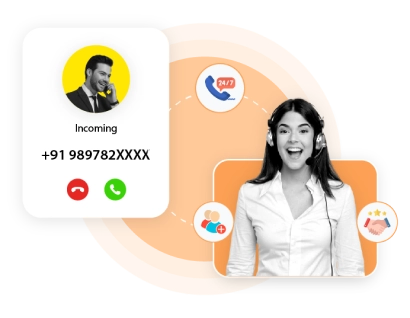
Step 02
Receive or initiate a call through your MyOperator number.

Step 03
After the call ends (or missed), the automated WhatsApp message is sent instantly.
How Can You Use After Call WhatsApp
Ask for Feedback
Turn Missed Calls into Warm Leads
Send More Information
Close Payment
Do More with Chatbots
How High-Growth Brands Use MyOperator After Call WhatsApp Automation

The ShipZip Case Study
How ShipZip Accelerated Customer Onboarding With MyOperator Call + WhatsApp Bot.
Ready To Elevate Your Brand with Automated Call + WhatsApp

Frequently Asked Questions
We are here to answer all your questions regarding WhatsApp and how it can help your business. If you have some other questions, visit our support center.
What is After Call WhatsApp message automation?
What are the benefits of using After Call WhatsApp automation?
- Selective Call Triggers: Choose which call types (Connected, Missed, Voicemail) trigger messages for precise follow-ups.
- Customizable Event Triggers: Set WhatsApp messages for both incoming and outgoing calls to ensure every interaction is covered.
- Flexible Media Options: Use text, image, or video templates to match your messaging style and needs.
How does the After Call WhatsApp automation work?
- Set up your WhatsApp templates based on call types.
- Receive or initiate a call through MyOperator.
- After the call ends, the automated WhatsApp message is sent instantly.
What are the best use cases of After Call WhatsApp automation?
- Automatically request feedback about your service and agent's performance after each call.
- If you miss a call, send a follow-up message with a demo scheduling or callback option.
- Share brochures, proposals, or other details automatically after a call.
- Send payment links directly via WhatsApp after closing a deal.
- Trigger a chatbot to schedule demos or onboard new customers automatically.