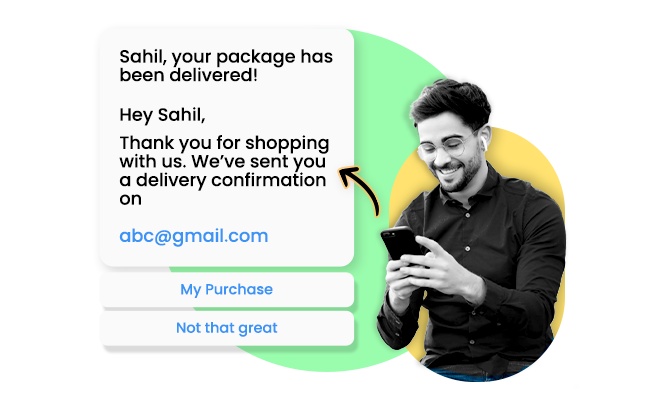The growing popularity of WhatsApp chatbots is unstoppable. It will likely replace most company communication channels, including websites, mobile apps, and call centers. Therefore, companies must benefit from AI intelligence. Furthermore, WhatsApp Chatbot Templates will assist businesses in offering the greatest customer care. Additionally, it will lessen the workload for the agents.
The new specialities are messaging and WhatsApp chatbots. However, businesses are still unaware of it. Additionally, businesses must develop efficient AI chatbots that maximise client interactions.
With over 450 million daily users, WhatsApp is undeniably the most popular messaging application globally.
WhatsApp platform is the most popular medium for marketers to pursue consumers, followed by Facebook, Instagram, and other networks.

What is WhatsApp Chatbot?
By enabling businesses to communicate with their customers on a popular messaging channel, WhatsApp chatbots in India have changed customer service and online shopping.
A WhatsApp chatbot for business or e-commerce acts as an automated assistant. Even though it appears to be a human connection, the audience is interacting with a machine that answers with automated messages.
It can carry out a wide range of duties, including processing orders, responding to frequently asked inquiries, giving information about products, and much more.
Businesses may create a direct, personalised channel of communication with their consumer base by using a WhatsApp chatbot customer care number, that will increase interest and satisfaction.

Why is a WhatsApp Chatbot Template Necessary for Your Business?
Addressing concerns gets challenging once your business expands and generates new customers. Having WhatsApp chatbot templates in place is crucial for efficiently engaging prospects and consumers around-the-clock.
Without a chatbot conversation template, it can be difficult to respond to consumer or company inquiries more quickly, which is not something your target customers will prefer.

How Does a WhatsApp Chatbot Work?
A WhatsApp chatbot is an ever-evolving tool for automating and improving user interactions on the WhatsApp platform. Its functionality revolves around a structured process that integrates seamlessly with the WhatsApp Business API, enabling businesses to engage with their audience in a more efficient manner. Here’s a breakdown of how a WhatsApp chatbot works:
1. WhatsApp Business API Integration:
A WhatsApp chatbot operates by integrating with the WhatsApp Business API, allowing businesses in India and around the world to utilise the platform for customer interactions. This integration provides a foundation for the chatbot to send and receive messages through WhatsApp.
2. User Interaction and Chatbot Templates:
Users initiate conversations by sending messages, prompting the chatbot to interpret and respond using predefined chat templates. These templates ensure consistency in communication and allow for quick responses, making it an ideal solution for customer care scenarios.
3. Live Agent Assistance:
When the chatbot comes across complicated questions or scenarios, it may easily switch to live agent assistance. This human-in-the-loop method combines the effectiveness of automation with the knowledge of live agents to guarantee that customer inquiries are handled personally when necessary.
4. Examples of WhatsApp Chatbot Use Cases:
Chatbots on WhatsApp are useful in a number of industries, including e-commerce, food, hospitality, education, real estate etc. They can help users with order tracking, product information, and transaction completion, for example. Chatbots in the telecom sector can answer standard questions about plans, billing, and account administration.
5. Multifaceted Chatbot Conversations:
The chatbot guides conversations by using pre-defined conversation templates. The chatbot is capable of handling a wide range of exchanges, from basic inquiries to detailed exchanges, owing to the templates’ broad coverage of subjects and situations.
6. Enhanced Customer Care:
By automatically answering frequently asked questions, WhatsApp chatbots greatly improve customer service. This improves the customer experience by streamlining the support process and enabling companies to offer prompt, reliable assistance.
7. Security and Authentication with Whatsapp Chat Template :
Security is paramount, especially when handling sensitive information. To protect user data, WhatsApp chatbot templates include user authentication features. This guarantees a secure environment, which is essential for applications where transactions might take place.
Learn about WhatsApp Chatbot Templates
The WhatsApp chatbot platform may be easily and quickly connected using pre-designed conversation flows known as chatbot templates. Have you heard of free chatbot templates?
With free chatbot templates, you can:
- Simplify chatbot curation with pre-designed templates.
- Improve your app or website with free chatbot solutions.
- Make conversation easier with pre-made, free chatbot templates.
Businesses can avoid spending time and effort creating chatbot conversations from the start by using these templates, which offer a defined foundation for various types of exchanges.
Businesses may automate monotonous jobs, deliver consistent messaging across numerous touchpoints, and optimise their customer care operations by using WhatsApp chatbot templates. Today, we’ll explore innovative WhatsApp chatbot templates that can power your customer support. As a leading IVR services provider, MyOperator WhatsApp understands the importance of efficient communication in delivering exceptional customer experiences.”
Benefits Of Using WhatsApp Chatbots
WhatsApp chatbots offer numerous advantages, especially when it comes to communication and customer service. These AI-powered automated conversational bots use artificial intelligence to communicate with consumers, giving businesses a smooth and effective approach to interact with their target market. The following are a few significant benefits of using WhatsApp chatbots:
1. Enhanced Customer Care:
Chatbots on WhatsApp are transforming customer assistance by giving prompt answers to questions and problems. They are available around-the-clock to guarantee customers can get help whenever they need it. Customers are more satisfied as a result since they get accurate and timely information.
2. WhatsApp Chatbot Templates Offers Cost-Effective Solution:
One way to cut operational costs is by implementing a WhatsApp chatbot for customer support. Businesses can handle a lot of questions because of automation, which eliminates the need for a sizable customer service staff. This affordability is particularly important for small and medium-sized enterprises.
3. Efficient Telecom Services:
WhatsApp chatbots simplify tasks like account management, plan modifications, and bill queries for the telecom industry. Through a conversational interface, users may easily obtain information about their data consumption, billing information, and other telecom-related services.
4. WhatsApp Chatbot Free Accessibility:
Businesses and consumers alike can communicate at a reduced cost with WhatsApp chatbots. The fundamental elements of WhatsApp chatbots are frequently free, but more advanced features might require extra. For companies of all sizes, this simplifies access to automated customer care.
5. WhatsApp Customisable Templates:
WhatsApp chatbot templates offer a structured framework for businesses to build their conversational interfaces. With the help of these templates, companies can build effective and user-friendly chatbots without needing to know a lot of coding. This quickens the chatbot solutions’ implementation.
6. Examples of WhatsApp Bots:
Numerous businesses across various industries have successfully implemented WhatsApp chatbots. For instance, telecom companies use chatbots to facilitate bill payments and plan changes. Companies like MyOperator in India offers WhatsApp API along with WhatsApp chatbot capabilities that enhance communication and automate customer interactions, showcasing the versatility and adaptability of this technology.
7. Tailored to Indian Market:
WhatsApp chatbots have gained popularity in India, where the app is widely used. Businesses in India, such as MyOperator, have leveraged WhatsApp API to cater to the local market, providing personalised and culturally appropriate interactions with customers.
When companies look for new and creative methods to interact with their audience, using WhatsApp chatbots is an informed decision that increases productivity and customer satisfaction. Given that free chatbot templates are also accessible.
Whatsapp Chatbot Free Template for Customer Service
Customer service is one of the main use cases for WhatsApp chatbot templates. Using these templates can enable businesses to quickly respond to frequent client inquiries. it’s crucial to integrate them seamlessly with your existing call center software.
Let us look at a few examples of common WhatsApp customer service templates.
a) Tracking Order Template via WhatsApp Chat Template
Customers can use this template to track their orders by simply entering the necessary details, such as the order ID or tracking number. In order to provide customers with a flawless shopping experience, the chatbot gathers real-time tracking information and updates them on the status of their orders.
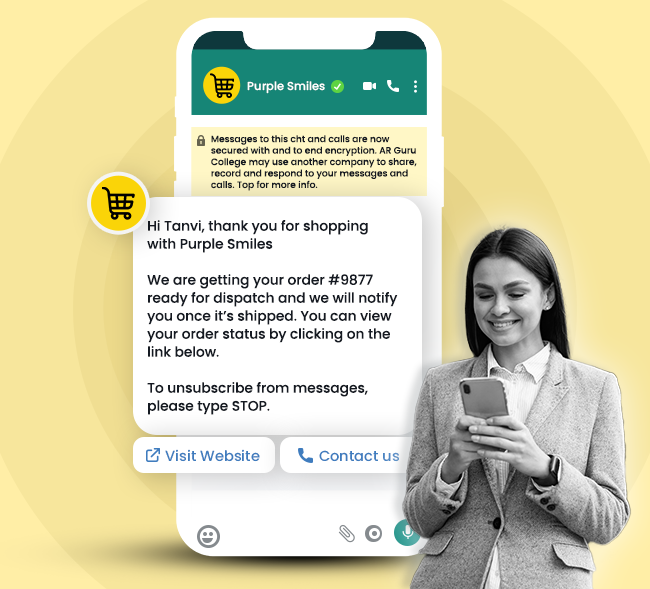
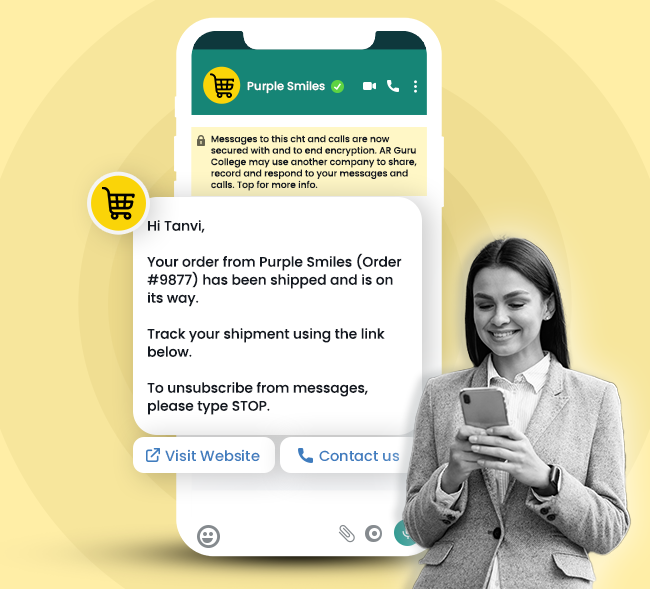
b) Chatbot Customer Care Template for Booking Appointments
Enterprises can automate the appointment scheduling process by using this chatbot customer care template. By choosing their preferred days and times, customers can make appointments quickly and effortlessly, doing away with the need for manual exchanges of messages.
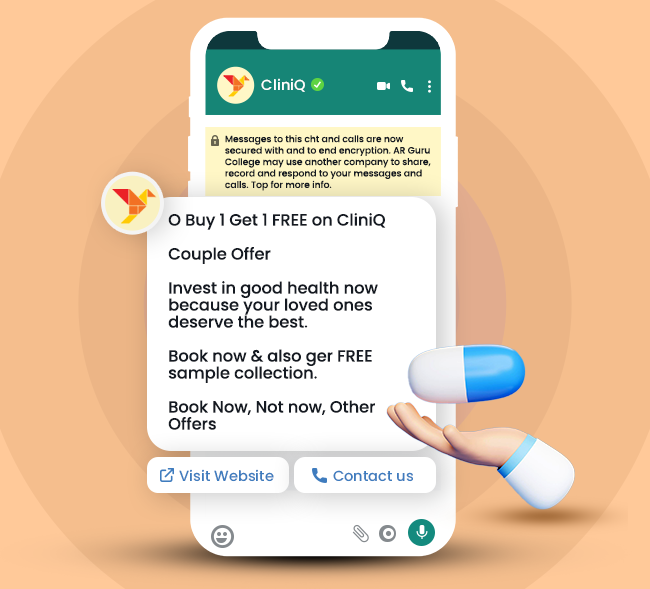
c) WhatsApp Live Agent Assist Template
This template makes it easier for a live agent to take over in difficult situations or when a consumer needs human assistance.
With WhatsApp live agent assist Chatbot Template, you get to:
- Ensure a smooth transition using a WhatsApp chatbot in India.
- Keep conversations flowing seamlessly with WhatsApp live agent assist.
- Reduce customer annoyance with an effective WhatsApp chatbot example.
- Employ chatbot conversation templates for efficient communication.
- Implement a WhatsApp chatbot for eCommerce to enhance customer care.
- Explore examples of WhatsApp bots for various industries.
- Improve telecom services with a dedicated WhatsApp chatbot.
d) Whatsapp Chatbot for Ecommerce Professional Template
Businesses can use this template to provide clients with specialised promotions, deals, or discounts.
Its user-friendly interface ensures a smooth and efficient communication process, enhancing the overall customer experience.
Businesses can maintain a professional image while immediately addressing their target audience by using the WhatsApp Promotional Template. This promotes brand loyalty and leads to successful promotional campaigns.
Things to remember while using WhatsApp promotional template for your business:
- Interact with clients using a WhatsApp chatbot for e-commerce.
- Learn customer preferences with chatbot conversation templates.
- Boost sales by sending customized promotions via a WhatsApp chatbot.
- Explore MyOperator WhatsApp for enhanced chatbot capabilities.
- Access free chatbot customer care templates for a cost-effective solution.
- Use WhatsApp chat templates to engage customers in a personalised way.
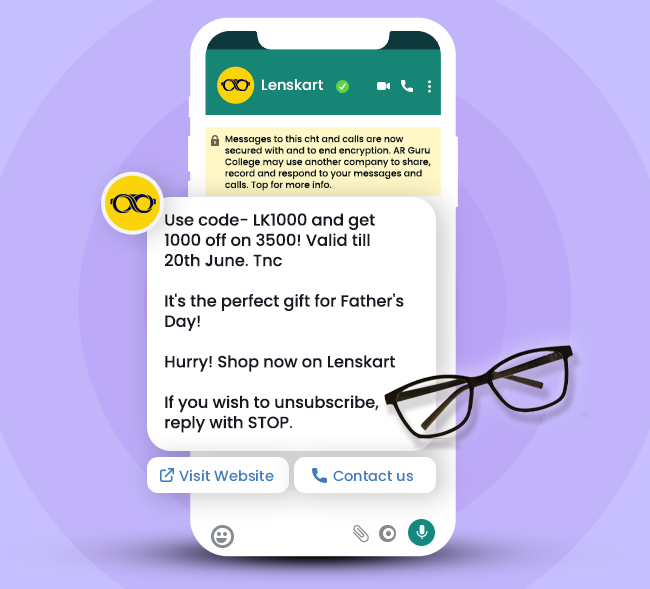
Practices for Implementing WhatsApp Chatbot Customer Care Templates
There are a few important practices to take into account when implementing WhatsApp chatbot customer care templates.
1. Clear and Concise Language
Create conversational templates with clear text to promote easy customer communication. Avoid using jargon or other sophisticated terminology that might annoy or confuse users.
2. WhatsApp Chat Template Personalisation
Create chatbot templates with the brand’s voice in mind to give customers a tailored experience. Utilise dynamic components to refer to clients by name or bring up previous interactions.
3. Continuous Enhancement with Chatbot Conversation Template
To find areas for improvement, review chatbot dialogues frequently and collect user feedback. Adapt and improve the chatbot templates in accordance with user preferences and new trends.

4. WhatsApp Chatbot Integration with CRM Platforms
To ensure smooth data synchronisation, integrate the WhatsApp chatbot templates with customer relationship management (CRM) programs. Through this connectivity, companies may access consumer data, past purchases, and other relevant details during chats.
WhatsApp Chatbot Templates Example
To assist you in effectively tapping the potential of WhatsApp chatbots, we decided on five essential templates that will boost your customer service efforts.
Template 1: Greeting and Introduction with WhatsApp Chat Template
“Hello! Welcome to Customer Support for [Your Company Name]. We are available to assist you if you have any queries or problems. Our team will quickly address your needs if you can provide us with a brief explanation of the issue you are experiencing.
Template 2: Frequently Asked Questions (“FAQs”)
“We appreciate you reaching us! If you might have any standard inquiries. We have created a list of frequently asked questions in order to give you immediate support. Pick one of the options from the following list
- Product Information
- Order Status
- Returns and Refunds
- Technical Support
- Other Inquiries

Template 3: Order Status Inquiry via Chatbot Customer Care
“Hi! Thank you for choosing [Your Company Name]. Please give us the order number or any other relevant details so we can check the progress of your order. We will immediately give you the most recent information regarding the status of your order.
Template 4: Technical Assistance With Whatsapp Chatbot Example
“Hello! Our technical support team is here to help if you need assistance with our product or service or if you are having any technical issues. Give us a thorough description of the problem you are facing, and our experts shall guide you through all the measures you need to take to fix it.

Template 5: Feedback and Recommendations Chatbot Conversation Template
“We appreciate your views highly!” Your opinions, suggestions, and issues are extremely valuable to us. Please feel free to share any views or suggestions you may have about our products or services. We are committed to continually improving our services and giving you the best possible experience.
That’s not it. We have a bonus WhatsApp chat template for you
Did you know? Information about a product in depth has a big impact on conversion rates.
According to studies, companies with detailed product descriptions and specifications see an average boost in conversion rates over those with minimal information.
Bonus WhatsApp Chatbot Template: Product Information Request
“Hello there! Would you like to learn more about what we have to offer? Please tell us the name or category of the product or service you are interested in, and we will provide you with all the details, including specifications, cost, and availability.”
Exploring Different Industry Use Cases For Whatsapp Chatbot In India
To effectively demonstrate the versatility of these templates, let us look at some industry-specific use WhatsApp chatbot example , such as Lenskart, MakeMyTrip, HDFC, and Big Basket.
Template 1: Automated Order Tracking With WhatsApp Chatbot for E-commerce
An automatic order tracking template is a game-changer for e-commerce companies like Lenskart and Big Basket. Customers can enter their order information using this template through WhatsApp platform, and the chatbot will provide them with real-time updates on the status of their order.
It can notify users of the status of their orders, the location of their shipments, and the status of their deliveries, which lowers consumer queries and increases transparency.
It can notify users of the status of their orders, the location of their shipments, and the status of their deliveries, which lowers consumer queries and increases transparency.

Template 2: Assistance with Travel via WhatsApp Live Agent
Using a WhatsApp chatbot template, MakeMyTrip, a prominent travel website, assists with travel arrangements. Through WhatsApp platform, users may directly request information regarding flight details, hotel reservations, and suggested itineraries. To provide a seamless travel experience, the chatbot may offer personalised recommendations, ticket confirmations, and even send notifications for aircraft delays or gate changes.
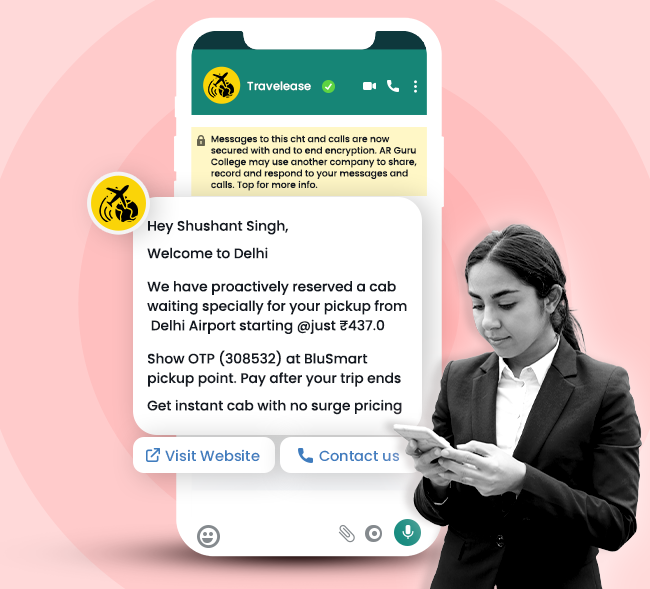
Template 3: Whatsapp Chat Template For Banking and Financial Services
A WhatsApp chatbot template designed specifically for the banking sector helps HDFC, a well-known bank, improve its customer service.
Customers can use WhatsApp to securely request financial transfers as well as request information about account balances, transaction history, and credit card payments.
Additionally, the chatbot can answer typical banking questions, provide information on branch locations and ATM services, and streamline consumer interactions.
Template 4: Frequently Asked Questions (FAQ) For WhatsApp Chatbot
Using a FAQ template for a WhatsApp chatbot is quite helpful regardless of the sector. Implementing this template allows companies like Lenskart, MakeMyTrip, HDFC, and Big Basket to effectively respond to frequent consumer inquiries.
The chatbot can respond right away to concerns about a variety of topics, including account-related inquiries, booking procedures, and product features. Businesses can save time and give clients faster answers by automating responses to frequently requested questions.

Template 5: Personalised Offers and Product Recommendations
A template focusing on product recommendations and customised offers greatly increases sales for companies like Lenskart and Big Basket.
Customers can enter their preferences to get recommendations that are specific to their needs. To create a personalised purchasing experience, the free chatbot templates can also send special discounts, offers, and loyalty benefits directly to users’ WhatsApp accounts.
Conclusion
By using these templates, you may improve customer satisfaction while simultaneously saving time and money. Customers are more satisfied and loyal when they can easily receive help and relevant information.
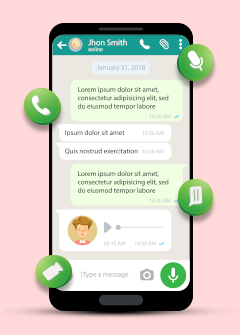
WhatsApp chatbots offer a potent tool to communicate with customers on their preferred messaging channel as organisations continue to embrace digital transformation.
These WhatsApp chatbot conversation templates offer companies a strong foundation from which to construct their infrastructure for customer assistance and make the most of chatbots’ capabilities.
Businesses may reach new heights of productivity, scalability, and customer happiness by integrating WhatsApp chatbots and using these definite templates. Ready to plunge in?