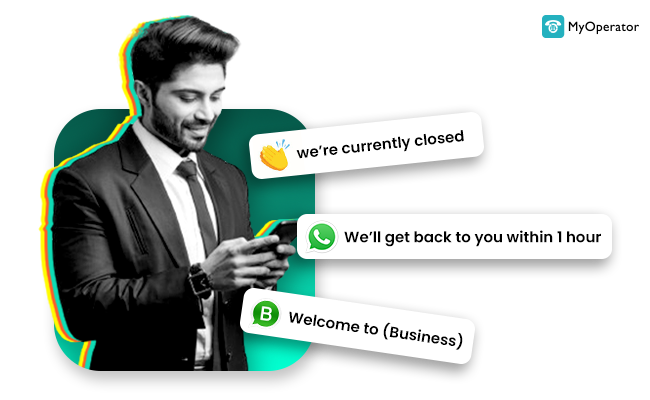According to recent studies, businesses that leverage WhatsApp business templates experience a 45-60% increase in conversion rate and massive improvement in customer response rates compared to traditional communication channels. This underscores the growing significance of WhatsApp as a powerful tool for businesses to connect with their audience effectively.
If you’re unfamiliar with WhatsApp message templates for business, we will provide an overview of their purpose, the various types available, the reasons for their necessity, and much more. Moreover, you will have access to over 30+ free customisable WhatsApp message templates.
The Game-Changer: WhatsApp Business Templates
A lot of areas of life have undergone major shifts as a result of the rise of the internet, most notably the corporate world.
These days, it is not enough to just stand outside your business and try to draw people in by providing narratives about your products.
With so many options available to them, how can you effectively engage your identifying customers in the present setting?
That’s where WhatsApp Business templates step in, let’s explore.
What are WhatsApp Business Templates?
WhatsApp business templates are pre-designed messages that allow businesses to interact with their customers in a structured and efficient manner. These templates can be used for various purposes, including customer support, marketing, promotions, and more. By utilising these WhatApp platform templates, businesses can save time, maintain consistency, and provide a seamless experience to their audience.
How To Create A WhatsApp Business Template?
To create a new business template for your WhatsApp Business account, follow the steps mentioned below:
- First, you need to go to your Business Manager and choose your business.
- Click on the menu icon
- Access WhatsApp Manager from the menu.
- Choose the desired account for template creation.
- Select “Manage message templates” and then click “Create message template.”
- Specify the category, name, and language for your template.
- Proceed to add samples, header, body, footer, buttons, call to action, and quick replies.
- Once completed, click “Submit.”
Please note that approval for your WhatsApp template may take up to 24 hours.
For those utilising a WhatsApp Business API provider like MyOperator, pre-approved WhatsApp templates for various purposes are readily available. One can also explore the various features of a call center software for seamless communication options.
Types of WhatsApp Business Templates
1. WhatsApp Invitation Templates
Perfect for sending event invitations or product launches. These templates can include details such as date, time, and location, making it easy for users to respond.
2. WhatsApp Quick Reply Templates
Designed for prompt responses to frequently asked questions, these templates enable businesses to provide instant information to users without manual intervention.
3. WhatsApp Advertising Templates
Businesses can leverage these templates for promotional activities, ensuring a consistent and engaging message reaches their audience.
4. WhatsApp Message Templates for Business
Tailored for various business communication needs, these templates cover a wide range of scenarios, from order confirmations to shipping updates.
5. WhatsApp Conversation Templates
Ideal for creating structured conversations, these templates guide users through specific processes, enhancing user experience and reducing confusion.
Benefits Of Whatsapp Business Templates
1. Efficiency and Time Savings with WhatsApp Business Templates
In a world where time is crucial, businesses are constantly seeking ways to streamline their communication processes, be it with cloud call center or cloud contact center. WhatsApp business templates empower organisations to respond promptly and efficiently.
These templates eliminate the need to craft individual messages for common scenarios, saving valuable time and resources.
WhatsApp for Businesses templates covers:
- Order confirmations
- Appointment reminders
- Product launches
Also, having a set of predefined messages ensures a swift and consistent response.
2. Consistent Branding Across Interactions
Maintaining a consistent brand image is paramount for any business. WhatsApp templates play a crucial role in ensuring that the brand’s voice and messaging remain uniform across all customer interactions.
Such consistency leads to a unified and recognised brand identity, strengthening the company’s values and establishing a closer connection with the consumer base.. Be it whatsapp invitation templates or advertising messages, a cohesive brand presence is maintained.
3. Enhanced Customer Experience
Businesses are increasingly recognising the importance of delivering a positive customer experience. WhatsApp message templates for business enable organisations to provide clear and structured information to their audience.
Whether it’s about order details, event invitations, or general inquiries, these templates enhance the overall customer experience. Users receive information in a format that is easy to understand, fostering positive interactions and building trust in the brand.
4. Automation Possibilities
The integration of MyOperator WhatsApp templates with automation tools opens up new possibilities for businesses. Automation enables organisations to handle a higher volume of inquiries seamlessly.
Quick replies, driven by predefined templates, can address frequently asked questions, ensuring that customers receive instant responses.
This not only improves efficiency but also allows companies to focus on more complex tasks, thereby optimising their overall communication strategy.
30+ Whatsapp Business Templates To Improve Your Business Communication
1. E-commerce Industry
a. Order Confirmation Template:
Hello [Customer Name]! Your order #[Order Number] has been confirmed. We will notify you once it is shipped. Thank you for choosing [Your Brand]!

b. Shipping Update Template:
Great news, [Customer Name]! Your order #[Order Number] is on its way. Track your package [here] and contact us if you have any questions.
c. Feedback Request Template:
Hi [Customer Name], we hope you enjoyed your purchase. Please take a moment to share your feedback with us. Your opinion matters! Thank you.
2. Hospitality Industry
a. Reservation Confirmation Template:
Dear [Guest Name], your reservation at [Hotel/Restaurant Name] for [Date & Time] is confirmed. We look forward to hosting you!
b. Check-in Information Template:
Welcome to [Hotel Name]! To expedite your check-in, please provide your ID and booking details. We’re thrilled to have you with us. Wish you a comfortable stay.
c. Feedback Collection Template:
Hi [Guest Name], we hope you enjoyed your stay/dining experience. Please share your thoughts with us so we can continually improve. Also, share (Hotel/Restaurant) photos to earn rewards (T&C Apply)
3. Healthcare Industry
a. Appointment Reminder Template:
This is a reminder for your upcoming appointment at [Clinic/Hospital Name] on [Date & Time]. Please arrive 15 minutes early.

b. Medication Reminder Template:
Hello [Patient Name], it’s time to take your medication. Follow the prescribed dosage, and feel free to contact us if you have any concerns.
c. Health Tips Template:
Stay healthy, Stay Happy [Patient Name]! Here’s a quick tip: [Health Tip]. Incorporate this into your routine for a better well-being.
4. Real Estate Industry
a. Property Inquiry Template:
Thank you for your inquiry, [Client Name]! Our team will get back to you shortly with more details about the property at [Address].
b. Open House Invitation Template:
Join us for an open house at [Property Address] on [Date & Time]. Explore your dream home with us!
c. Mortgage Information Template:
Considering a mortgage? Our experts are here to guide you through the process. Let’s discuss your options at your convenience.
5. Education Industry
a. Course Enrollment Template:
Congratulations, [Student Name]! You’ve successfully enrolled in [Course Name]. Classes begin on [Date]. Get ready for an exciting learning journey!
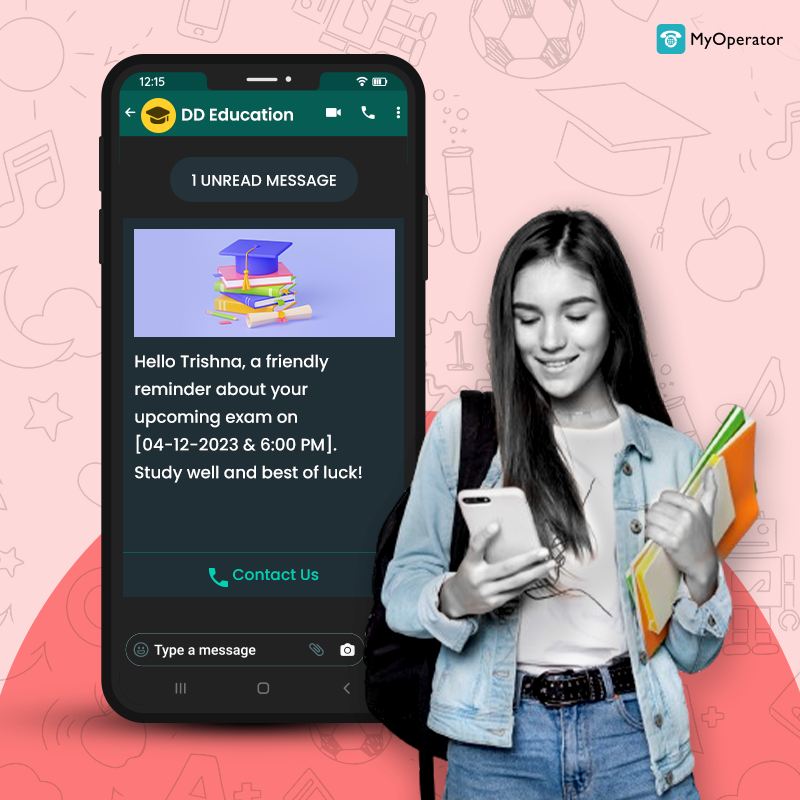
b. Exam Reminder Template:
Hello [Student Name], a friendly reminder about your upcoming exam on [Date & Time]. Study well and best of luck!
c. Parent-Teacher Meeting Template:
Dear [Parent Name], we invite you to a parent-teacher meeting on [Date & Time]. Let’s discuss your child’s progress together.
6. Finance Industry
a. Account Statement Template:
Hi [Client Name], your monthly account statement for [Account Number] is now available. Review it at your convenience.
b. Financial Planning Template:
Planning your financial future is crucial. Let’s schedule a meeting to discuss personalised financial planning that aligns with your goals.
c. Investment Update Template:
Exciting news, [Investor Name]! Your recent investment has shown positive growth. Let’s connect to discuss your portfolio.
7. Travel and Tourism Industry
a. Travel Itinerary Template:
Greetings [Traveler Name]! Your travel itinerary for [Destination] is confirmed. Have a safe & fantastic journey!

b. Destination Guide Template:
Explore the wonders of [Destination] with our comprehensive guide. Discover hidden gems and must-visit attractions for an unforgettable experience.
c. Travel Insurance Information Template:
Safety first, [Traveler Name]! Ensure a worry-free trip with our travel insurance. Learn more about coverage and benefits.
8. Technology Sector
a. Product Launch Event Template:
Save the date! Join us for the grand launch of [Product] on [Date]. Experience innovation like never before.
b. Software Update Notification Template:
Exciting news! A new software update is available for [Product]. Update now for enhanced features.
c. Webinar Invitation Template:
Expand your knowledge! Join our upcoming webinar on [Topic]. Limited slots available. Register now!
9. Clothing Industry
a. Sale Preview Template:
Alert! You got VIP access! Enjoy an exclusive preview of our upcoming sale. Save the date and shop before everyone else!
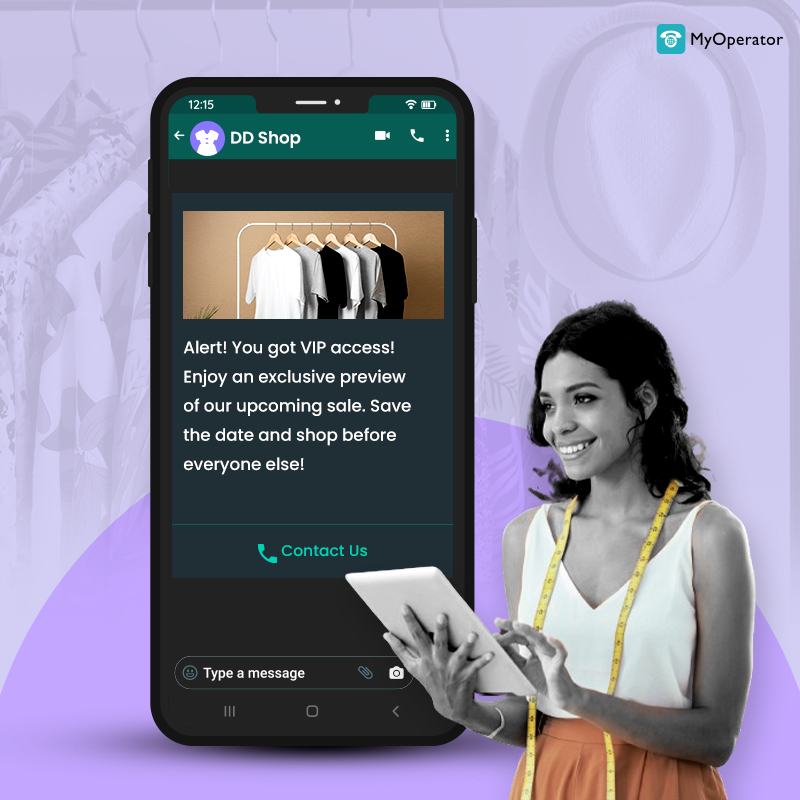
b. Fashion Show Invitation Template:
Be a part of the bling! Join us at [Venue] for our fashion show on [Date]. Get ready for a stylish evening.
c. Style Tips Template:
Stay on trend with our weekly style tips! This week’s tip: [Fashion Tip]. Get ready to upgrade your wardrobe!
10. Fitness and Wellness
a.Class Reminder Template:
Don’t miss out on your workout! Your [Class] is scheduled for [Date] at [Time]. See you at the studio!
b. Nutrition Tips Template:
Fuel your body and mind right! Check out our latest nutrition tip: [Tip]. Your health journey starts right here.
c. Membership Renewal Template:
Your fitness journey continues! Renew your membership today and enjoy exclusive benefits.

What Are The Key Things To Remember While Creating Whatsapp Business Templates?
Here are some suggested best practices:
- Gain a comprehensive understanding of the various categories of WhatsApp messages.
- Keep your WhatsApp platform messages content clear and simple
- Thoroughly proofread your messages to eliminate errors and grammatical mistakes.
- Pay careful attention to message formatting, including the use of bold, italics, and strikethrough.
- Thoughtfully incorporate emojis into your messages.
- Include full URLs for added links in your messages.
- Ensure proper naming of your WhatsApp templates.
- Maintain consistency in language across the entire message.
- Avoid using abusive language in your communications.
- Adhere strictly to WhatsApp’s commerce policy to avoid violations.
- Enhance your WhatsApp business templates with appealing visuals.
WhatsApp message templates act as the guiding plans for creating personalised messages, serving as a crucial tool for businesses to enhance communication with customers.
Adhering to the best practices detailed in this article will help you secure approval for your WhatsApp business templates right from the start, minimising potential delays in reaching your audience.
Whether you seek to automate WhatsApp campaigns or engage in real-time conversations, MyOperator API provides comprehensive solutions. Are you ready to improve the way your customers interact with you? Contact our team today!