IVR – Instagram Viral Reels are fun and addictive, isn’t it?
But to scale your business with unparalleled customer support, you should really look out for this game-changing IVR – Interactive Voice Response.
Speaking of, in this ever-evolving dream of customer service and call center software, IVR technology has emerged as a lucid force, reshaping the way businesses interact with their customers.
With the advent of cloud computing, IVR has witnessed a massive surge in adoption, revolutionizing the very essence of customer interactions.
A recent cloud-industry survey revealed that over 75% of leading global enterprises have migrated their customer service operations to the cloud, citing enhanced scalability, flexibility, and cost-efficiency as primary drivers.
In parallel, IVR systems have evolved from mere touch-tone menu systems to intelligent, data-driven conversational interfaces, and advanced analytics making them a cornerstone of modern customer engagement strategies.
It serves as the initial point of contact for many customers, making it imperative to create an experience that not only guides callers effectively but also aligns with their expectations.
Leading Cloud Contact Center providers like MyOperator offer a versatile and powerful for businesses platform to achieve top customer service standards.
In this comprehensive guide, we will delve deep into the art of designing IVR systems that cater to your callers’ needs, exploring various features, design principles, and strategies that can be seamlessly incorporated into MyOperator’s IVR solution.
Interactive Voice Response (IVR) – Functionality and Importance of Good IVR Design

IVR Live Panel
Functionality: The IVR Live Panel is a real-time monitoring and management tool for IVR systems. It provides administrators with insights into ongoing IVR interactions, call queues, agent availability, and facilitates seamless call escalation.
MyOperator’s IVR Solution and IVR Live Panel
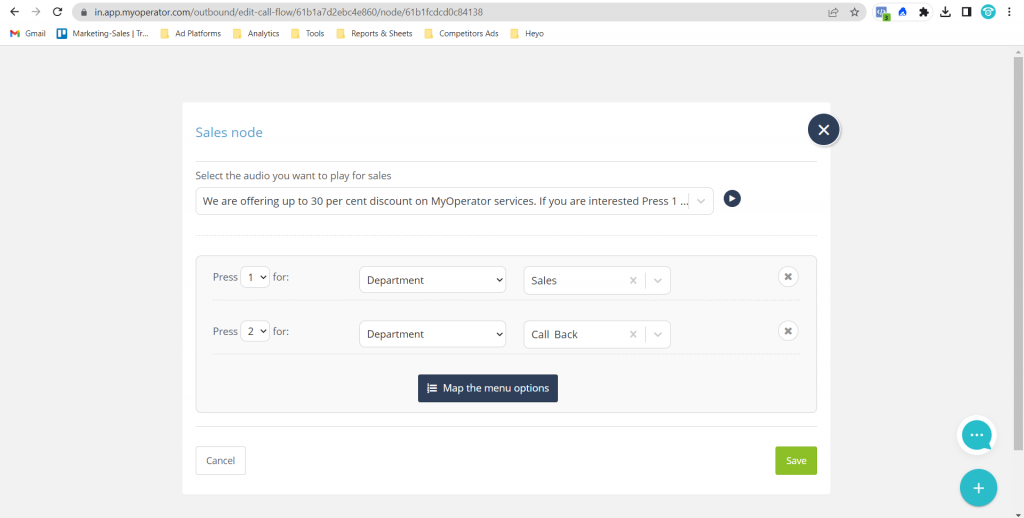
Real-Time Monitoring: MyOperator’s IVR Live Panel offers real-time visibility into IVR interactions, including caller selections and wait times.
Queue Management: Administrators can prioritize calls in the queue, view caller numbers, and estimate wait times.
Agent Availability: The Live Panel tracks agent availability, ensuring efficient call routing.
Seamless Escalation: It facilitates smooth call escalation to live agents with access to caller data for improved service quality.
Features of MyOperator Live panel

Live Panel: Keep tabs on your ongoing calls with real-time call logs and stats right on your dashboard.
Call Recording: We securely store all your IVR calls in the cloud, which comes in handy for quality monitoring and staff training.
CRM Integration: When customers call, you can instantly access their details and history on your screen, making interactions smoother.
Remote Teams: Your support teams can work from anywhere at any time using a cloud-based portable IVR contact number.
IVR Menu: Welcome your customers with personalized messages and direct them to the right agents by using IVR options.
Call Reports: Gain valuable insights from daily, weekly, and monthly call analytics reports to guide your business decisions.
Multi-Level Menus in IVR
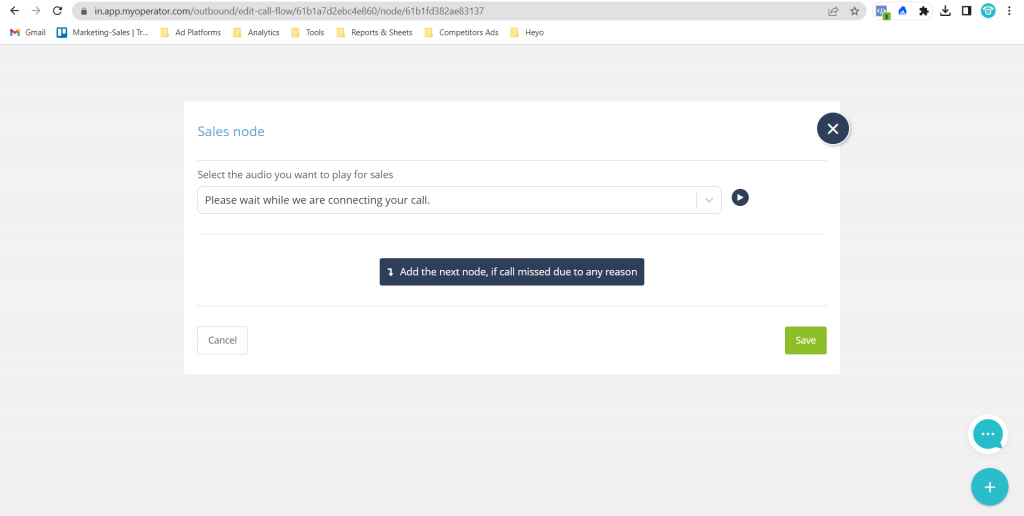
Functionality: Multi-level menus in IVR systems are hierarchical menu structures that offer callers a structured and organized way to navigate through various options and access the information or department they need. These menus typically consist of a main menu with several submenus or nested options, allowing callers to refine their selection step by step.
Here’s how multi-level menus work:
Main Menu: Callers are initially presented with a main menu that contains high-level options, often related to different departments or services. For example, a main menu might include options like “Technical Support,” “Billing,” “Sales,” and “General Information.”
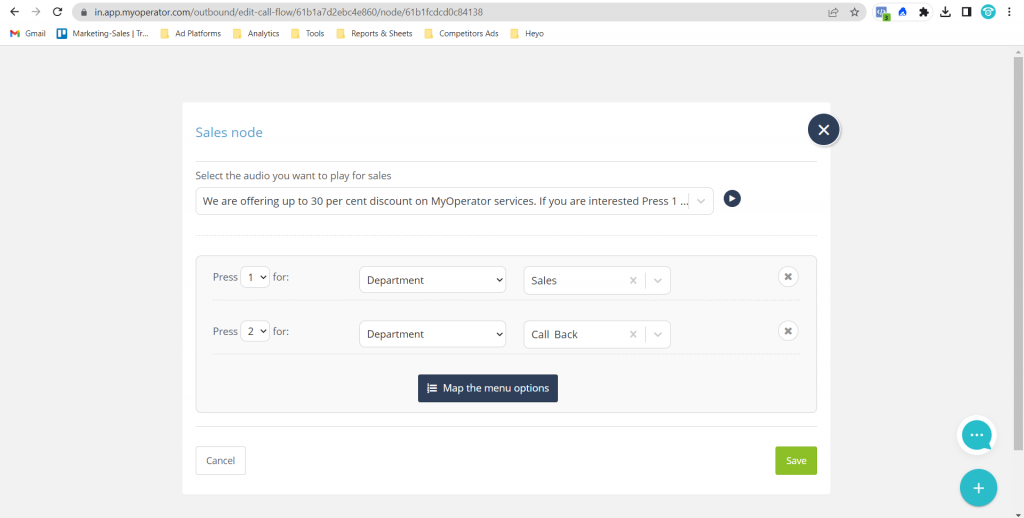
Submenus: When a caller selects one of the main menu options, they are directed to a corresponding submenu. Submenus offer more specific choices related to the selected option. For instance, if a caller chooses “Technical Support,” they might be presented with submenus for “Software Issues,” “Hardware Problems,” or “Account Troubleshooting.”
Nested Options: Within each submenu, callers can further refine their selection by choosing from nested options like “Installation Problems,” “Login Issues,” or “Software Updates.”
Final Actions: Callers eventually reach a point where they select a final action, such as speaking with an agent, receiving information, or performing a specific task, depending on their needs. This final action is typically executed by the IVR system.
Outcomes of an Unfriendly IVR Design: Frustrations and Implications

We’ve all encountered a business IVR call at some point. Yet, when that IVR experience falls short, it often triggers a cascade of frustrating thoughts:
- Lengthy Menus: “Do I really have to listen to the entire IVR menu to speak to an executive?”
- Voicemail Concerns: “I left a voicemail, but will anyone actually listen to it?”
- Seeking Live Agents: “Where’s the option to speak with a live agent?”
- Endless Caller Tunes: “Why isn’t an agent picking up? I can’t stand this caller tune any longer!”
- Unwanted Promotions: “I’m least interested in hearing the company’s offers.”
- Missing Options: “Where’s the option I actually need?”
- Language Confusion: “Maybe I chose the wrong language; I can hardly understand anything.”
- Audio Quality: “I wish the call quality were better. At least then, I could hear the IVR menu.”
- Questioning IVR Existence: “(Worst of all) Why is there an IVR at all? Can’t I speak directly to an agent?”
- Loss of Trust: “If I can’t get through to a live agent, can I trust this company with my concerns?”
- Negative Word-of-Mouth: “I’ll be sure to tell my friends and family about this terrible experience.”
Customers often underestimate the significance of IVR systems.
To ensure that IVRs serve their intended purpose of streamlining customer service, businesses must implement these straightforward strategies.
These relatable outcomes underscore the importance of user-friendly IVR systems. To enhance customer satisfaction and streamline the customer service process, businesses should prioritize IVR designs that simplify navigation, offer clear live agent options, and respect customer preferences
Factors to Consider for Effective IVR Design
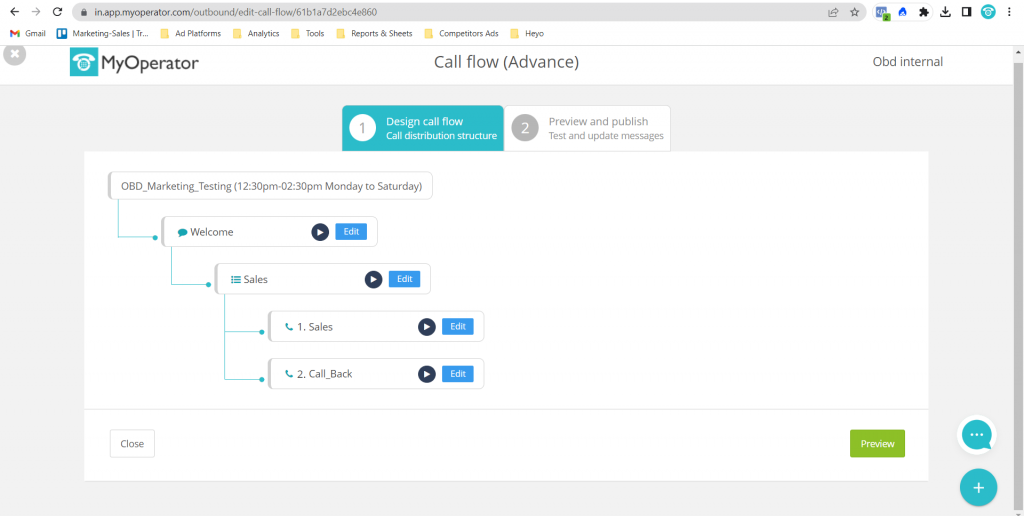
To ensure that your IVR not only meets modern customer expectations but also ranks well on Google, it’s essential to dive deep into various factors that should guide your IVR design decisions.
Let’s explore these factors in detail, including real-world examples and how MyOperator’s IVR features and services align with these considerations.
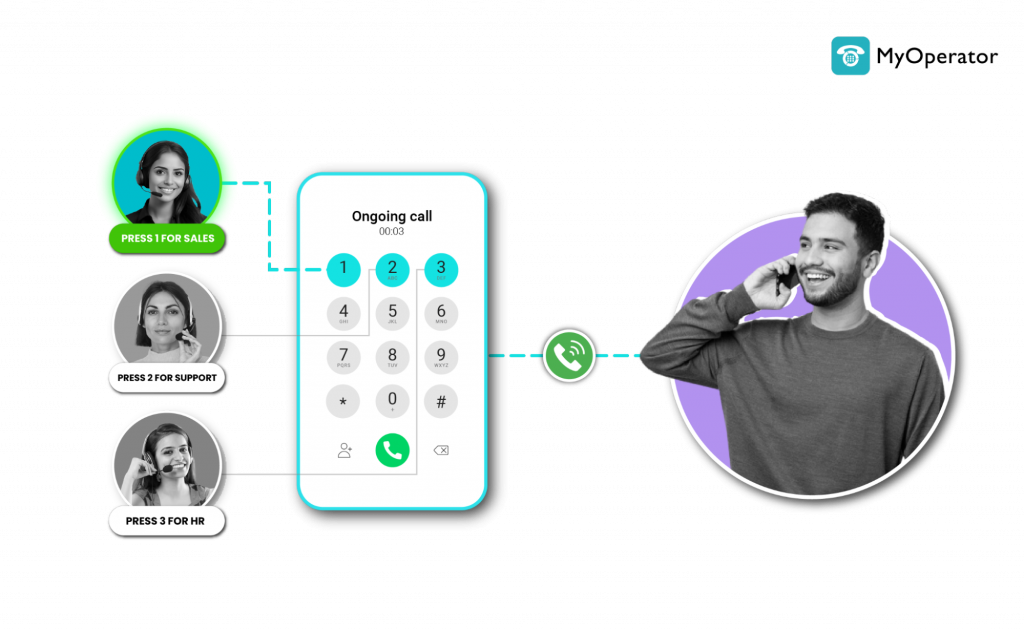
1. Business Type or Market Positioning
Personalization is key. Businesses, regardless of their market positioning, are increasingly offering tailored experiences.
Even luxury brands are incorporating self-service options within their IVRs to cater to a broader customer base.
Example: Imagine a high-end fashion retailer. While they emphasize a personalized in-store experience, their IVR reflects this by swiftly connecting callers to a live fashion consultant. In contrast, a budget-friendly e-commerce site provides self-service options but offers a live agent at the end for more complex queries.
MyOperator Solution: MyOperator’s IVR solution is highly customizable. It allows businesses to design IVR menus that align precisely with their market positioning.
Whether you offer premium services or budget-friendly products, MyOperator enables you to strike the right balance between self-service and live agent interaction, meeting modern expectations for personalization.
2. Purpose of Calls
Businesses are leveraging advanced analytics, including AI-powered insights from call recordings, to gain deeper insights into why customers call. This enables them to structure menu options effectively.
Example: A telecommunications provider analyzes call recording system for office and identifies that a significant portion of calls is related to billing inquiries. They place billing-related options at the forefront of their IVR menu to address the most common customer needs immediately.
MyOperator Solution: MyOperator’s comprehensive call recording and analytics features empower businesses to understand the underlying reasons for customer calls. By recognizing common themes, you can organize your IVR menu to efficiently address frequent inquiries. This trend aligns with the modern imperative of data-driven decision-making.
3. Demographics of Callers/Customers
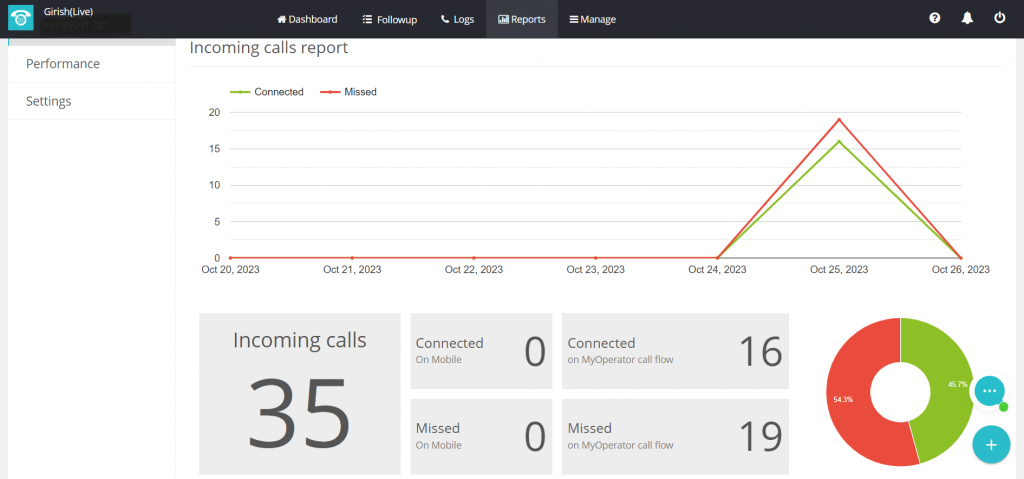
In a globalized world, businesses often serve diverse customer bases. Recognizing and accommodating the language preferences and communication styles of callers is essential.
Example: A multinational corporation with customers worldwide provides language options in their IVR. Callers are greeted in their preferred language, enhancing the sense of inclusivity and accessibility.
MyOperator Solution: MyOperator’s IVR offers multilingual support, allowing businesses to cater to callers from various regions seamlessly. By tailoring your IVR to align with the demographics of your callers, you can offer language options that resonate with your audience. This approach is in line with the contemporary trend of globalized customer service.
4. Call Volume and Peak Hours
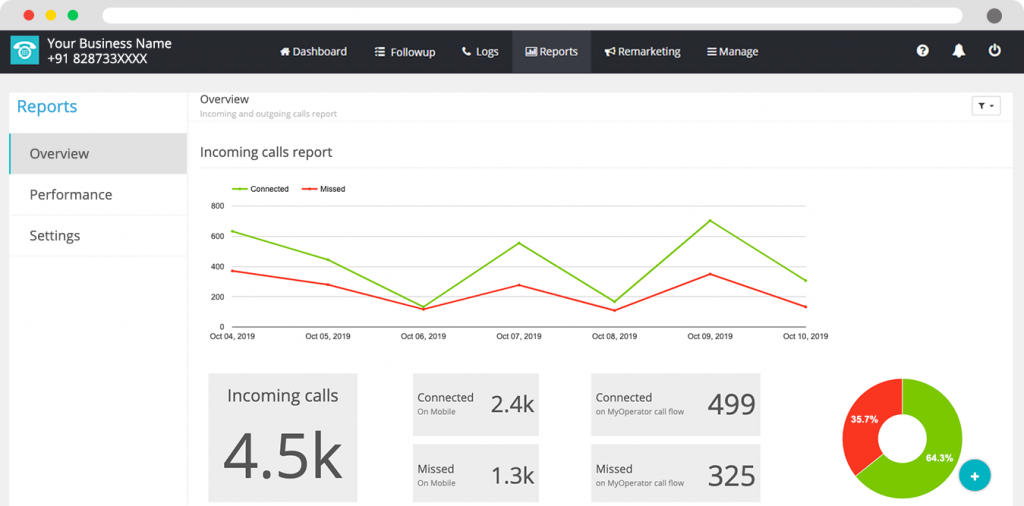
Business operations can experience fluctuating call volumes, especially during peak festive hours. It’s crucial to have an IVR that can efficiently manage such variations.
Read here: How to manage peak call volumes during festive season
Example: An e-commerce company witnesses a surge in customer calls during the holiday shopping season. Their IVR ensures that callers are promptly directed to the right department or provided with self-service options to handle common inquiries.
MyOperator Solution: MyOperator’s IVR is designed to handle fluctuating call volumes with ease. During peak hours, it ensures that callers receive prompt and efficient service, preventing long wait times. This trend reflects the modern need to optimize IVR performance for enhanced customer experiences.
5. Integration with CRM and Data Utilization
Businesses are increasingly integrating IVRs with Customer Relationship Management (CRM) systems. This integration allows for seamless access to customer data, enabling highly personalized interactions.
Example: A financial institution integrates its IVR with its CRM system. When customers call, the IVR retrieves their account information from the CRM and can provide personalized recommendations or assistance based on the caller’s history.
MyOperator Solution: MyOperator’s IVR solution offers robust CRM integration features, empowering businesses to access customer data instantly. This integration enables highly personalized IVR interactions, enhancing customer engagement. This trend underscores the importance of leveraging data for enriched customer experiences.
6. Dynamic IVR Updates
IVR systems that can be easily updated to respond to changing customer needs and evolving business offerings are gaining prominence.
Example: In the education sector, a university’s IVR is regularly updated to provide students with the latest information. During enrollment periods, it offers options for admissions inquiries, while closer to exam time, it focuses on exam-related queries and study resources. This dynamic adaptation ensures that students can access the most relevant information based on their immediate needs
MyOperator Solution: MyOperator’s IVR company solution allows for dynamic updates, ensuring that your IVR menu remains current and responsive to evolving customer requirements. Staying adaptable is a key facet of the modern IVR landscape.
How To Setup IVR For Your Business
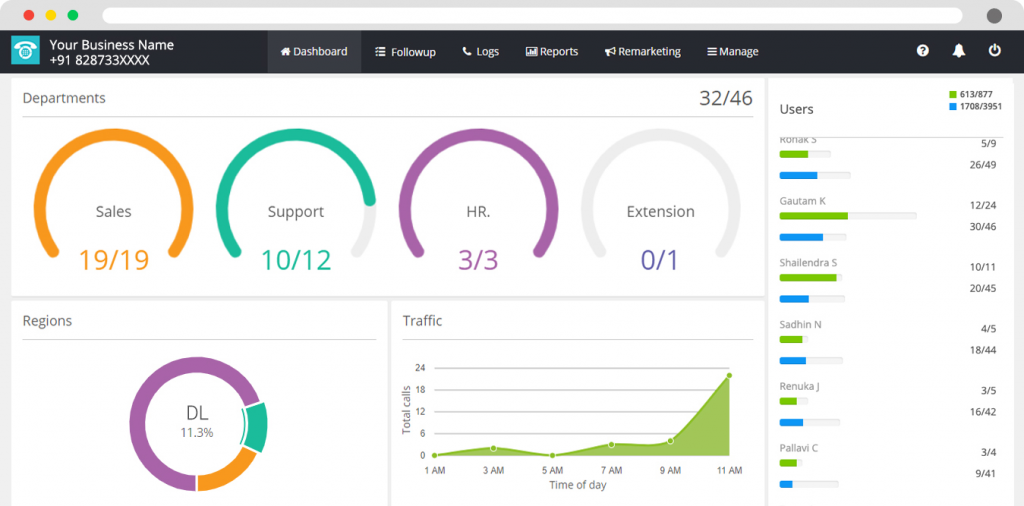
Here we are – Let’s talk about setting up the MyOperator IVR system:
Step 1: Upon logging in as a new user, you’ll find yourself facing a clean dashboard ready for customization.
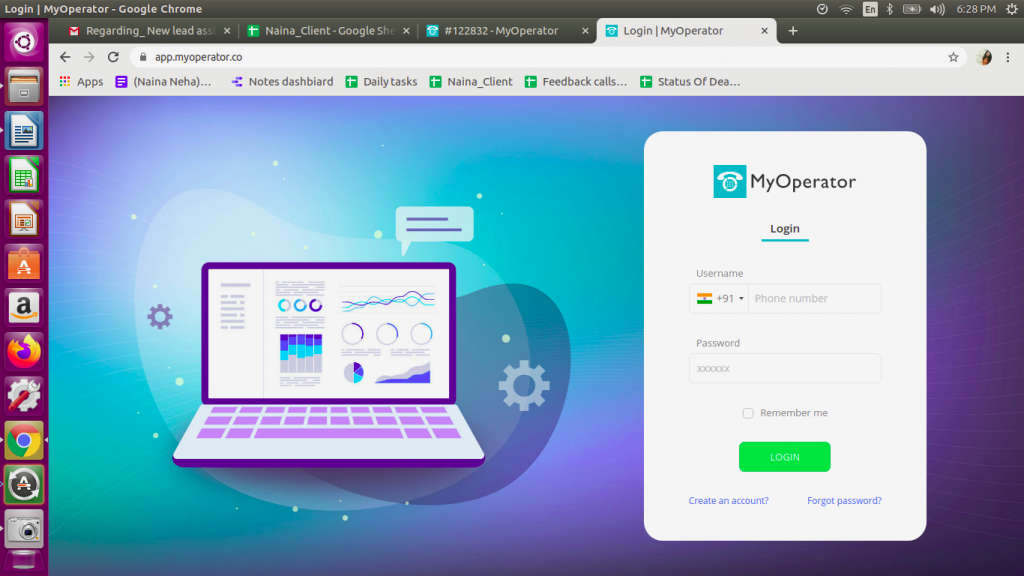
Step 2: Click on the ‘Manage’ button situated at the top of the screen. Within this section, you will discover three crucial settings: ‘Users,’ ‘Departments,’ and ‘Design call flow.’ These settings are pivotal for tailoring your IVR system to your business requirements.
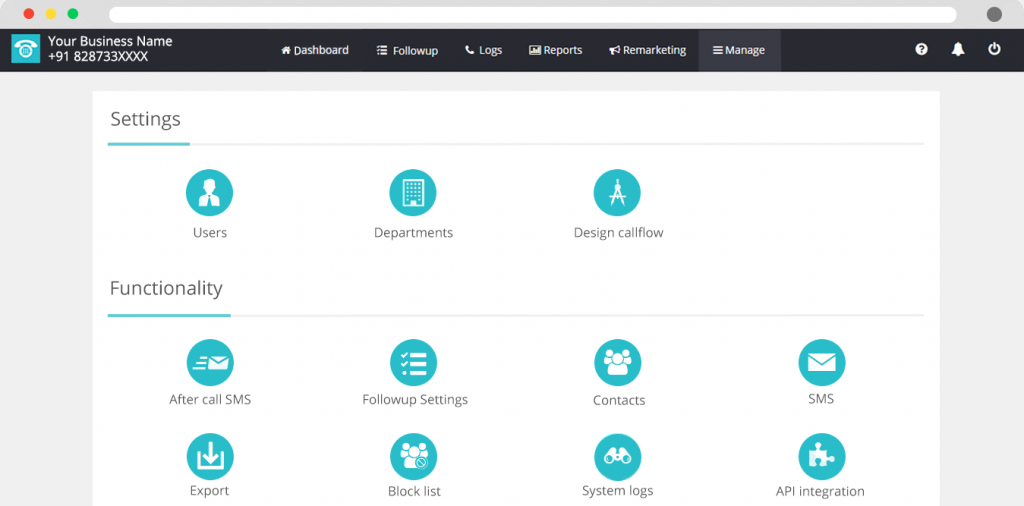
Step 3: Navigate to the ‘Users’ tab, where you can define the agents or employees interacting with the IVR system. These individuals will both receive calls via IVR and initiate outbound calls through MyOperator’s services. Adding a new user is a straightforward process – simply click ‘Add new,’ input the required details, and save the information.

Step 4: ‘Departments’ assume a crucial role in structuring your IVR setup. You have the flexibility to create new departments and allocate users to them, effortlessly designing your IVR flow in alignment with your business needs. Business IVR significantly streamlines customer interactions, saves time, and improves accessibility, serving as a cornerstone of modern customer service.
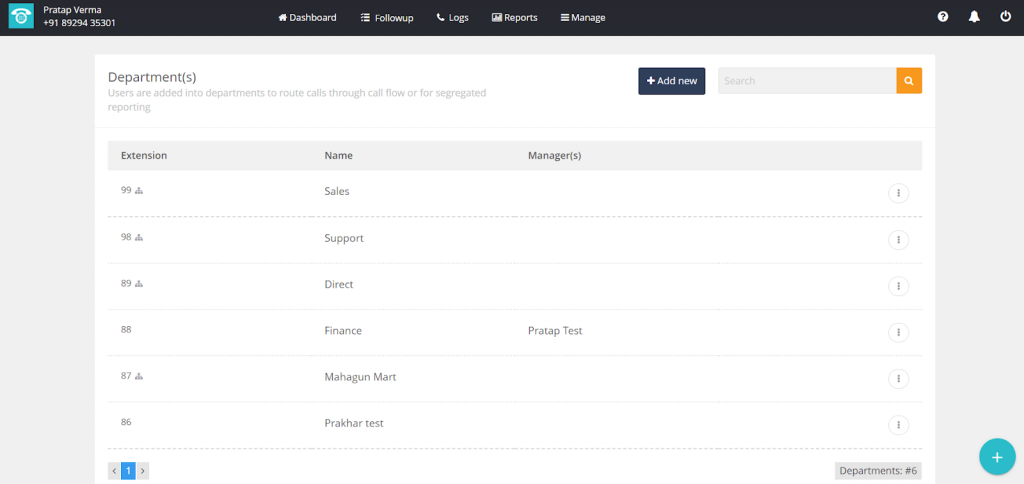
Sticky Agent Feature: Explore the premium MyOperator feature known as the ‘Sticky Agent‘ by clicking on it. Customize your ringing time and choose the call flow, whether it’s serial order, balanced call distribution, or simultaneous calls to all users. Save the details, and your new department is ready to roll.
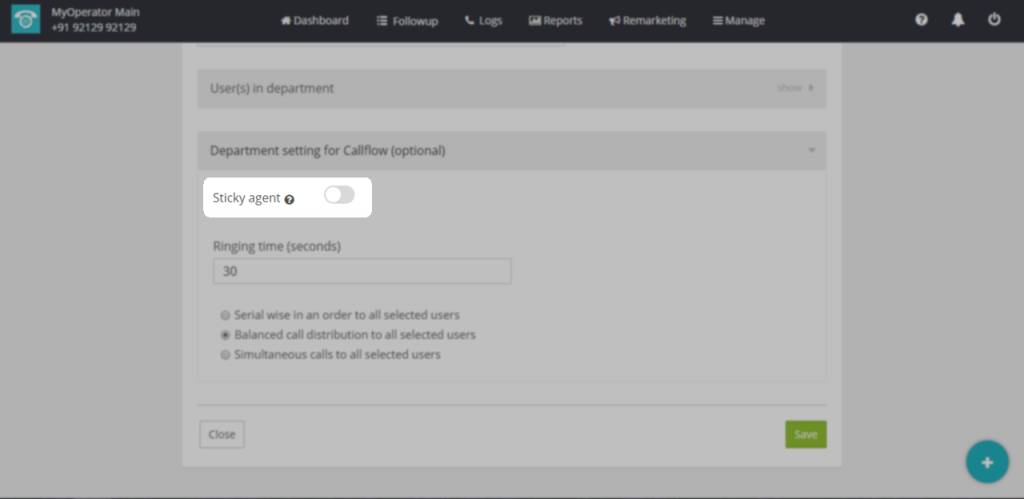
Step 5: The final stride in crafting your IVR system through the MyOperator web panel is the design of the call flow. By clicking on the ‘Design call flow’ tab, you’ll encounter ‘Current call flow’ and potential ‘Drafts’ on your screen. To initiate a new call flow, click ‘Create new’ in the top right corner.
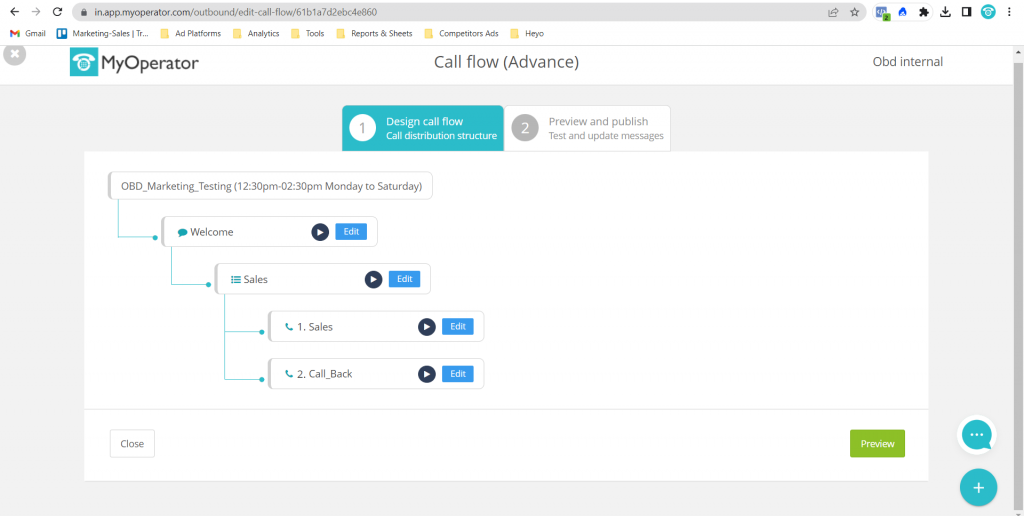
A new screen will emerge, requiring you to input details tailored to your business needs. Create a welcome greeting that resonates with your brand, with options to customize it further using a ‘new prompt’ through MyOperator’s humanoid voice.
If you desire an IVR menu, indicate ‘Yes’ and select the appropriate menu. Define the actions for different dial pad inputs from customers.
Additional settings are available for further customization, such as opting for voicemail for each department.
Setting Up IVR for Business: Streamline your IVR setup effortlessly for enhanced interactions. Create distinct call flows for non-working hours and days as needed.
Step 6: Click on the ‘save to preview’ button at the bottom right, and your call flow will materialize. Preview the flow and, once satisfied, click ‘publish’ followed by ‘confirm.’
Your IVR services are now active on the business number provided by MyOperator, ensuring a seamless customer experience in no time.
Conclusion

In conclusion, as we’ve explored the world of IVR features and design in this ultimate guide, it’s clear that an intelligently crafted IVR system can significantly impact your business’s customer service and operational efficiency.
Real-world statistics and research underscore the importance of delivering a seamless and user-friendly IVR experience.

This holistic approach empowers businesses to scale their customer support efforts and connect with their audience effectively, all while enjoying the benefits of a robust and user-friendly IVR system.
As businesses continue to seek innovative ways to enhance customer experiences and streamline operations, MyOperator’s IVR is poised to lead the way, providing the tools and support needed to thrive in today’s competitive landscape.


