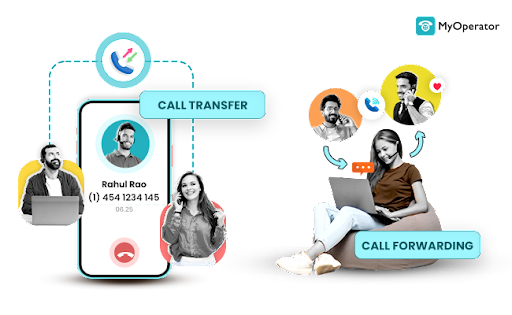Call transfer and call forwarding features are irreplaceable tools in customer service and call center software.
They contribute to a seamless, efficient, and customer-centric approach to handling inquiries, ensuring that customers receive the right assistance even in dynamic and challenging environments.
By using these features effectively, businesses can enhance their customer service and streamline their operations, ultimately leading to increased customer satisfaction and loyalty.
When examining the dynamics of call forwarding vs call transfer, it becomes evident that businesses need a comprehensive solution to address both inbound and outbound communication needs.
This blog will explore the importance and benefits of these smart features, showcasing how they are pivotal in delivering exceptional customer service within businesses.
What is Call Forwarding?
Call forwarding is a powerful feature offered by call center software that enables the rerouting of incoming customer calls to designated agents or departments.
It ensures that no customer inquiry goes unanswered, even during high call volumes or when specific agents are unavailable.
How Call Forwarding Improves Customer Service:
Imagine you run a call center for an e-commerce business. During a major holiday sale, the call volume surges, and your customers are seeking information on orders, discounts, and delivery times.
Without efficient call forwarding, many calls might go unanswered, resulting in frustrated customers and potential loss of sales.
With call forwarding, you can establish rules to ensure that every customer call is promptly attended to.
For instance, if an agent is unavailable, the call can be forwarded to the next available agent or an agent with expertise in the relevant department. This leads to improved customer service by:
- Minimizing Call Abandonment: When customers reach out, they expect quick responses. Call forwarding helps in reducing wait times and preventing callers from abandoning the call due to frustration.
- Enhancing Efficiency: Call forwarding optimizes agent utilization by routing calls to those best equipped to address specific issues. This efficiency ensures that customers receive accurate and relevant information.
- Offering 24/7 Availability: Call center software can include call forwarding to off-site or after-hours agents, providing customers with round-the-clock service and improving their experience.
Advanced Call Forwarding Features
Custom Call Routing Rules: You can configure the software to forward calls based on your unique business needs, allowing you to prioritize call distribution based on departments, agent availability, or call type.
Multi-Channel Support: Beyond voice calls, call center software also manages call forwarding for other communication channels like emails and chats, ensuring a unified and efficient customer support system.
Mobile Integration: Agents can receive forwarded calls on their mobile devices, ensuring they remain accessible, even outside the office, which is crucial for businesses with remote or field agents.
Integration with IVR: Integrating call forwarding with an Interactive Voice Response (IVR) system allows customers to navigate menus and select the department or service they require, streamlining the call forwarding process.
In essence, call forwarding, when incorporated into your call center software, serves as a critical asset in maintaining exceptional customer service, ensuring that every inquiry is addressed promptly, regardless of the call volume or agent availability.
What is Call Transfer?

Call transfer, a pivotal feature of call center software, facilitates the seamless redirection of customer calls from one agent or department to another. It ensures that customers receive the assistance they need, even if their initial point of contact can’t provide a comprehensive solution.
Types of Call Transfer
Cold Transfer: During a cold transfer, Agent A directly forwards the call to Agent B without prior communication. This method is typically employed in high call volume scenarios when speed is essential. However, it may require the customer to reiterate their concerns or information to Agent B.
Warm Transfer: In a warm transfer, Agent A briefly places the customer on hold and contacts Agent B to provide them with context regarding the customer’s needs. After this quick exchange, Agent A transfers the call to Agent B. This approach ensures a seamless customer experience, as they are not required to repeat their information, and Agent B can effectively address their needs.
How Call Transfer Elevates Customer Service?
Let’s illustrate the significance of call transfer with an example. Suppose you run a financial advisory call center.
A customer calls to discuss investment options, and after a detailed conversation, it becomes evident that the inquiry requires specialized knowledge.
Without call transfer, the customer might need to hang up and call another department, leading to frustration and potential loss of their trust.
With call transfer, you can ensure that customer inquiries are promptly addressed by the right expert. This results in enhanced customer service by:
- Preventing Call Bouncing: Call transfer prevents customers from being transferred between multiple agents or departments and keeps their interactions smooth and efficient.
- Specialized Assistance: It ensures that complex or specific queries reach agents with the appropriate expertise, improving the quality of service and the resolution of issues.
- Continuity of Support: Call transfer ensures that customers don’t need to repeat information multiple times, making them feel valued and understood.
Advanced Call Transfer Features
- Warm and Blind Transfers: Call center software offers both warm (agent consultation before transfer) and blind (direct transfer) options, allowing agents to choose the most suitable method based on the situation.
- Transfer to External Numbers: Agents can transfer calls to external numbers, making it possible to involve experts outside the organization or reach on-call personnel during emergencies.
- Customizable Transfer Rules: You can establish specific criteria for transferring calls, such as skill-based routing, ensuring that customers are connected to the right agent every time.
- Transfer Records: Call center software often logs call transfer information, enabling supervisors to track and analyze the number of transfers, reasons for transfer, and agent performance.
Incorporating call transfer into your call center software is an instrumental step in providing exceptional customer service.
It guarantees that customers’ needs are met efficiently and by the most qualified individuals, enhancing customer satisfaction and loyalty.
Call Forwarding vs Call Transfer: Unpacking the Differences
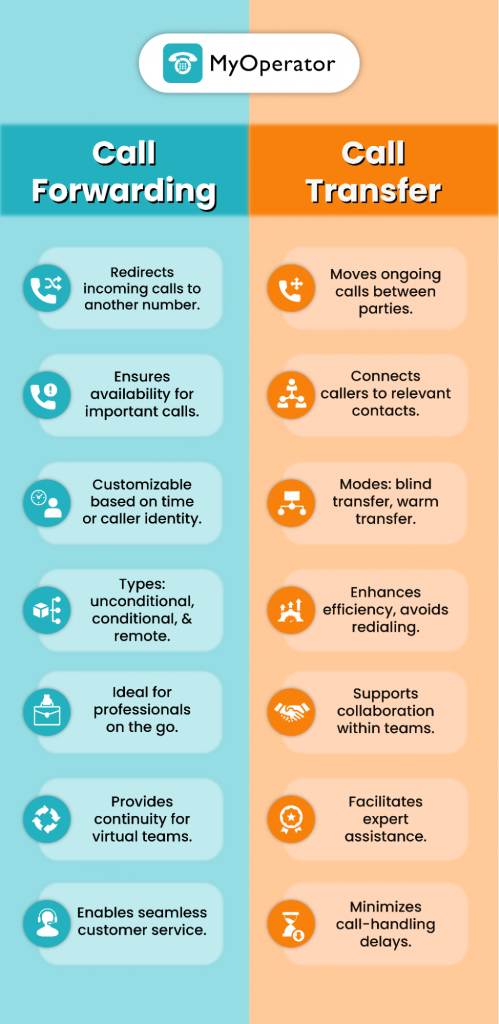
Call Forwarding:
- Redirects incoming calls to an external number, voicemail, or another line.
- Often used to ensure calls are answered outside the call center.
- Primarily for handling calls that originate from outside the organization.
- Ensures all calls to a specific number are addressed, even when the primary receiver is unavailable.
- Typically utilized for business continuity and convenience.
- Useful for managing after-hours calls or forwarding calls to mobile phones.
- Ensures calls are not missed and can be redirected to alternative destinations.
Call Transfer:
- Involves moving an ongoing call within the call center from one agent or department to another.
- Primarily for managing internal call routing within the organization.
- Used to provide specialized assistance by connecting the caller to the right expert or department.
- Enhances customer service by ensuring the customer interacts with the most qualified representative.
- Improves efficiency by reducing the need for customers to call back or re-explain their issue.
- Enables consultation between agents for seamless handoffs.
- Customizable based on agent skills, department expertise, and availability.
Ace the Art of Effective Call Transferring and Call Forwarding with MyOperator.
MyOperator’s advanced call center software is a comprehensive solution designed to take your customer service to the next level.
This software offers a range of features, including Live Call Transfer and Call Forwarding, which are instrumental in delivering exceptional customer experiences.
Live Call Transfer
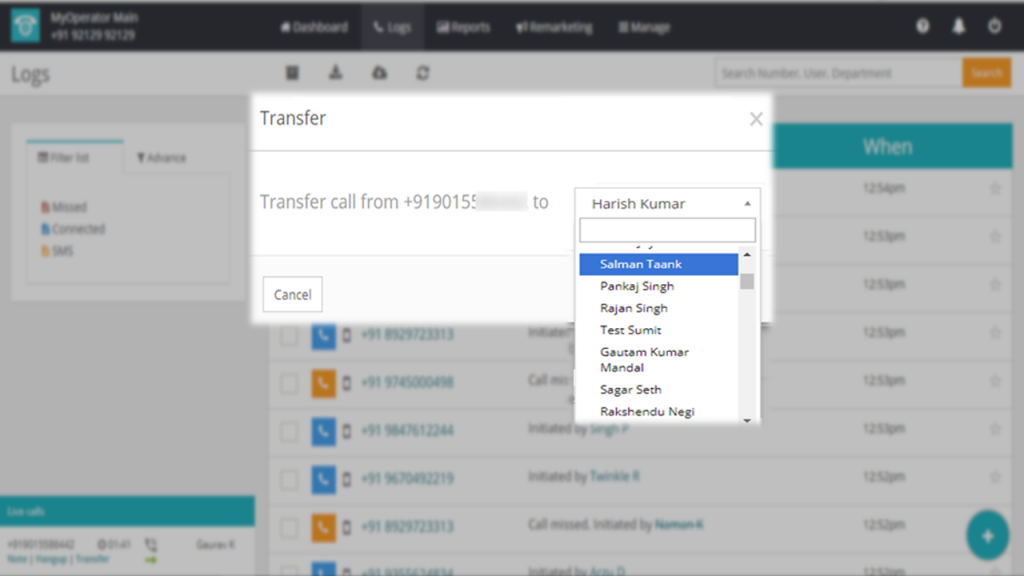
MyOperator’s Live Call Transfer feature allows you to seamlessly transfer ongoing support calls from one agent or department to another without disrupting the call. Here’s how this feature works:
Uninterrupted Service: With Live Call Transfer, customers experience uninterrupted service. When a call is transferred, it’s done seamlessly, and customers don’t need to make multiple calls or face lengthy hold times.
Faster Issue Resolution: By routing calls to the most suitable agents or departments, this feature ensures that customers receive specialized assistance. This leads to quicker issue resolution and enhances customer satisfaction.
Enhanced Agent Collaboration: Agents can use Live Call Transfer to collaborate effectively. They can discuss customer concerns or provide additional context to ensure that the inquiry is handled comprehensively.
Optimized Workflows: Your business can create specific workflows that match your operational needs. Whether it’s directing calls to an expert or connecting with a specialized department, Live Call Transfer adapts to your unique requirements.
Increased Productivity: Agents can focus on their areas of expertise, enhancing their efficiency and productivity. This benefits your overall customer support operations.
Call Forwarding

MyOperator’s Call Forwarding feature is another valuable tool for businesses. It allows you to map agent numbers within the inbound calling solution and redirect incoming calls to their mobile phones. Here’s why this feature is essential:
Agent Accessibility: With Call Forwarding, agents can stay accessible even when they’re not at their desks. Incoming calls can be redirected to their mobile phones, ensuring they never miss important customer inquiries.
Enhanced Customer Service: Customers can reach an agent regardless of their location, ensuring that their queries are addressed promptly. This flexibility contributes to higher customer satisfaction.
Remote Teams: Businesses can set up remote teams of sales and support agents, mapping agents from different locations within the software. This simplifies team management and enables flexibility in agent assignments.
Continuous Service: Call Forwarding ensures that your customer service remains uninterrupted, even during unexpected events that may affect your office operations.
Customizable Call Routing: MyOperator’s Call Forwarding is adaptable to your specific business needs, offering customizable call routing rules to fit your requirements.
Final Thoughts
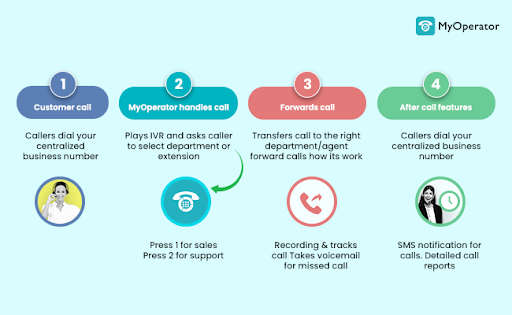
In conclusion, call forwarding and call transfer have proven to be indispensable features in the realm of call center solutions, playing a pivotal role in shaping the quality of customer service.
Among the many options available, MyOperator shines as a standout choice, offering a suite of powerful inbound calling features, such as live call transfer and call forwarding, to streamline call management even during peak periods.
MyOperator’s hybrid solution and 10000+ customer base attest to its versatile call center software solution that seamlessly caters to both inbound and outbound requirements.
By embracing MyOperator, businesses can truly elevate their customer service game, keeping customer delight at the forefront.
MyOperator’s innovative features serve as a guiding light for enterprises that aspire to excel in customer interactions and the delivery of exceptional service.
With MyOperator, you’re not just improving your call center operations; you’re paving the way for superior customer satisfaction and loyalty.
When considering call forwarding vs call transfer, MyOperator’s integrated approach ensures a seamless experience for both customers and businesses alike. Whether optimizing workflow through call forwarding or facilitating efficient communication with live call transfer, MyOperator stands out as a comprehensive solution for modern call center needs.