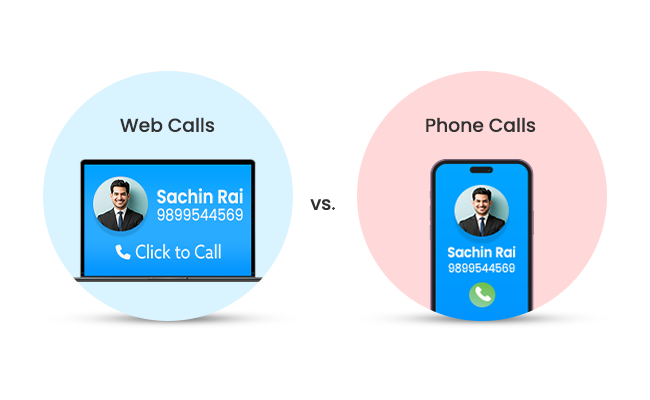Communication is the key to understanding, be it web calls or phone calls.
With the introduction of Web Chat, Instant Messaging, and SMS, communications have advanced dramatically in recent years. However, one-to-one contact between people is going to undergo a significant change.
Businesses today have a variety of options for connecting with their clients and consumers as technology continues to advance.
The two most popular choices are phone calls and web calls. Both are efficient forms of communication, yet they also have their own pros and drawbacks.
In today’s fast-paced global marketplace, organisations need to interact with customers and collaborators from all over the world.
Web calling perks include free international calling, a simple way to make phone conversations, and web conferences for your team.
In order to help you choose which is better for your business, we will compare web calls to phone calls in this blog post. Shall we begin?
What is a Web call?
An internet-based call is referred to as a web call. When a consumer makes a call, it is transferred to a desktop or laptop rather than a mobile device.
The agent can also start the calls from the desktop or laptop.
Web call feature in MyOperator offers agents the flexibility to manage customer calls from any location.
The other advantages include:
- Provides the team with high-speed internet, ensuring high-quality customer calls.
- Useful in businesses where the use of mobile phones on the property is prohibited for security reasons.
- Eliminates the need for employees to make official calls on their cell phones.
- Advantageous for call centers where a large volume of calls are handled every day by a dedicated staff, and if a client has a problem with local mobile connectivity.
What about phone calls?
Simply put, a phone call, on the other hand, is a more conventional kind of communication when calls are placed or received over mobile devices.
Elevate your communication with our feature-packed dialer app

Benefits of Web Calls for Business Communication
1. Cost-Effective
Web calls typically cost less than phone calls, particularly if you’re calling abroad. The majority of web call services allow users to call each other for free, and paid subscriptions are often less expensive than traditional phone plans.
2. Flexibility
Compared to phone calls, web calls are more adaptable. While on a web call, you can effortlessly switch between calls, exchange messages, use WhatsApp API, and share files. As a result, multitasking is made simpler, and your working productivity increases.
3. Video Capabilities
Video capabilities for web calls are frequently available, which is advantageous for remote teams or for establishing relationships with clients. In a manner that phone conversations cannot, video calls can contribute to the development of mutual confidence and rapport.
4. Documentation
Web calls are simple to record. You may record business calls, take notes, and save transcripts on the majority of web call systems. This makes it simpler to remember the crucial information that was covered during the call.

The limitations of web calls for business communication
1. Technical Challenges
Web calls rely on an internet connection, which can often be challenging. Dropped calls or poor audio might be caused by a bad internet connection.
Have you heard about how we helped one of our clients in eliminating call drops and improving customer satisfaction?
Don’t miss out on this inspiring case study! Click here to learn more.

2. Learning Curve
Web calls can be more sophisticated than phone calls, which may require additional training for staff who are not comfortable with the technology.
3. Security issues
Web calls may raise security risks for organisations. Hackers might have access to calls or data sent during the call, which might risk confidential details.
Now let’s talk about phone calls, for both B2B and B2C communication, the phone has long been the most popular medium.
However, in the digital age, it needs to compete with opposing platforms like live chat, web calls and social networking.
To determine whether phone assistance is the best channel for their company, executives in customer experience need to be aware of its advantages and disadvantages.
The Benefits of Phone Calls for Business Communication
1. Accessibility
Everyone can use the phone, regardless of their level of technological knowledge. You can make or receive business calls from anywhere in the globe if you have a phone line, which is all you need.
2. Reliability
The reliability of phone calls has been established after many years of use. Even if there is a power or internet outage, you can be sure that your call will get through.
3. Familiarity
For the majority of individuals, phone calls are a common way of communication. The idea of making a phone call is one that people are at ease with.
4. Tone
You may express your tone of voice through phone calls, which is crucial for developing partnerships and rapport. Over the phone, tone and emotion are simpler to determine than via email or instant chat.

The downsides of phone calls for business communication
1. Cost
The cost of phone calls can be high, particularly when calling abroad. The cost of long-distance calls can quickly build up and exhaust your budget.
2. Insufficient Documentation
It is difficult to document phone calls. Keeping track of what was said during a phone call can be challenging, which might result in misconceptions or disagreements.
3. Lack of adaptability
In comparison to other modes of communication, phone calls are less adaptable. You must be available to answer the call when it rings, and using the phone to switch between calls or multitask is difficult.
Talk with our experts to find the most suitable choices for your business.
Don’t settle for less, let MyOperator help you.

Comparing: Web Calls vs. Phone Calls
1. Quality
The clarity of phone calls is one of their key benefits.
The usage of distinct audio channels during phone calls ensures crystal-clear audio even in locations with inadequate internet connectivity.
Web calls, however, depend on internet connections, and if the connection is shaky or unreliable, the sound quality may decrease.
This may result in call drops, poor audio quality, and audio delays.
The effectiveness of the webcam and microphone is also crucial for web calls.
The call’s overall quality may suffer if the webcam and microphone are of poor quality.
The video and audio quality of webcams and microphones, however, can be superior to that of regular phone calls.
Overall, the equipment being utilised and the operator will determine the call’s quality.
At MyOperator a leading cloud call center, the ease of making and receiving calls directly from a web browser is unmatched. Let’s have a look at how!

a) Outgoing Call Procedure:
Agents can call clients using Web call by either searching for saved contacts or inputting an unsaved number.
The agent must type the number or name in the Dial/Search box in order to place a call.
As soon as the agent starts typing, the system will begin to display saved contacts as a dropdown menu.
The agent can enter a fresh phone number or a contact that has already been saved.
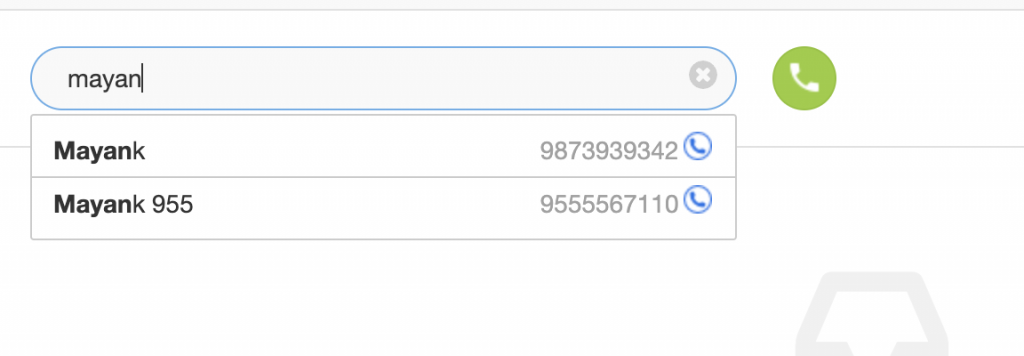
The call will be placed to the consumer as soon as the agent enters the number and clicks the “Make a call” button.
Additionally, the system will keep track of previous calls, and the agent can add comments while a call is still in progress.
The agent has the option to use a dial pad, mute the call, or place the call on hold.
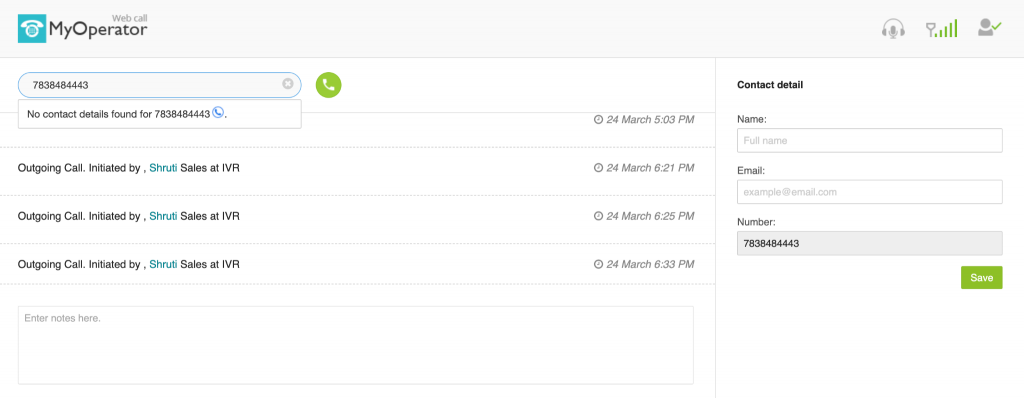
Although the call transfer capability has not yet been made available, it will be shortly at MyOperator.
The dialled or searched for number will also show up in the contact detail section, where the agent can save or change the contact as necessary.
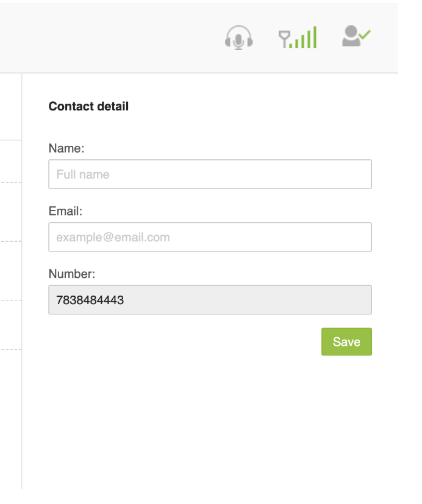
Things to Remember:
- Firstly, it is critical to remember that in web call technology, there is no idea of one-way or two-way calling.
- Secondly, shared DID is not compatible with it. Fixed DID is required.
- To begin dialling, the user must open the web call window.
- Lastly, even if a web call is turned on in the control panel, the user can still use the dialler app to place an outgoing call
Amplify your message with Voice Broadcasting!
Are you ready to make your voice heard?

b) Incoming Call Procedure:
If the agent’s web call window is open, incoming calls will arrive there, and the caller will enter the fixed DID number. If the call lands on the web, the agent will see the customer’s number, and if the call lands on a mobile device, the user will see the fixed DID number.
When an incoming call arrives, the dial/search box will display the incoming number along with the call pickup and call end buttons. Additionally, the system will display the number’s call log and contact information. further enhancing the agent’s ability to provide efficient and personalized service to callers using a toll free number.
Once the agent takes up the call, they have the option to mute it, put it on hold, or utilise a dial pad.
- Call Patterns Depending on User Availability
The three call availability states in the web call system are Availability On, Availability Off, and Away. When a user is active, the system will check to see if they are available before routing any incoming calls that come in.
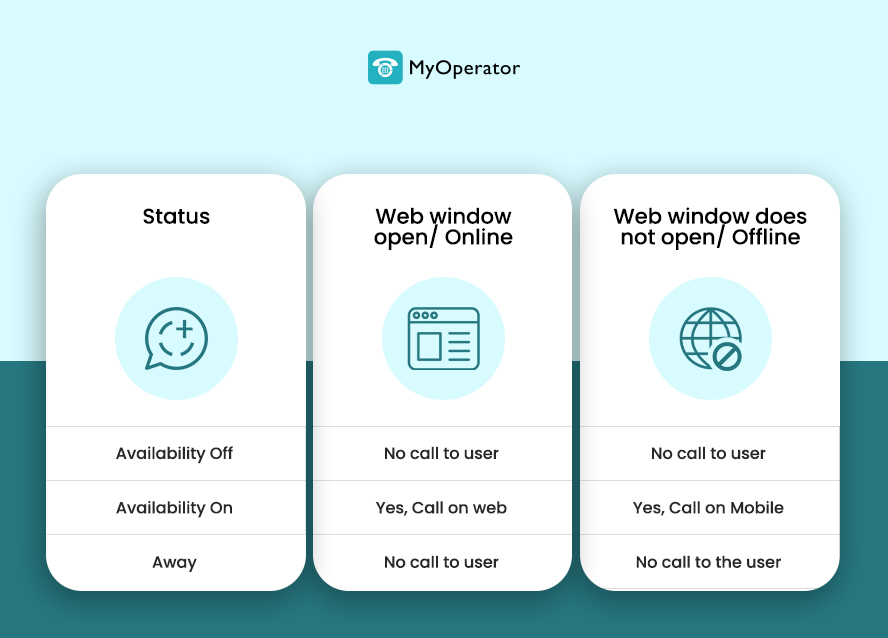
2. Cost
Web calls typically cost less than phone calls. Some web call services may provide free plans but with few capabilities.
Web calls are more cost-effective than phone calls because they carry minimum set-up. There are a few requirements to use web calls in India.
The web call feature should be activated for a specific account from the accounts panel.
A shared DID cannot be used to make a web call; a fixed DID is required. A reliable and fast internet connection is also required.
However, phone calls may get pricey, particularly long-distance ones.
The carrier and length of the call will affect how much the call will cost.
There are phone plans that allow for unlimited calling, but they may include extra fees that quickly mount up.
In general, web calls are the more economical choice for businesses.

3. Accessibility
When deciding between web calls and phone calls, accessibility is a crucial factor.
Web calls can be made from any device (laptops, tablets, and mobile phones) with an internet connection, making them more accessible than phone calls.
Web calls can provide services like screen sharing, which are advantageous for presentations and remote business.
To make or receive web calls at MyOperator, the browser’s web call window must be open and the SIP session has to be set.
The microphone permission for the agent needs to be set to allow.
All LITE/DESK/PRIME customers with pro-user licences and user-based plans will have access to this feature.
The Web call Setting module is located in the Manage part of the MyOperator panel and is accessible to the owner, admin, and call agents.
Under the web call feature, the administrator can configure web calls, including:
- Caller ID display
- Wrap-up time
- Idle time
- Auto-answering calls
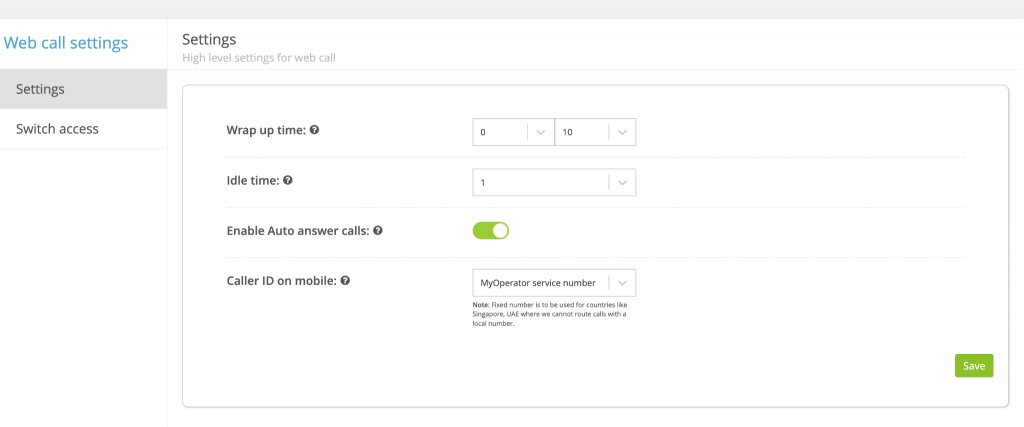
The Switch Access functionality allows the agent to select between web calls and click-to-call for outbound calls.
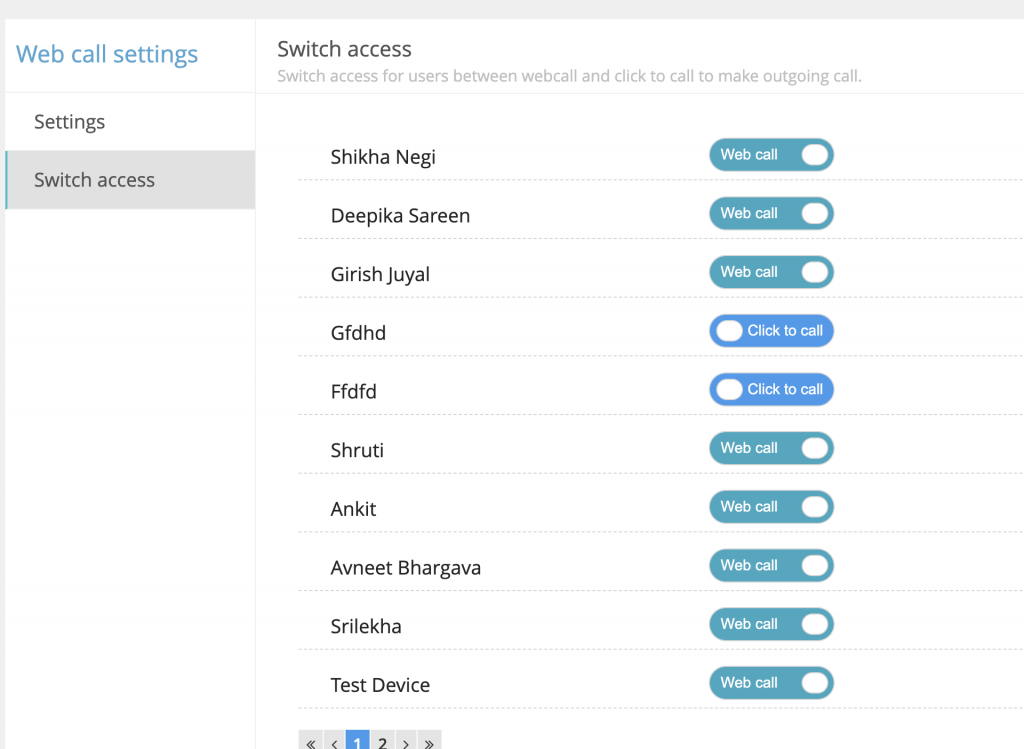
On the contrary, phone calls require a phone line, which might not be present everywhere.
Calls can still be impacted by bad reception or network congestion even though mobile phones have made them more accessible.
In addition, features like screen sharing and virtual backgrounds are not available on the same level during phone calls as they are during web calls.
The type of business that exists and the audience it is trying to reach must be taken into account when choosing a communication channel like the IVR system.
Web calls might be more effective for companies that need to communicate with customers constantly.
Conversely, companies that need to develop a personal relationship with their clients could prefer phone calls.
In conclusion, both phone calls and web calls offer benefits and drawbacks.
The business must decide which form of communication best meets its needs. However, as technology advances, web calls may gain in popularity in the future.