Hyperconnect Your Remote Sales and Support Teams
Make outbound sales & support calls with MyOperator Corporate Line App - The one and only app to enable, manage and track your remote teams
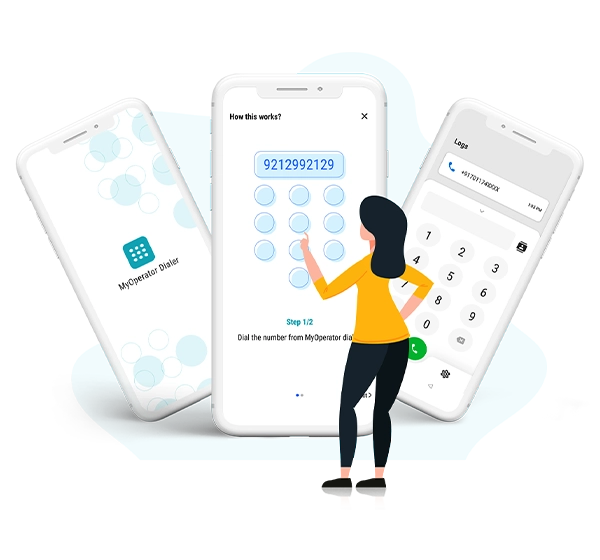
Trusted by 12,000+ customers






The MyOperator Corporate Line App Advantage For Your Enterprise
Transform your Mobile phone into an outgoing call center solution
Enable, track and record all of your remote team calls on one app
Connect with your customers or potential leads anytime, anywhere
Build a database of the entire communication with the customers
Simplify customer communication with call-Whatsapp integration
Get a new number on your own phone - no SIM or handset required
Keep track of all outbound call recordings and performance reports
How MyOperator Corporate Line App works

The Corporate Line App Features
All-in-one communication app for your remote sales and support teams
Go Simless
Get rid of corporate sim cards. Simply start dialing from the corporate line application
Seamless dashboard
Track and manage all of your sales and support calls on one dashboard
Whatsapp Integration
Integrate business calls and Whatsapp on one smart number
Call recordings
All outgoing calls are recorded in real-time to help you keep track of call performance
CRM Integration
Easily integrate your CRM to save time and boost productivity of your remote teams
Easy Dialing
The corporate line app gives you a virtual business number. No sims and handsets needed
Happy customer
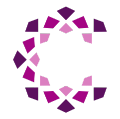
The MyOperator corporate line app solved a key business problem for CaratLane - of tracking and auditing customer calls made by our on-store executives. We improved customer satisfaction and net promoter score by 40% after using this solution. Easy to use app and great support from MyOperator.
Aditya Nambyar,
Product Manager, CaratLaneExperience the MyOperator difference
24x7 Premier customer support
As a MyOperator customer, you will be entitled to our premier customer care, 24*7. Whenever you need technical help, need to add a new feature, or any other help, you can always call us on +91 92129 92129.

Exclusive Features Like No Other
Corporate Line App is the first and only app equipped with exclusive features that no other app provides. Besides 99.99% uptime, click-to-call, and autodialer facility, this feature saves you 50% in all outgoing tariffs for each outbound call.

The CaratLane - MyOperator Success Story
How CaratLane Achieved Exponential Customer Satisfaction Score with MyOperator Corporate Line App
Read now
Frequently Asked Questions
What is MyOperator Corporate Line App?
How Corporate Line App will benefit my business?
Can small businesses also use Corporate Line App?
Which type of business or deparment can benefit most from Corporate Line App?
How to download this app?
What is the eligibility to access the app functionalities?
How much cost will I save with this app?
What industries can benefit most from Corporate Line App?
How to get started with MyOperator Corporate Line App?
Step 1:
Sign up on https://myoperator.com/ with an outgoing plan.
Skip this step if you already have an active MyOperator outgoing
subscription.
Step 2:
Download the MyOperator Corporate Line App from Google Play or App Store.
Step 3:
Enter your MyOperator registered mobile number on the app login screen and
sign in with OTP.
Step 4:
Start making outbound calls on a user-friendly interface.





