Today, owning a highly futuristic smartphone is a basic necessity. The boundless inventions and methodologies created by technology are correlated to effective communication it begets. From wired communications to the advent of cloud-based contact technology, the world has witnessed humongous innovations in tech realms and that is a good sign to optimize businesses with WhatsApp Chatbot.
According to tech scientists, WhatsApp is considered as the best communication channel as it enables interactions through language, multimedia, and audio & video calls.
98% of eminent companies across the world operate on omnichannel communication to surge their businesses. WhatsApp Business API enables such omni-operations for tech companies to provide round the clock assistance to the customers through automated chatbots.
This article aims to serve as a comprehensive guide to WhatsApp chatbots, providing an in-depth exploration of their definition, use cases, the process of creating them, the perks and benefits, and overall impact on customer service.
Come let’s understand WhatsApp Chatbots one step at a time
What Are Chatbots?

Chatbots are effective tools employed by businesses to help assist customers and solve their queries.
Chatbots are AI powered virtual assistants that help prospects navigate through the website with no additional resources.
Chatbot’s fundamental purpose is to incite human conversations and help clients find their solution effortlessly.
They use natural language processing (NLP) and machine learning techniques to understand user inputs and provide relevant responses. Chatbots can interact with users through various platforms, such as messaging apps, websites, or voice assistants.
What Distinguishes WhatsApp Chatbots From Regular Chatbots?

As the name propounds, Whatsapp chatbots are AI powered assistants that run on WhatsApp application thus creating personalized experience for clients.
With over a 2 billion active monthly users, WhatApp stands as one of the most effective communication tools for businesses to engage with customers through myriad forms.
However, large software and hardware infrastructures are pivotal in running active conversations which gobble up huge revenue of tech companies. This is where WhatsApp integrated chat bots features come in with AI powered content.
They operate much similar to normal website chatbots by helping customers navigate in their buying journey, answering queries, sending customized messages and recommending products – 24/7.
Why Do Clients Prefer WhatsApp Chatbots Over Regular Chatbots?

Albeit being a common mobile application, WhatsApp offers a sense of ownership and reliability which can not be found in website chatbots.
WhatsApp chatbot features keeps the daily conversations and business transactions together, also, receiving assistance through WhatsApp eliminates the hassle of shifting between interfaces.
WhatsApp gets the job done in both ways from a personal point of view. It allows companies to augment their customer service without additional resources or scaling.
The best and perhaps the most driving aspect of WhatsApp is its vast familiarity among multitudes. For customers to raise their query or find a solution, all they need is to seek WhatsApp chatbot for quick responses.
WhatsApp helps companies interact with their prospective customers in their own trusted space. It curtails the process of entering an uncharted website to find answers; it is mobile friendly, easily accessible and trustworthy.
Additionally, WhatsApp gives the customers full access over their messages thus the probability of spam or fraud depletes prominently.
MyOperators industry-best WhatsApp for Business service is specifically designed to cater to large enterprises to augment communication and marketing strategies.
To integrate WhatsApp chatbots to the system it is important to have an API service provider which we’ll discuss in detail in below.
Additionally, MyOperator’s Office IVR service is a competent service that enables brands to connect sales and customer service ecosystems in one platform. You can check out the service and enroll for a free trail here.
Maximize the power of real-time communication
Discover Exclusive Offers on WhatsApp
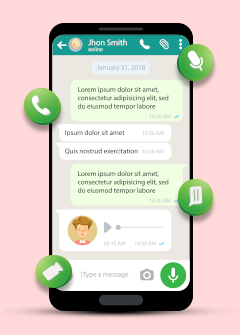
Steps To Create WhatsApp Business Chatbot
Here is a step by step process to set up WhatsApp chatbot for your business
Step 1: Set Up a WhatsApp Business Account
- Download the WhatsApp Business app from the Google Play Store or Apple App Store.
- Launch the app and follow the prompts to set up your WhatsApp Business Account.
- Provide the required information, such as business name, phone number, and business category.
Before setting up your WhatsApp Business here are some technical prerequisites to fulfill to qualify for WhatsApp Business:
- A Facebook Business Manager account should be created.
- Verification of your company must be done.
- Sign up for a WhatsApp corporate account.
- For your WhatsApp company account, create a line of credit.
- Have a command line tool, such as Terminal, or an app that can make cURL requests.
Here are some of the key details you can include in your Business profile:
- Name of the company.
- Address with integrated map.
- Business Hours.
- Description.
- Contact details.
- URLs of websites
- A logo, and a header image.
- Category.
- Social networking sites.
Step 2: Choose a Chatbot Platform
To enable chatbots, businesses must seek WhatsApp chatbots service providers. WhatsApp chatbots are only available with WhatsApp Business API (Application Programming Interface).
WhatsApp Business API is a platform that allows businesses to integrate WhatsApp’s messaging into their own applications, systems, or customer relationship management (CRM) tools.
It enables businesses to send and receive messages, provide customer support, and automate interactions with their customers using the WhatsApp platform.
Research and select a WhatsApp chatbot platform that supports WhatsApp integration.
You can easily set up MyOperator’s WhatsApp Business API to enable the chatbots and start interacting with customers.
Step 3: Create an Account with the Chatbot Platform
- Visit the website of your chosen chatbot platform and create an account. Click here to set up your WhatsApp Business API on My Operator.
- Complete the registration process by providing the necessary information.
Step 4: Configure WhatsApp Business API
- Set up the WhatsApp Business API by following the documentation provided by the chatbot platform.
- You’ll need to verify your phone number and link it to your WhatsApp Business Account.
- Configure settings like message templates, webbooks, and permissions as per the platform’s instructions.
Supercharge Your Call Center Efficiency
Discover Cloud Contact Center Benefits

Step 5: Design Conversation Flow
- Plan the conversation flow for your chatbot. Determine the different messages it should support and the user interactions it needs to handle.
- Use a flowchart or diagram to map out the conversation flow, including possible user inputs and expected responses.
Step 6: Build Chatbot Logic
- Using your chosen chatbot platform, start building the logic for your chatbot.
- Create intents (user inputs), entities (information to capture), and responses (bot replies) as per your designed conversation flow.
- Configure the chatbot’s behavior, such as handling FAQs, providing recommendations, or processing transactions.
Step 7: Train and Test the Chatbot
- Train your chatbot by providing sample user inputs and expected responses.
- Test the chatbot’s understanding and accuracy by interacting with it and refining its responses as needed.
- Continuously improve the chatbot by iterating and incorporating user feedback.
Step 8 – Enable WhatsApp Integration
- Connect your chatbot platform with your WhatsApp Business Account.
- Follow the instructions provided by the chatbot platform to integrate with WhatsApp using the configured WhatsApp Business API.
Step 9: Test the WhatsApp Chatbot
- Send messages to your WhatsApp Business Account to test the integration and chatbot’s functionality.
- Ensure that the chatbot responds correctly and handles different scenarios appropriately.
- Make necessary adjustments and refinements based on testing results.
Step 10: Deploy and Monitor
- Once you’re satisfied with your chatbot’s performance, deploy it for real-world usage.
- Monitor its interactions, user feedback, and performance metrics to identify areas for improvement.
- Regularly analyze user data and iterate on the chatbot’s design and functionality.
Best Use Cases of WhatsApp Chatbots
According to reports, the existing $10.7 billion Al Conversational market will see a massive hike in the coming 5 years expanding the market to $30 Billion (approx) with a 22.6% CAGR during the forecast period.
As aforementioned, the use cases of WhatsApp are boundless and extremely productive.
Here are some of the top use cases/chatbot examples across various industries and how it can provide lucrative outputs.
24/7 Customer Support
A WhatsApp chatbot is capable of handling customer queries, providing assistance, and resolving issues in quick instances with 100% accuracy.
It can answer FAQs, provide relevant information about products or services, guide users through troubleshooting steps, and escalate complex queries to concerned administrators if and when necessary.
Order Tracking and Updates
Booking and Reservations
WhatApp Chatbot for E-commerce comes in very handy to provide real-time updates on order status, shipping details, and delivery notifications in a timeline.
Customers can seamlessly inquire about their orders, track packages, and receive automated alerts through the chatbot without going to the trouble of calling.
Travel agencies, hotels, and restaurants are leveraging WhatsApp chatbots to enable customers to make bookings, reservations, and appointments.
The chatbot is capable of gathering necessary details, checking availability, confirming bookings, and sending reminders providing 100% assurance to the users.
Lead Generation and Qualification
Businesses can use WhatsApp chatbots to engage with potential customers, collect leads, and qualify prospects.
Chatbots are perfectly capable of asking qualifying questions, providing information about products or services, and capturing contact details for follow-up by sales teams.
Personalized Recommendations
WhatsApp Chatbots are the best alternative options to provide personalized product recommendations based on user preferences, browsing history, and purchase behavior.
The chatbot can suggest relevant items, offer discounts or promotions, and facilitate the purchasing process.
Surveys and Feedback
WhatsApp chatbots enable companies to actively conduct surveys and collect accurate feedback from customers.
The chatbot can ask questions, record responses, and compile data for analysis. It provides a convenient and interactive way for customers to share their opinions.
In comparison to in-person feedback, Chatbots show much accuracy and honesty as it supports customers to choose if necessary.
Financial Services
Banks and financial institutions can utilize WhatsApp chatbots to offer account balance inquiries, transaction history, fund transfers, bill payments, and investment information.
Chatbot can also be used to offer financial tips, budgeting advice, and personalized recommendations.
Education and Training
Educational institutions can use WhatsApp chatbots to provide course information, answer student queries, deliver study materials, and facilitate online learning.
Additionally, WhatsApp chatbot can assist students during enrollment processes, provide academic resources, and send reminders for deadlines or events.
Here’s An Example of WhatsApp Chatbot Use Cases for Different Industries
Education
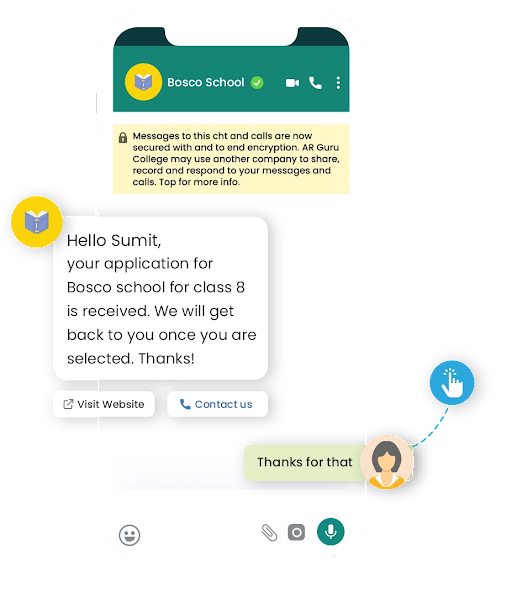
Bot: Welcome to Best Education! How can we assist you today?
User: I’m Interested in enrolling for an online course. Need some info on graphic design.
Bot: Our graphic design course covers design principles, software skills, and projects. It’s for beginners and intermediate learners.
Duration: 12 weeks. Pricing starts at xxx.
User: Is there instructor support during the course?
Bot: Yes! Instructors provide guidance through webinars, forums, and feedback.
User: How can I enroll?
Bot: Visit besteducation.com and click “Enroll Now” for the graphic design course. Let us know if you have further questions.
User: Thanks!
Bot: You’re welcome! We’re here to help. Have a great day
Industry: BFSI (Banking, Financial Services, and Insurance)
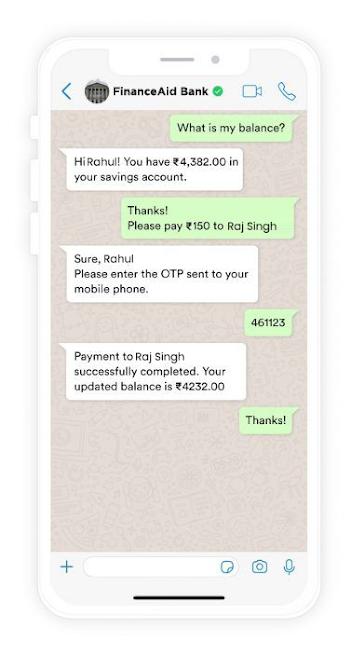
Greeting and Introduction
Chatbot: Welcome to FinanceAid! How can I assist you today?
Do you have questions about banking services, insurance, loans, or investments?
Account Information
Chatbot: To assist you better, please provide your account number or username.
What specific information do you need regarding your account?
Transaction Assistance
Chatbot: Sure! What type of transaction would you like to perform?
We support transfers, bill payments, balance inquiries, and more. How can I assist you today?
Loan/Insurance Information
Chatbot: I can help you with that! Are you interested in personal loans, home loans, car insurance, or life insurance?
Please provide some details so I can assist you further.
Investment Guidance
Chatbot: That’s great! Are you looking for short-term or long-term investments?
What is your risk appetite? Please provide some information, and I’ll provide suitable investment options.
Support and Contact Information
Chatbot: If you need further assistance or have additional questions, please feel free to contact our customer support at [phone number/email]. We’re here to help
Industry: Travel & Tourism

Greeting and Introduction
Chatbot: Welcome to Travel Bot! How can I assist you today? Are you looking for flight bookings, hotel reservations, or travel recommendations? Chatbot: Welcome to Travel Bot! How can I assist you today? Are you looking for flight bookings, hotel reservations, or travel recommendations?
Flight Bookings
Chatbot: Great! Please provide your departure and destination airports, travel dates, and preferred class. I’ll find the best flight options for you.
Hotel Reservations
Chatbot: Wonderful! Could you please let me know the city, check-in and check-out dates, and the number of guests? I’ll search for available hotels in that area.
Travel Recommendations
Chatbot: Sure! Are you looking for any specific destination or type of travel experience? Or would you like me to suggest popular tourist destinations?
Confirming Details and Providing Options
Chatbot: Based on your preferences, I’ve found some options for you. Here are the flight/hotel recommendations. Please review and let me know your choice.
Booking Confirmation
Chatbot: Congratulations! Your flight/hotel is booked. Here are the booking details and confirmation number. Is there anything else I can help you with?
Industry: E-commerce
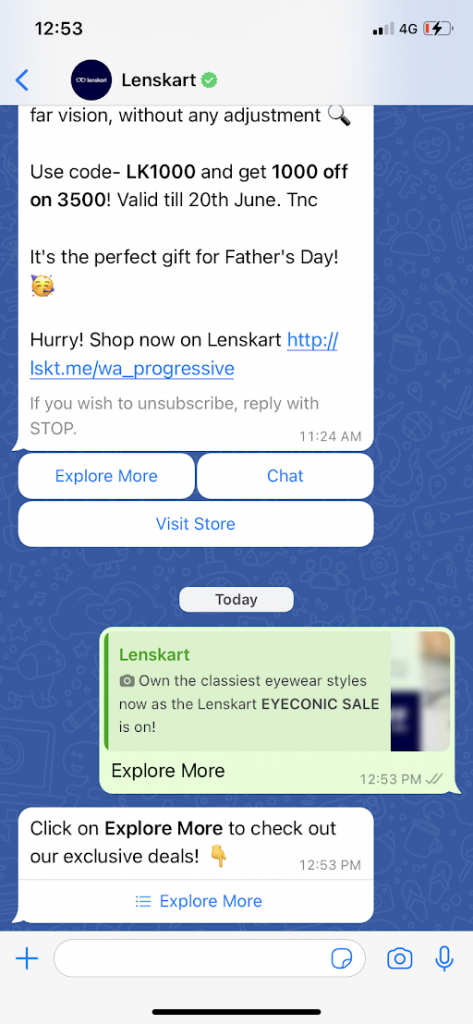
Greeting and Introduction
Chatbot: Welcome to Shop Bot! How can I assist you today? Are you looking for a specific product or do you need help with your order?
Product Search and Recommendations
Chatbot: Fantastic! Please let me know what you’re looking for, or you can provide me with some preferences like brand, category, or price range. I’ll find the best products for you.
Order Tracking
Chatbot: Sure! To track your order, please provide the order number or your registered email address. I’ll check the status and provide you with the latest updates.
Returns and Refunds
Chatbot: I understand. To initiate a return or request a refund, please provide the order details and reason for return. I’ll guide you through the process.
Payment Assistance
Chatbot: No problem! Which payment method are you using? If you’re facing any issues, please let me know the error message or describe the problem so I can assist you
What Makes MyOperator an Ideal WhatsApp API Service Provider For Your Business?
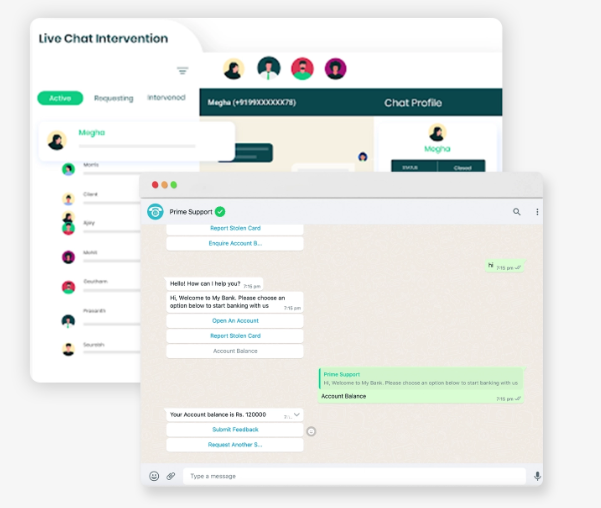
In today’s techno-driven world, the ideal way to maximize the full potential of a company is through effective communication.
It also provides a designated toll free number allowing customers to call for free at any time and anywhere.
Trusted by the stalwarts of the industry such as Amazon, Razorpay, Happay, along with the other emerging 10,000 companies, MyOperator allows the companies to manage sales, marketing, and support under one WhatsApp platform with laudable results.
WhatsApp Business bridges the gap between customers and brands through authentic modes of communication and solidifies the established connection through chatbots. Additionally, MyOperator’s toll free number helps companies to widely improve customer experience.
MyOperator acts as a quintessential communication medium that includes
- Automated messages
- An omni-channel platform that works for voice,
- SMS
- 24/7 chatbot support
Here Is A Comprehensive Take On Why MyOperator’s WhatsApp For Business Is A Game Changer For Your company
Maximize the power of real-time communication
Discover Exclusive Offers on WhatsApp
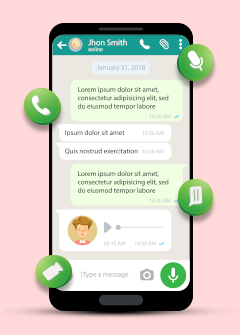
Smart Chat & Chatbot
No-code Automation
MyOperator allows brands to configure no-code Chatbots that can automatically respond to customer queries and automate workflows without the need for coding.
As discussed, Smart Chat and Chatbot feature reduces reliance on human agents and ensures efficient communication and marketing outcomes.
Auto-actions
MyOperator’s “Auto-actions” feature intelligently routes chats to the appropriate human agents within a short span of time, resulting in 99% instant resolutions. This ensures that customer queries are promptly addressed by the right personnel.
Multiple Live Chat Users
MyOperator’s WhatsApp API supports large industries by allowing multiple team members to access and operate the same WhatsApp Business Number live chat support.
Smart Chat Routing
With MyOperator, chats can be filtered based on tags, campaigns, and attributes, making chat routing more intelligent and streamlined.
Through this feature customer chats are directed to the most suitable agents, enhancing the overall customer experience.
API Integration
Custom Integrations
MyOperator’s WhatsApp API framework allows companies to seamlessly integrate it with their existing Customer Relationship Management (CRM) systems.
This integration eliminates the need for additional or third-party intervention, providing a smooth and efficient communication flow.
Omni-channel
MyOperator’s platform offers a comprehensive solution by combining multiple communication channels such as SMS, WhatsApp, and Voice.
With MyOperator brands can manage their communications from a single platform, simplifying the process and providing a unified experience for both the brand and its customers.
Bulk marketing Campaigns
Instant Import and Broadcast
Import and Broadcast helps to easily import all your contacts into your WhatsApp chatbot platform. Once imported, you can instantly broadcast pre-approved messages to your contacts. This allows you to efficiently reach out to a large number of people with just a few clicks.
Bulk Outreach
Brands can send WhatsApp messages to a large number of people simultaneously using Bulk Outreach feature.
Whether you’re promoting a new product, announcing a sale, or sending important updates, you can reach thousands of recipients within seconds. It saves time and effort compared to individually messaging each contact.
Personalization
The chatbot platform allows companies to personalize notifications and messages based on custom events.
For example, if a user abandons their shopping cart, you can automatically send them a personalized message reminding them about their unfinished purchase. This level of pers.
Advanced Analytics
Real Time Analytics
MyOperator provides real-time analytics on its dashboard, allowing you to monitor and track important metrics such as delivery rates and read rates.
This enables you to gain insights into the performance of your messaging campaigns and make data-driven decisions in real-time.
Custom Reports
MyOperator’s platform allows you to generate custom reports by combining data from multiple campaigns across different communication channels including Voice, SMS, and WhatsApp.
Custom Reports feature provides a holistic view of your communication efforts, helping you analyze and measure the effectiveness of your campaigns across various channels in a comprehensive manner.
Benefits Of WhatsApp Chatbots
Exemplary Customer Service
Chatbots can provide instant and automated responses to customer inquiries, improving response times and overall customer service experience.
Personalization
Chatbots can gather customer data and preferences to deliver personalized recommendations and targeted marketing messages, enhancing customer engagement and satisfaction.
24/7 Availability
Chatbots can operate round the clock, allowing customers to interact and receive assistance at any time, even outside of regular business hours.
Analytics and Insights
Chatbots can generate valuable data and insights about customer interactions, allowing businesses to analyze trends, measure performance, and optimize their services based on customer feedback.
Cost Efficient
Chatbots can handle a large volume of customer inquiries simultaneously, reducing the need for human customer support agents and saving on staffing costs.
Improved Efficiency
Chatbots can automate repetitive tasks and workflows, freeing up human agents to focus on more complex and high-value tasks, thereby increasing overall operational efficiency.
Scalability
Chatbots can handle a large number of conversations simultaneously, making them scalable for businesses with growing customer bases and increasing communication demands.
Streamlined Processes
Chatbots can integrate with backend systems and databases, enabling them to retrieve and update information in real-time, streamlining processes like order tracking, booking, or account inquiries.
The Future Of WhatsApp Chatbots
The future of WhatsApp chatbots is brimming with bright avenues to create profitable businesses.
WhatsApp redefines the practice of communication and augments the business standards through personalized interaction with customers.
The future where Chatbots leading the way in communication is nigh! And it is important for the companies to hop onto the revolutionizing trend to create huge and sustainable revenues.
Exciting Future Predictions Of WhatsApp Chatbots You Must Know
Advancements in NLP
Evolving NLP technology enables chatbots to understand human language nuances, slans and idiosyncrasies resulting in more natural conversations.
Integration with AI and ML
With new developments in the web world looming around, Chatbots integrated with AI and ML algorithms improve over time. The future developments will result in being smart and capable of handling complex queries and providing personalized recommendations.
Enhanced Personalization
Improved Accuracy and Precision! Chatbots analyze and act on user data to deliver highly personalized experiences with tailored recommendations and customized assistance.
Multi-Modal Capabilities
Early predictions state that Chatbots may support voice, images, and videos, enabling richer interactions and diverse query types in near future.
Integration with IoT
By integrating with IoT devices, chatbots can extend their reach and accessibility, allowing users to interact with them through voice assistants and smart home devices, making the experience more convenient and seamless
Seamless E-commerce Integration
Chatbots integrate smoothly with e-commerce platforms, streamlining the customer journey by enabling browsing, purchasing, order tracking, and providing personalized recommendations, resulting in a seamless and convenient shopping experience..
Advanced Analytics
Chatbots provide businesses with detailed analytics and insights, aiding decision-making, performance optimization, and identifying areas for improvement.
Business Adoption Growth
The growing awareness of the benefits provided by chatbots is fueling their adoption across industries.
By leveraging chatbots, businesses can enhance customer service, improve operational efficiency, and drive sales.
Chatbots enable round-the-clock support, automate repetitive tasks, and offer personalized interactions, resulting in better customer experiences, streamlined operations, and increased revenue generation.
Conclusion
The future predictions and existing market is a clear indication of the potential WhatsApp chatbots holds in the future. As the saying goes, the best preparation for tomorrow is doing your best today.
WhatsApp Chatbots are going to take the conversational AI market by a storm and it is important to embrace the future and soar above the present by integrating WhatsApp Business Chatbots into your brands.
Communication and marketing play a pivotal role in any company’s growth. It is important to actively comprehend the innovations to leverage the best in the communication field.
Today, WhatsApp stands as one of the best tools to build a strong base with customers, and chatbots cements that trust by providing personalized experience and lucrative outputs.
Sign up for MyOperators’ much coveted WhatsApp for Business service now and envision a bright future for your enterprise.


