Waiting in the call queue for hours only to realize that we have missed a small detail which didn’t require customer service attention at all?
We’ve all been there, done that and cringed at ourselves thinking about it. This is why Chatbots are crucial. They leap us from such embarrassing and often expensive situations with just a single click.
Above everything, chatbots save time, both for businesses and customers.
WhatsApp, with its massive user base of over 2 billion active users, provides businesses with a unique opportunity to connect with customers on a platform they already use daily.
By creating chatbots on WhatsApp, businesses can provide instant support, handle inquiries at any time of day, and offer personalized interactions, all while reducing costs and improving operational efficiency.
So today, in our Whatsapp product tutorial series, we are here to help you create WhatsApp chatbots with a simple and clear step-by-step process. Let’s roll 🙂
Now, let’s get into the real game!
Setup Your D2C Store on WhatsApp – Easy Step-by-Step Guide! | WhatsApp Business API | MyOperator
A Quick Step by Step Guide to Create WhatsApp Chatbot
Step 1: Set Up a WhatsApp Business Account
- Download the WhatsApp Business app from the Google Play Store or Apple App Store.
- Launch the app and follow the prompts to set up your WhatsApp Business Account.
- Provide the required information, such as business name, phone number, and business category.
Before setting up your WhatsApp Business here are some technical prerequisites to fulfill to qualify for WhatsApp Business:
- A Facebook Business Manager account should be created.
- Verification of your company must be done.
- Sign up for a WhatsApp corporate account.
- For your WhatsApp company account, create a line of credit.
- Have a command line tool, such as Terminal, or an app that can make cURL requests.
Here are some of the key details you can include in your Business profile:
- Name of the company.
- Address with integrated map.
- Business Hours.
- Description.
- Contact details.
- URLs of websites
- A logo, and a header image.
- Category.
- Social networking sites.
Step 2: Choose a Chatbot Platform
To enable chatbots, businesses must seek WhatsApp chatbots service providers. WhatsApp chatbots are only available with WhatsApp Business API (Application Programming Interface).
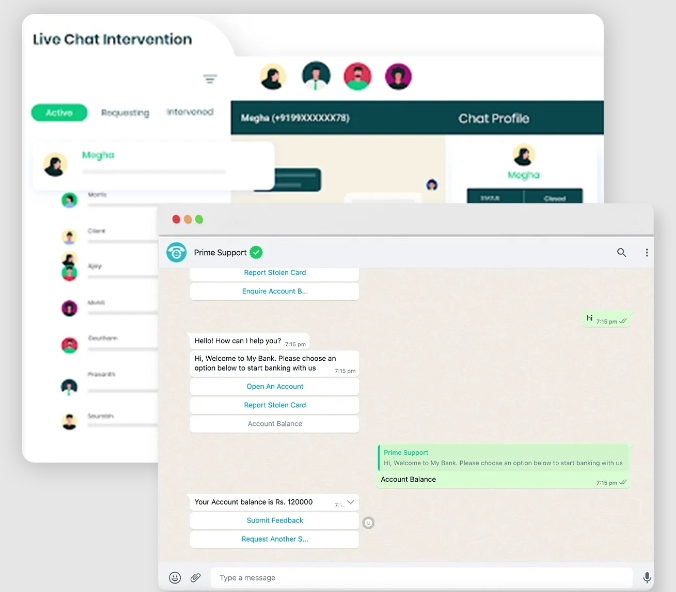
MyOperator WhatsApp for Business API is a platform that allows businesses to integrate WhatsApp’s messaging into their own applications, systems, or customer relationship management (CRM) tools.
MyOperator enables businesses to send and receive messages, provide customer support, and automate interactions with their customers using the WhatsApp platform.
You can easily set up MyOperator’s WhatsApp Business API to enable the chatbots and start interacting with customers.
MyOperator’s call+whatsapp communication solution is easy to set up with just 999/- Rupees. Make sure to enjoy the free trial period before!!!
Click here to get – MyOperator WhatsApp For Business API
Step 3: Create a WhatsApp for Business Account with MyOperator
- Visit the MyOperator website and create an account.
- Click here to set up your WhatsApp Business API on My Operator.
- Complete the registration process by providing the necessary information.
Step 4: Configure WhatsApp Business API
- Set up WhatsApp API on your preferred number
- Link your verified facebook business manager
- Configure settings like message templates, web books, and permissions as per the platform’s instructions.
Step 5: Design Conversation Flow
- Plan the conversation flow for your chatbot. Determine the different messages it should support and the user interactions it needs to handle.
- Use a flowchart or diagram to map out the conversation flow, including possible user inputs and expected responses.
Step 6: Build Chatbot Logic
- Using MyOperator chatbot platform, start building the logic for your chatbot.
- Create intents (user inputs), entities (information to capture), and responses (bot replies) as per your designed conversation flow.
- Configure the chatbot’s behavior, such as handling FAQs, providing recommendations, or processing transactions.

Step 7: Train and Test the Chatbot
- Train your chatbot by providing sample user inputs and expected responses.
- Test the chatbot’s understanding and accuracy by interacting with it and refining its responses as needed.
- Continuously improve the chatbot by iterating and incorporating user feedback.
- If you are facing any inconvenience, our team is always to help – [email protected]/ [email protected]
Step 8 – Enable WhatsApp Integration
- Connect your chatbot platform with your WhatsApp Business Account.
- Follow the instructions provided by MyOperator to integrate with WhatsApp using the configured WhatsApp Business API.
Step 9: Test the WhatsApp Chatbot
- Send messages to your WhatsApp Business Account to test the integration and chatbot’s functionality.
- Ensure that the chatbot responds correctly and handles different scenarios appropriately.
- Make necessary adjustments and refinements based on testing results.
Step 10: Deploy and Monitor
- Once you’re satisfied with your chatbot’s performance, deploy it for real-world usage.
- Monitor its interactions, user feedback, and performance metrics to identify areas for improvement.
- Regularly analyze user data and iterate on the chatbot’s design and functionality. MOperator’s allows you to access real-time analytics for deliveries, read rates, and more on the dashboard
Why are WhatsApp Chatbots Superior to Regular Chatbots? Benefits and Facts
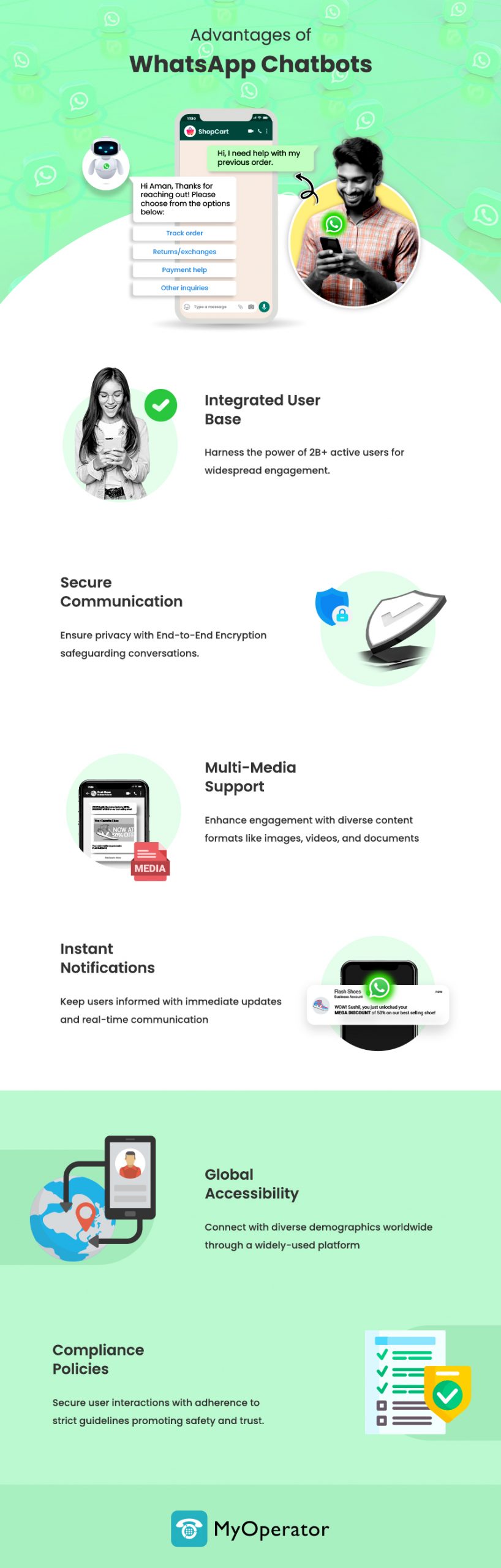
WhatsApp chatbots represent a specialized subset of the broader chatbot ecosystem. As they are tailored specifically for the WhatsApp platform.
While the fundamental technology underpinning WhatsApp chatbots is similar to that of regular chatbots—utilizing AI, natural language processing (NLP), and machine learning (ML) to simulate conversation—there are distinct features and benefits that set them apart.
Adding to it, WhatsApp being the most popular chat platform in the world only makes WhatApp chatbots a force to be reckoned with.
1. Integration with WhatsApp’s Massive User Base
WhatsApp boasts over 2 billion monthly active users worldwide, offering businesses a vast audience for their services and products.
A WhatsApp chatbot taps into this extensive network, allowing companies to interact with a global customer base in a familiar and widely used platform.
2. End-to-End Encryption
One of the key features of WhatsApp is its end-to-end encryption, ensuring that messages between the customer and the business remain secure and private.
This security feature is particularly important for industries that handle sensitive information, like banking, healthcare, and e-commerce, giving customers peace of mind when interacting with chatbots on the platform.
3. Rich Media Support
WhatsApp chatbots leverage the platform’s ability to send not just text but also images, videos, documents, and locations.
Businesses can use this feature to provide visual product demonstrations, share promotional materials, or even guide users with maps and locations, enhancing the overall customer service experience.
4. Instant Notifications and Updates
Unlike traditional chatbots that require users to be active on a specific website or app, WhatsApp chatbots can send notifications directly to a user’s phone. This feature ensures that customers stay informed about their queries, orders, or any relevant updates without needing to check multiple platforms.
5. Global Accessibility and Convenience
WhatsApp’s widespread use across various countries and demographics makes it an accessible platform for users of all ages and tech-savviness levels.
By deploying chatbots on WhatsApp, businesses can cater to a broader audience, including those who may find navigating websites or downloading new apps challenging.
The convenience of using a familiar app reduces the learning curve and encourages more users to interact with businesses via chatbots.
6. Compliance and Business Policies
WhatsApp has specific guidelines and policies for businesses using its API for chatbot integration. These policies ensure that users are protected from spam and unauthorized messages, promoting a safe and user-friendly environment.
Businesses must adhere to these guidelines, which include obtaining user consent before initiating conversations. This compliance aspect distinguishes WhatsApp Business API chatbots by promising a secured, standardized and respectful communication framework.
Related Blog: How to Apply for WhatsApp Green Tick Verification
Why Do Customers Prefer WhatsApp Chatbots over Regular Chatbots?
| Feature | WhatsApp Chatbots | Regular Chatbots |
| User Base | Access to over 2 billion monthly active users globally, offering a vast audience for businesses. | Limited to the specific platform or website’s audience. |
| Security | End-to-end encryption ensures secure and private conversations. | Security depends on the website or app’s protocols, which may vary. |
| Rich Media Support | Supports text, images, videos, documents, and location sharing for interactive experiences. | Often limited to text-based interactions, with varying support for rich media. |
| Instant Notifications | Can send notifications directly to a user’s phone, keeping them engaged and informed. | Users must be on the specific platform or website to receive updates. |
| Global Accessibility | Widely used across various demographics and countries, making it accessible and convenient. | Accessibility depends on the user’s familiarity and usage of the specific platform or app. |
| Convenience | Operates within a familiar app, reducing the learning curve and encouraging usage. | May require users to navigate new interfaces or download additional apps. |
| Compliance and Policies | Strict guidelines and business policies protect users from spam and ensure respectful communication. | Compliance varies and may not be as strictly enforced, affecting user trust. |
| 24/7 Availability | Operational around the clock, ensuring users can get assistance anytime, enhancing customer service | Subjected to company’s availability and trend |
There you go! This table encapsulates the core reasons customers might lean towards WhatsApp chatbot for their convenience, security, and the rich, engaging experience they offer.
Who can blame them when whatsapp is literally offering the best at just your fingertip.
Besides that, The global reach and familiar interface of WhatsApp also make it an ideal platform for businesses to connect with their audience, providing a seamless and efficient customer service channel.
MyOperator’s WhatsApp for Business Chatbot Offers –

No-Code Automation
MyOperator provides a no-code chatbot solution that simplifies the process of setting up automated responses to customer queries. This feature allows businesses to configure chatbots to handle a wide range of interactions — from answering frequently asked questions to guiding users through complex workflows — all without the need for coding skills.
The no-code approach democratizes the use of advanced technology, enabling businesses of all sizes to reduce their reliance on human agents for routine tasks, thereby saving time and resources.
Auto-actions
With auto-actions, MyOperator enhances the efficiency of chat management by automatically routing conversations to the appropriate human agents based on the nature of the inquiry.
Auto-actions can be configured based on various triggers, such as specific keywords in the customer’s message or the type of request, making the process seamless and intelligent.
Multiple Live Chat Users
Understanding the need for teamwork in managing customer interactions, MyOperator enables multiple team members to operate a single WhatsApp Business Number‘s live chat support.
It ensures that customer queries are addressed promptly and efficiently, without bottlenecks or delays that could arise from having a single point of contact.
Smart Chat Routing
Smart chat routing takes the concept of auto-actions further by filtering chats based on predefined tags, campaigns, and attributes.
For example, sales-related queries can be directed to the sales team, while technical support questions go straight to the tech support team.
Smart chat routing streamlines the customer service process, ensuring that customers are quickly connected with the right expert, thereby enhancing resolution speed and customer satisfaction.
The Conclusion
The integration of MyOperator’s WhatsApp for Business chatbot into your customer service strategy signifies not just an upgrade but a transformative shift in how businesses communicate with their customers.
As we move forward, the role of WhatsApp in business communication will only become more integral, making now the perfect time to leverage its potential.



