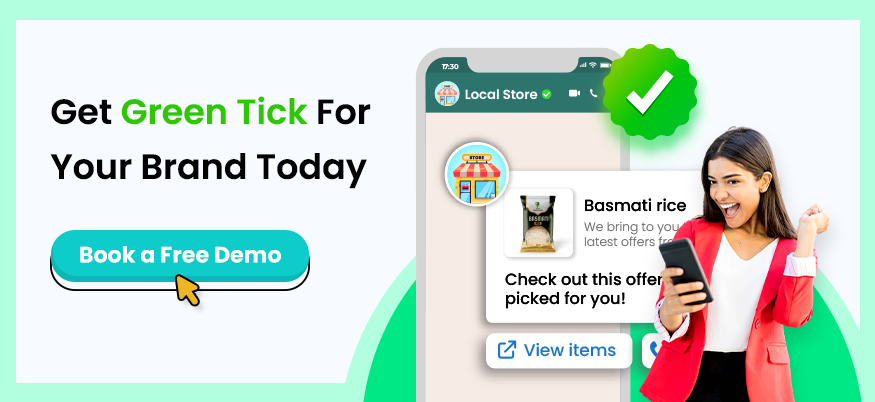You’ve probably scrolled through WhatsApp, unsure if a message from a brand is real or fake. We’ve all been there, right?
In a survey conducted by the Pew Research Center, it was found that 82% of users are more likely to trust a brand with some form of official verification on social media platforms.
Beyond that tick lies a world of opportunity such as:
- Increased brand recognition
- Unbreakable customer trust
- An open door to more personalized marketing strategies
We’ll explore the significance of this badge with a step-by-step roadmap to achieving verified status.
How to Get a Green Tick on WhatsApp? | WhatsApp Verification Green Tick | MyOperator
Regular WhatsApp Business Account vs Official WhatsApp Business Account – What’s the Difference!?
The choice between a regular and an official WhatsApp Business Account hangs on the scale of your business operations and your communication needs.
While regular accounts offer a solid foundation for SMBs to engage with their customers, Official Whatsapp Business accounts provide the infrastructure necessary for larger enterprises to streamline high-volume communication and integrate with other business systems.
How To Get WhatsApp Green Tick For Your Brand | A Step-by-Step Process
1. Meeting Eligibility Criteria
Your business needs to meet specific criteria to qualify for WhatsApp Green Tick verification:
- Have an active WhatsApp Business API account for at least two months.
- Send at least 1000 messages to customers within the last two months using the WhatsApp Business API.
- Maintain an active and verified Facebook Business Manager account.
- Have a Facebook business page with over 10,000 likes.
- Publish at least three articles about your business in media publications.
- Have an active website with good SEO and regular traffic.
2. Applying for Verification
Once your business meets the eligibility criteria, apply for WhatsApp Green Tick verification through the WhatsApp Business API dashboard. Submit the required documentation, such as articles about your business and proof of active website and social media presence.
3. Maintaining Compliance
After receiving the green tick verification, it’s crucial to maintain compliance with WhatsApp’s policies to retain the verification status:
- Obtain explicit consent from customers before sending them promotional messages on WhatsApp.
- Avoid spamming and send only relevant and high-quality messages.
- Provide an option for customers to opt-out of receiving messages.
4. Avoiding Bans and Handling Spamming
To prevent getting banned and handling spamming issues, ensure the following:
- Do not send daily promotional messages to customers.
- Obtain consent from customers before sending messages.
- Provide an opt-out option for customers who no longer wish to receive messages.
- Monitor and respond to customer feedback and complaints promptly.
5. Getting Out of Ban
If you’re banned, take the following steps to get unbanned
- Review and comply with WhatsApp’s policies.
- Address any issues that led to the ban, such as spamming or non-compliance.
- Contact WhatsApp support for further assistance and follow their instructions to resolve the issue.
6. Continuous Improvement
While the WhatsApp Green Tick verification can enhance your business’s credibility and trustworthiness, it’s important to remember that it does not guarantee success. Use it as a tool to engage with customers effectively and provide excellent service.
7. Ensuring Sustainability
To ensure that your WhatsApp Green Tick verification remains valid, continue to engage with customers responsibly and adhere to WhatsApp’s policies. Failure to comply with these policies could result in the revocation of your verification status.
By following these steps and maintaining compliance with WhatsApp’s policies, you can successfully obtain and retain the green tick verification for your WhatsApp business account, enhancing your brand’s credibility and trustworthiness among customers.
Important Note: After getting a WhatsApp green badge, changing the display name again requires the whole re-application. Therefore, it’s crucial to select your display name carefully before initiating the application process.
Benefits of WhatsApp Green Tick
- Builds trust with customers, as messages from verified accounts are more likely to be trusted.
- Increases open rates for messages, as customers are more inclined to open messages from verified accounts.
- Enhances brand status, giving businesses a higher status among competitors.
- Strengthens customer relationships, as messages from verified accounts create a stronger bond with customers.
What If My Application Gets Rejected?!
In the event of rejection, don’t panic! WhatsApp will let you reapply again after 30 days from the initial application date.
If, we hope it never happens, but if the application is rejected by WhatsApp, we recommend you to take a 3 month break before reapplying and up your whatsapp game by focusing on online presence and traffic.