It’s an extremely challenging time for the entire world, and the widespread of the Coronavirus has led to tremendous losses. We need to remain calm in such a grim situation and tackle it in a positive manner.
Everyone across the globe has been impacted – schools, institutes, corporate organizations, and public amenities have all been shut down in view of public safety. Though these measures may seem drastic, they are definitely the need of the hour and will help us in the fight against the contagious Coronavirus.
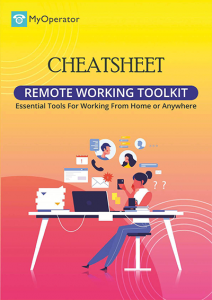
Luckily, we live in an era where technology has made it possible to remain productive even during self-isolation and social distancing. Remote work is no longer a passing trend or distant dream, rather it is a reality that is possible to implement organizations from all industrial sectors.
Related: 6 tips to thrive as a remote worker.
There are tons of timesaving and productivity-enhancing work from home tools that can be used to make the transition from working on office premises to remote work easier. Not only will organizations continue to attain strategic goals and objectives, but employees will also remain safe from the deadly COVID-19 virus. Here is a detailed list of the seven best work from home tools available in the market that can be used to boost your work-from-home strategy and tide your organization through this tough phase:
Slack
Even though employees may be working from home, they still need to communicate throughout the day to share important information and collaborate on projects. Slack is one of the best open-source communication work from home tools available in the market that can help your teams operate better while they work from home during the COVID-10 outbreak.
Slack is basically an instant messaging solution and is considered as a viable alternative to sending emails. The platform offers channels that serve as chat rooms hence team members can organize them based on departments, projects, private groups, and even send direct messages. Additionally, Slack provides integrations with various other tools and services, including the WhatsApp API, to enhance communication and collaboration within teams.
One of the biggest advantages of Slack is that it does not lead to one cluttered inbox, rather maintains separate threads and archives for conversations. It also has the ability to prioritize chats, and users can customize settings based on their requirements for better efficiency. Slack can also be integrated with different tools like slack birthday bot to automate some tasks and make work easier.
MyOperator
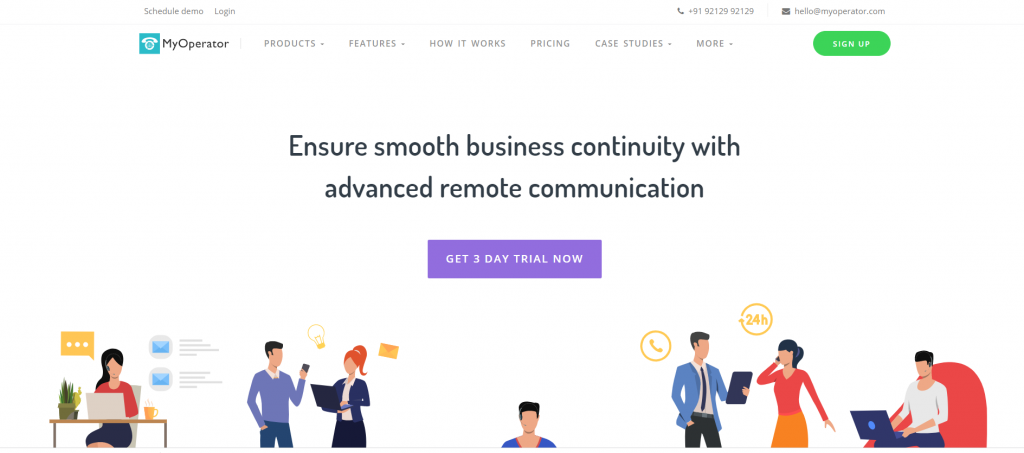
One of the most essential aspects for remote work teams is to have access to a reliable phone system. Even when employees work from home, they need to remain accessible throughout the day, so that business can continue as usual. MyOperator is a leading cloud call center solution provider that can help organizations get toll-free number or virtual phone numbers for their business communication and stay connected with customers while working remotely.
This is an ideal tool for companies that have a high volume of employees working from home due to the COVID-19 outbreak as it has a number of advanced features such as call forwarding, call recording and IVR Number. Investing in a virtual number provider like MyOperator can help organizations ensure that they continue to serve their loyal clients as before, and respond instantly to their queries. Call analytics will enable managers to monitor all key metrics, and make informed decisions that will enhance end revenues.
MyOperator, a leading call center software solution, is a user-friendly and intuitive platform that is simple to understand. It provides excellent support to first-time users, and has implemented the finest security to protect sensitive organizational data. Another great aspect of MyOperator is that it has affordable pricing plans that can be customized to suit your budget and company requirements – a long-term investment that will give high returns on investment!

Microsoft Teams
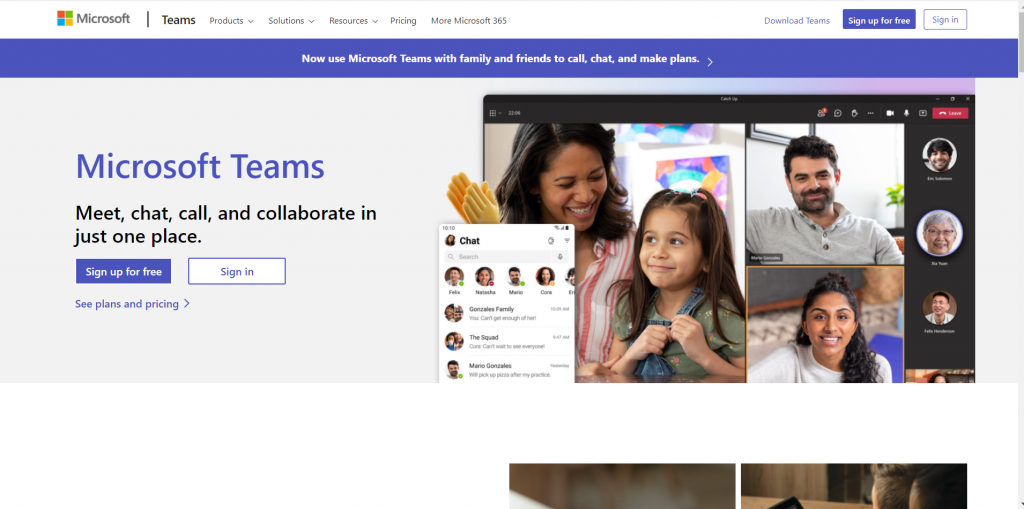
If your company is encouraging employees to work from home during the massive coronavirus global outbreak, Microsoft Teams is a smart platform that can enhance operational efficiency. It is a unified chat-based communication system that facilitates teams to collaborate smoothly in real-time to achieve work goals.
Microsoft Teams offers storage for important files and integrates seamlessly with a number of diverse business applications. It allows employees to send instant messages, conduct video conferences and live chats without any delays or interruptions. Teams can collaborate on meetings either through a specific URL, or an invitation can be sent by the group administrator.
Microsoft Teams enables employees to form separate channels to collaborate on projects and work tasks. It is currently available for desktops and mobile devices, including iOS, Android, and Windows.
ProofHub
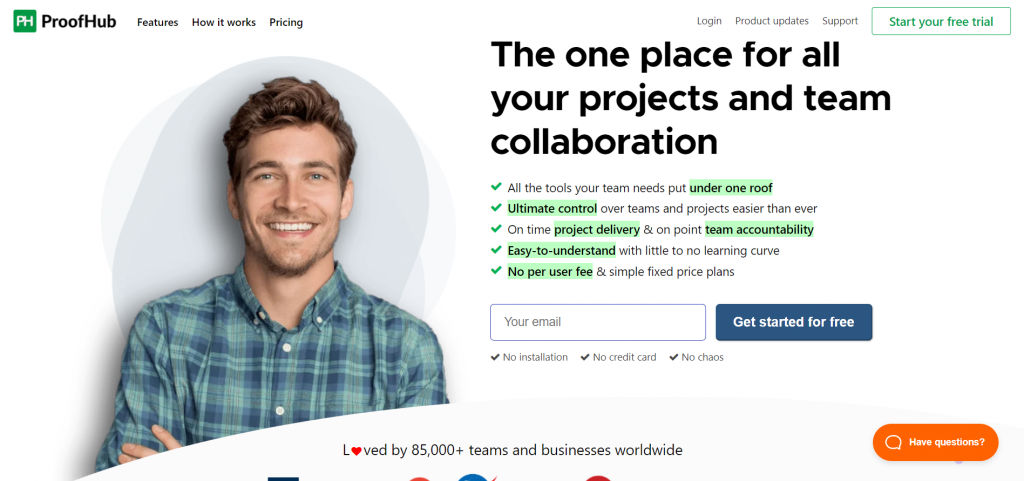
Effective communication and collaboration are the assets of a global project team or an inter-country team stationed at different geographical locations. This communication does not only refer to communication between project managers and teams of different countries or cities. Rather, these teams need to communicate with one another also to facilitate discussions and keep everyone on the same page.
Remote working teams can switch to some good project management software for a smooth collaboration of project teams. ProofHub is one such Project Management software, which offers great opportunities for communication and collaboration as the teams work from home. ProofHub offers much work from home tools to manage different aspects of your projects. You can keep all your project-related files, clients, conversations, discussions, task allocation, status reports, etc. in one centralized place. Everyone on the team can have access to this software with just an internet connection and here they have all the project-related information available to them in a click.
Trello: Kanban Project Boards
One of the biggest challenges for employees that are working from remote locations is to stay organized and synchronize tasks with their team. Companies should invest in Kanban project boards – a tool that is highly popular in the field of software development, and now catching up with other industries too. These are like virtual online ‘post-it note’ boards that help teams to collaborate on anything right from corporate projects to home improvement.
There are many shared online websites that allow employees to jot down notes on a project board, and team members can mention their progress on individual work tasks. These platforms are interactive, visual, and graphic – they enable employees to drag and drop tasks from one column to another.
At MyOperator, we use Trello for easy management of projects and tasks while working remotely. Trello’s Boards, list, and cards feature makes it very easy to keep different projects segregated while keeping all team members on the same page. For every task, you can add a card, assign members to it, and add a deadline. As simple as that.
TeamViewer
One of the most popular players in the market for remote teams, TeamViewer is a smart choice as it facilitates desktop sharing; real-time online meetings, and data transfer between devices. Employees can use the platform to give and receive desktop access – a feature that is vital to conduct online meetings in a structured manner.
TeamViewer is a must-have tool during the current time as organizations all across the world have implemented strict work-from-home measures to tackle the global pandemic of COVID-19. It allows users to remotely connect workstations that are located in different geographical regions, and facilitates the transfer of files, audio transmission, and video conferencing.
TeamViewer is preferred due to its minimalistic interface, user-friendly features, and excellent customer support, so it is indeed strongly recommended for companies that are implementing remote work strategies in the current situation.
factoHR
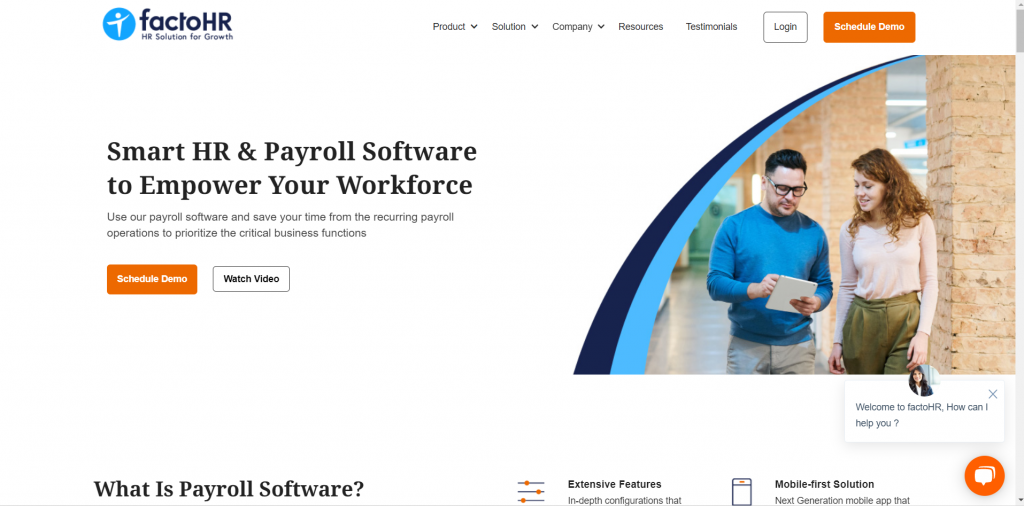
To rightly conduct all the workforce management processes in the distant working environment by keeping the employees engaged and productive, factoHR is undoubtedly a great platform you can opt for your organization. As the workers perform their jobs from various geographic locations, they find difficulties in conducting their daily activities, which factoHR concerns rightly.
This platform provides a dedicated mobile application that uses geo-tracking and facial recognition technology to facilitate the attendance marking process. With every in/out punch, location, time, and date, details get automatically captured, enhancing the contamination-free authenticated presence marking process.
Further, the employees can apply for leave, input the time they spend completing the tasks given to them, download their payslip, access chatbot, shift management, share important documents, and many more actions using the single and centralized platform. This leads to the formation of a more connected and communicative culture that motivates the employees and keeps them productive enough in work from home environment.
Google Suite Apps
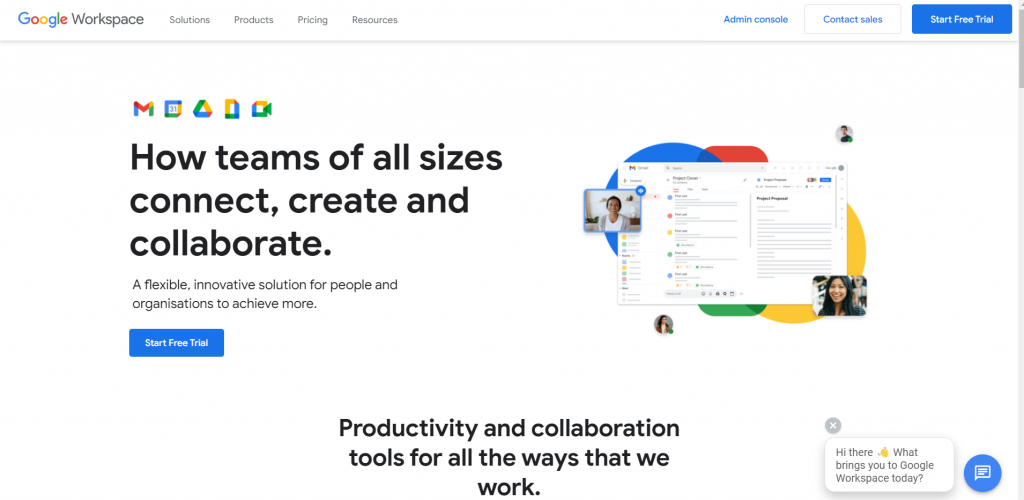
One of the top tips to remain productive while working from home is to get the Google Suite Applications–they are definitely going to save your precious time, and help you achieve strategic goals with ease.
Google Suite has a number of useful work from home tools such as Docs that allow team members to collaborate on documents, Keep which serves as a note-taking application, and Hangouts for chats between team members. Google Calendar can help teams manage their schedules effectively, and Google Drive can be used as a unified data repository to store all essential files. All team members can access these work from home tools and have access to real-time information at hand, just through the click of a button!
Google Suite can provide remote teams with a host of productive features so that they can hold daily meetings, and share project goals regularly. Not only do Google Suite Apps provide a secure infrastructure, but they also ensure that employees work faster and smarter. This is the prime reason that Google applications are so popular across the world, and are the topmost choice for all kinds of companies, right from start-ups to multinational giant corporations.
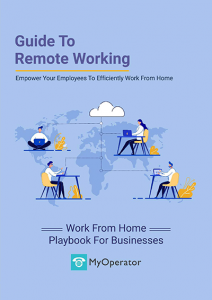
Zoho
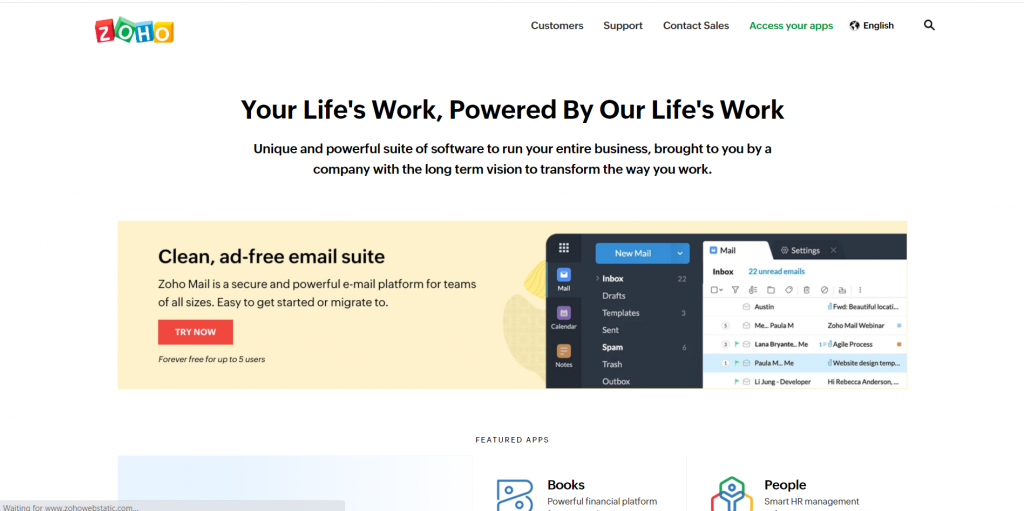
Companies need to invest in integrated work-from-home tools to manage their work-from-home arrangements in the current situation, as the larger portion of their workforce will be working from various geographical locations. Zoho is definitely one of the best platforms available as it is an integrated solution that can handle your customer relationship management, sales, human resources management, and accounts. Zoho CRM integration further enhances its capability by seamlessly connecting all your business processes.
Zoho Connect specifically is a tool that enables remote teams to hold virtual meetings, conferences, and collaborate on work projects seamlessly. Members can create boards, assign tasks to team members, set alerts/ reminders, and monitor the progress of all project activities.
Zoho can be used as a smart communication tool, as it enables employees to conduct live chats, and facilitates instant messaging. The application has many remote working tools such as a calendar, planner, file manager, and project boards that are ideal for work-from-home teams and can boost productivity exponentially!
Teamwork
Teamwork is a project management tool that allows you to see everything in one place so you can effortlessly manage your team, projects, clients, and freelancers. Teamwork gives you the tools and reports you need to maximize resources and never miss a billable minute again. Get a bird’s eye view of every project, from milestones to project planning, budgeting, time tracking, and more. Collaborate in real-time with your team and clients to solve problems faster.
Teamwork is the last project management tool you’ll ever use! There’s no need to compromise your work as you can integrate all your favourite tools so you can run everything in one place. If you’re unsure if you should go for it or not. Teamwork offers a free trial that allows you to try everything out before your commit.
The novel coronavirus has impacted tons of businesses, and we can expect it to have a deep economic impact on various industrial domains. It is important to maintain social distancing to tackle this pandemic responsibly, and corporates need to do their bit by promoting work-from-home measures.
Do not despair – tough times don’t last long, tough people do! Keep the lines of communication open, maintain a transparent virtual work environment, and try to keep your team members engaged through meaningful job assignments. Make sure to encourage virtual socializing, so that staff members stay connected and bond with each other – it will prevent negative feelings such as depression, loneliness, and anxiety.
Leverage the power of technology by utilizing work-from-home tools, so that your organization can deliver results and stay productive. How we behave in the next few weeks can have a major impact on global health and safety, so enjoy this time to contribute to business goals by working from home in a responsible manner!
Visme
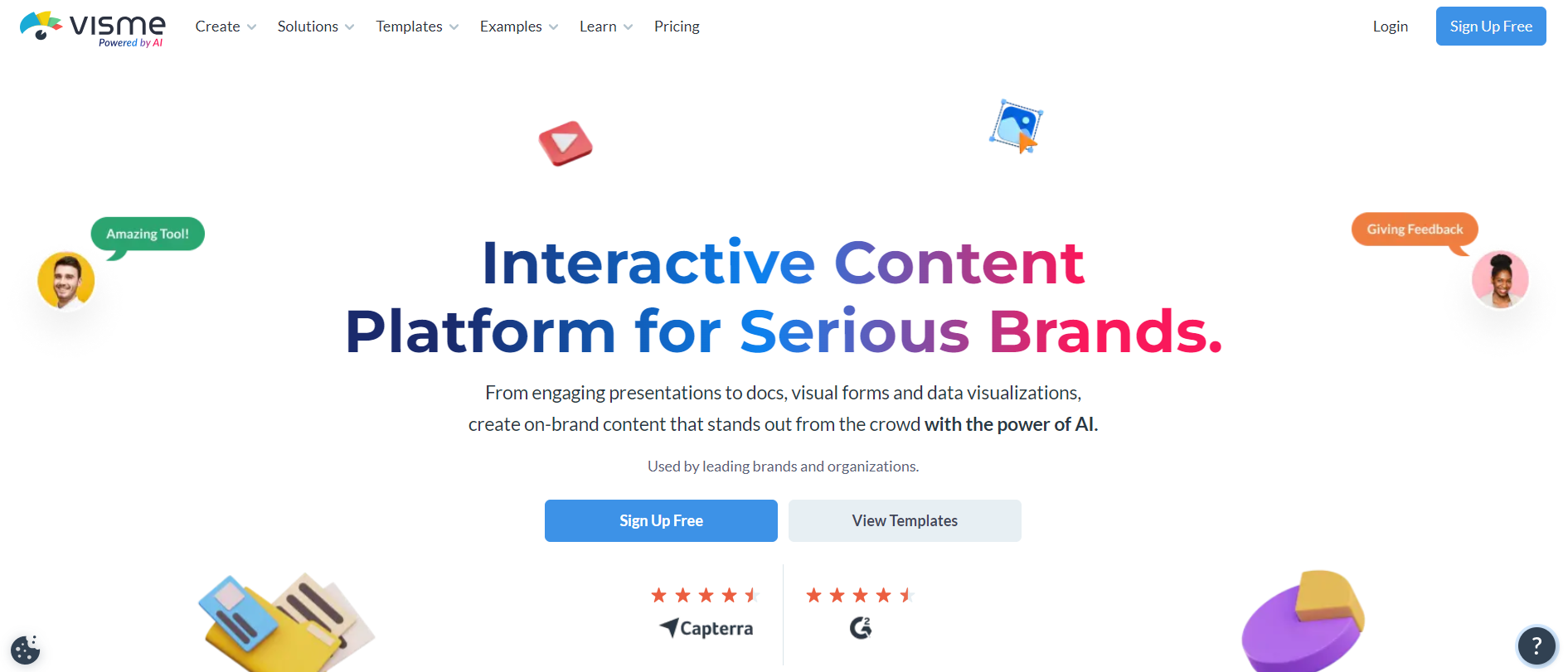
Visme is a cloud-based visual content creation platform that seamlessly brings teams together with its collaborative approach to form cohesive teamwork for successful business operations. You can design marketing plans, workflows, and various design projects inside the brand kit, and share the link with the team members for live collaboration, feedback, and improvements. It gives you full control over creating, marketing, and collaborating on your design projects to scale your marketing efforts to the next level.
Create, store, and share live files and design projects with the team members. Visme brings novelty to its features by integrating CRMs so that you can collaborate on your projects seamlessly. It provides control over the projects and user permissions, to create and craft branded content to drive incredible business impact.
With Visme, you can create anything from anywhere. Here’s what you can do with Visme. Create a project, share it with the team members, incorporate live feedback, do revisions, assign tasks, and place the final version within your brand kit. Create a marketing plan using a text prompt, design a newsletter, animations, landing pages, etc, and share it with your team members. This enables you and your team members to be on the same page, and ensure your projects are error-free, and your team is productive.
Visme has helped teams, and organizations since pre-covid days. For most businesses hiring new talent and training them is a big challenge. The best thing about Visme is it’s easy to use even for beginners. So even if you’ve new hires they can quickly grasp how to use Visme in marketing operations.
Visme weakens geographical boundaries by bringing the team together and ensuring the success of your design projects. 30 million users including teams and big organizations across the world love Visme for its powerful features and collaborative approach.





