Since Coronavirus became the epidemic, more and more businesses are facing the need to ensure the safety of their employees as well as maintain the regular productivity of their businesses.
To avoid the spread of COVID-19, companies worldwide are allowing their employees to Work from Home (WFH) to assure their safety. Also people worldwide now are more on the hunt for work from home jobs rather than going for “work-from-office” jobs. I will not be exaggerating if I say that Coronavirus is making remote working for businesses a norm rather than an exception.
However, it’s also true that most of the corporations have no experience in working remotely and are finding it hard to operate as usual.
Therefore, in this guide, we’ll discuss the best practices and set of tools required to efficiently run your organization while allowing your employees to work remotely during COVID-19.
So, without further ado, let’s dive in.
Define why remote working during COVID is important
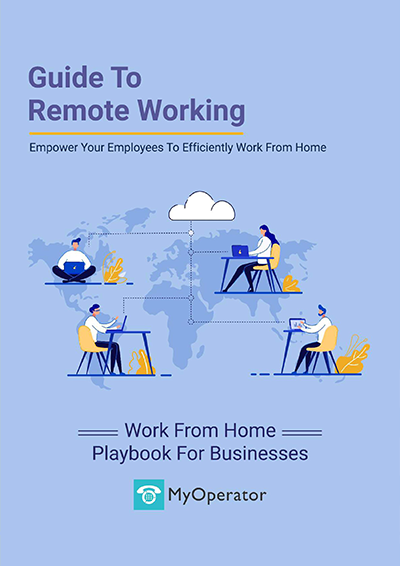
Before taking any step towards WFH, you need to first define clear reasons for implementing it. Different organizations have different objectives behind WFH policy including:
- Flexibility for employees;
- Telecommute: zero commute time;
- To provide home comfort during work;
- Boost in employee productivity;
- Saving office rental cost; and
- No office distractions.
There could be many reasons as to why companies might want to implement remote working. However, at this time, safety for employees is undoubtedly the most important one.
Isn’t it?
During COVID-19, employees’ safety, efficient and sustainable work process can be your “why” behind implementing WFH.
Once you’re clear about why your company needs a WFH order, the next step is to design a comprehensive and implementable WFH policy that can achieve all the motives behind this entire exercise.
Designing an effective work-from-home policy
To make sure each and every employee understands the expectations and to empower them to work productively, you need to set Work From Policy at organizational as well as departmental level. Also, your policy should address common questions regarding WFH and set clear criteria to reach out in case of any confusion.
An actionable policy should have the following important components:
Expectations from employees
It must be clear to your employees that during WFH as well, they are expected to follow all the policies and guidelines of the company and carry out their job as diligently as they would do in the office.
While crafting WFH policy for your company, specifically mention these expectations in your policy document. It will serve as a requirement, reminder as well as clarification.
PS: Did you know MyOperator offers 100% remote opportunities across engineering, product, marketing or sales? Check out our MyOperator careers page.
Timing of the workday to follow
If a company offers remote working for employees, the assumption of flexible working hours comes along. Well, if all of your employees work in the same time zone, it’s better to keep consistent work hours. Nothing beats a work environment where all employees are connected during the workday.
In the WFH policy, set the daily schedule that every employee needs to follow. Also, set proper timelines for lunch and short refreshment breaks. It will ensure that all the employees are available during working hours, enabling smooth coordination between the team.
Further, a consistent schedule will also add a sense of routine to the mix of work-home life.
Remote supervision and reporting
WFH policy should clearly outline the mechanism for real-time supervision and reporting requirements on the part of the employees as well as respective team leaders and department heads.
At the end of the day, it is important to see what every employee has achieved, whether daily goals are accomplished, and if not, what remedial actions are required to be taken. These responsibilities can be assigned to the respective team leaders. Also, for effective reporting, it is very important that timely reports are received from each member of the team.
Office communication guide
Set guidelines for how your employees will communicate with each other as well as the clients and channels/mediums to use including:
When to use chat: For tasks that require minimal discussion and may not need immediate attention.
When to call: For tasks that require in-depth one-to-one discussion or immediate response.
When to use video: For team discussions and client meetings.
Also, within a team, you can have a brief team meeting on a daily basis. That can be helpful in keeping every member on the same page.
Department-wise workflow
In the absence of a documented workflow, your employees might feel lost regarding their daily responsibilities, timelines, and the entire work process.
Different departments have different requirements in terms of workflows within the department as well as procedures for cross-department tasks.
For efficient working, it is a smart move to get a department-wise workflow documented by the respective department heads with the collaboration of team members of course.
Every workflow document must have outlined procedures to carry out individual tasks, team coordination, reporting, and other guidelines that you think are important for efficient teamwork.
Miscellaneous requirements and amendments
Besides the above components, feel free to include requirements that are necessary for your organization’s WFH policy.
No matter how comprehensive a remote policy you setup, you will face Work From Home issues that are not covered by your Work From Home policy. That’s where the ground for amendments and updates comes into the picture.
Once you implement the WFH policy, continuously monitor how it is going, what scenarios and clauses are yet to be added, and what deficiencies are yet to be fixed.
After all, implementing a Work From Home policy is not a one-time action. It is a process that evolves continuously and keeps getting better.
Be optimistic about your work from home process
When you decide to implement Work From Home, your employees shall have mixed opinions!
However, the best way to address emotional concerns regarding WFH is to ask them to look at the positive side of Work From Home and be optimistic about it. The best way to do this is to hold a group face-to-face meeting or video conference and personally tell them the “why” behind the remote working process.
In the meeting, brief them the process of transition, the benefits they will be getting, and ask for their feedback right away or through a company-wide survey.
Personally informing your employees of the change will give them a sense of participation in the decision-making and gather a higher level of commitment for its success at the business level.
Common problems in remote working and their solutions
While working remotely comes with lots of benefits in terms of saved commute time and the comfort of working from home, it is not free from problems.
In this section, we’ll discuss various issues faced by organizations that comes along with Work From Home practice, and what are the ways to fix those problems:
Undue advantage of work from home
Every business bestows trust in its employees while allowing remote working. To make Work From Home a success, it is important that all employees working remotely maintain the same level of dedication and effort as if they are working in the office. Unfortunately, that may not be the case with all employees. All business leaders have to deal with the harsh fact that not every employee is dedicated.
If you have no systems in place to track your employees’ performance and activity while they work from home, you are going to get a lot of “slack work”!
Solution
To remotely supervise employees and keep an eye on their activities, you can use time-tracking software like Time Doctor. Time Doctor will not only help you check your employees’ performance, but it will also make sure that they adhere to the daily working hours and tasks schedule.
With the “tasks” feature of Time Doctor, team leaders can assign tasks to their team members that they need to close on a daily basis. Doing tasks management this way will also keep employees’ performance in perspective.
Interruptions around
All of your employees might not have the luxury of having separate workplaces inside their homes. Their kids might want to play with them or their pets might interrupt them for a walk! That’s where the need for self-motivation and cooperation kicks in.
Solution
Ask your employees to please work from a quiet place at home or nearby, especially during video meetings. Here, noise-cancellation devices and plugs can also come in handy. Those who don’t have dedicated workrooms at their home can fix a spot for daily office work.
A dedicated workstation can bring a sense of working in the office, keep the mind away from distractions, and boost productivity. To take a step ahead, it would be great to work with a good table and a chair rather than from the bed or couch. No laziness!
Improper WFH Infrastructure
In the office, you have got a sitting arrangement, high-speed internet, landlines, printers, scanners, and lots of other hardware. While such massive infrastructure is not required for every job, few basic things are required to get the job done including:
- Well-maintained PC equipped with necessary tools and software for remote working;
- Broadband; and
- Proper communication and coordination channels.
If your employees don’t have access to the above set of things, they will not be able to perform their job responsibilities.
Solution
Before implementing WFH, you can run a quick survey within your organization to know if all your employees have access to a PC, connection from a reliable internet service provider, and tools required for their daily tasks. For such an internal survey, you can use Google forms and get feedback within hours.
Based on survey results, you will get a clear picture of employees who you need to assist with the WFH infrastructure. Doing this will ensure that each of your employees can work smoothly.
No over-the-table coordinationrience in working remotely and a
In the office, you have the liberty to tap a colleague and discuss the “urgent” thing you are working on. While working from home, you are left with no such liberty.
Solution
While nothing can replace a face-to-face discussion, there are ways around it. If you want immediate feedback on something or need to discuss a project on an urgent basis, you can connect with the concerned on WhatsApp, Google Hangouts, or other messenger apps used by your organization. Additionally, if you require even quicker assistance, consider using an IVR number to streamline communication and efficiently address your needs. To add more personalization to it, you can connect on a video call too.
Sense of isolation and boredom
The office is like a second home – a place where you spend about eight active hours of daily life, do your job, chat with the people around and make friends.
The office is not a place for work only, but also a place where people connect, share lunches, and yes, gossip around! All these perks of office setting are missing during WFH.
Also, at home, you are required to work at a “quiet place” and work alone. That may leave you and your team members feeling isolated as well as lonely.
Solution
To keep all of your employees engaged during WFH, make channels and groups for informal communication, non-business talk and– if I can say– gossip!
For a successful organization, it is very important that employees feel connected to each other, discover shared interests, and know each other on a personal level, you know. For that, you can make closed groups on Facebook, slack channels, or Google Chat Rooms for random chats. Additionally, utilizing communication tools like the WhatsApp API can also help foster a sense of connection and collaboration among team members. At MyOperator, we have an “All@Team” Chat Room for informal, fun, and social conversations!
Task assignment and workflow
In remote working, it can become hard for the team leaders and managers to assign tasks to their team members and keep an eye on progress. Also, to keep a check on who is doing what becomes a challenge.
Solution
With collaborative list-making and project management tools like Trello, Asana, Milanote, or Basecamp, you can easily assign tasks to your team, keep all projects on track, and run an efficient workflow.
Sales and business calls management during remote working
If presently, your sales and support team relies on landlines to attend business and customer calls, shifting them to WFH can be a big challenge. How will they receive clients’ calls at home?
Well, technology has answers for everything. Today, with Today, with MyOperator’s cloud call center solution and cloud telephony solutions, you can deploy call routing in minutes transferring all your business calls to your employees’ mobile numbers. Using the cloud telephony call routing feature, your employees can attend all the business calls while working from the comfort of their home or any other remote place.
Further, with the MyOperator call center software features, accessible through the dashboard and live panel,, you can easily monitor your sales team performance including real-time data for the number of calls received, missed calls, and peak time. For performance review, you can also hear recordings of all calls , including those made to your toll-free number, securely stored on the cloud.
Recommended tools for work from home
To make your remote work-life simple, here is an inclusive list of suggested remote working tools that can help you successfully implement and contribute to WFH success:
| Purpose | Suggested tools |
| Project management and efficient workflow | Trello, Asana, Basecamp, and Milanote. |
| Track employees activity and remote supervision | Time Doctor. |
| Cloud storage for shared folders | G Suite, Dropbox, and OneDrive. |
| Messaging, calls, video chat | For calls or video conferencing: Google Hangouts, Zoom, and Skype. For messaging: Google Hangouts, Skype, and Slack. |
| Business or sales call handling | MyOperator. |
| Sign documents online | DocuSign, Hello Sign, and Adobe. |
| Brainstorming online | Miro. [This one is borrowed from The Suddenly Remote Playbook from Toptal.] |
| Sharing screens and snaps | TeamViewer, AnyDesk, and Collabshot. |
Next: Get regular feedback on your remote working process
No policy or advice is perfect. So, is this a WFH guide. Besides, different things work for different people and organizations.
To make your WFH policy a success, you need to get regular feedback from your people. They know best where we are lacking, what processes can be improved, and the way thereof! It will also give them a sense of participation in the policymaking and once they feel that they are more likely to give their best for its success. That’s also why it’s important to establish a digital feedback loop for your employees so that you can create a digital company culture they can be proud of.
In fact, according to a recent work from home study by Biteable, “27% of remote employees miss the social aspect of the office, but not enough to return.” So remember that this is something you can develop and strengthen digitally.
So, that’s our work-from-home guide to help you work remotely, from anywhere. Hope this helps you succeed in your remote adventure! For any queries regarding work from home or ways to remote working for your business, feel free to ask us in the comment section. We will reply with the best solution and that we trust for remote working at MyOperator.
Happy working from home!





