Trusted by 12000+ high growth brands


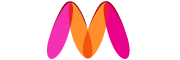
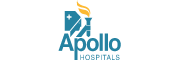



What is Number Masking?
Call masking, also known as number masking lets customers connect with businesses without sharing their personal numbers. Ensure privacy with Number Masking by safeguarding personal phone numbers and maintaining privacy while reaching out to customers. Enhance security, prevent unwanted calls, and ensure confidentiality in business transactions by configuring agents’ access rights.
Top Call Masking Features You Need
Call + WhatsApp Tracking
No Spam With Caller Privacy
Scalability & Security
- Ensure 100% privacy compliance, protecting sensitive information
- Easily update masked numbers without disrupting your present workflow.
One-click Calling
Easy Call Routing
Improve With Call Analytics

How Call Masking Works

Step 1
A dedicated executive is assigned to each customer for ongoing support.

Step 2
Customers and executives connect via the 'call' button on the app/website.

Step 3
Secure exchange of caller details between servers, providing agent contact

Step 4
Calls routed by the server to agents without revealing personal numbers.
How High-Growth Brands Use MyOperator Call Masking | Success Stories


With MyOperator's toll free solution employee relations have become stronger than ever. We are now able to provide seamless customer support and for all our Retail and Ecommerce stores.
- Amit Chaudhary, Co-Founder & CXO at Lenskart
The Lenskart Case Study
How Lenskart increased their customer engagement by 10X with MyOperator toll free solution.


Our first interaction with a patient usually starts through a phone enquiry. MyOperator has helped us streamline patient enquiries generated by our awareness campaigns and promotions.
- M G Nabi Baig, Digital Marketing Head, Apollo Healthcare
The Apollo Healthcare Case Study
How Apollo Healthcare has been able to improve its marketing ROI tracking to 90-100%.


We are happy to use the services, best that it replaces the typical EPABX system and enables us to do all the tasks using mobile phones only. MyOperator customer support is so quick, they responds to all the queries so quickly and resolve them in a few minutes.
- Lalit Arora, Assistant Manager, Karma Lakelands
The Karma Lakelands Case Study
How Karma Lakelands, Delhi’s iconic resort, aced their customer communication with MyOperator.
6 Benefits of Using Call Masking With MyOperator

Enhanced Privacy
Protect your personal number when dealing with online transactions/inquiries.

Easy Setup
Easily set up your dashboard and start using it quickly without complex setup.

Cost-Effective
Manage multiple communications without the need for additional phone lines.

Marketplace Transactions
Ensure security when buying or selling items on online marketplaces.

Marketing Campaigns
Maintain anonymity while conducting telemarketing or outreach efforts.

24x7 Support
Get Dedicated support 24x7 to ensure 100% business continuity.
Recent Blogs
All the latest insights on customer experience
Frequently Asked Questions
We are here to answer all your questions regarding WhatsApp and how it can help your business. If you have some other questions, visit our support center.
What is number masking?
How Does Call Masking Work?
How to Use Number Masking?
Is it legal to use call masking?
How to set up Call Masking?
How does Call Masking help customers?
How does call masking ensure privacy?
How can I hide my caller ID when making a phone call?
What does it mean to "call by hiding number," and how can I do it?
Can you provide instructions for hiding caller ID on an Android device?
- Open the Phone app.
- Tap the three-dot menu icon (usually in the top-right corner).
- Select "Settings" or "Call Settings" from the dropdown menu.
- Look for the "Caller ID" or "Show My Caller ID" option.
- Tap on it and choose the option to hide your caller ID.
- Save your settings, and your caller ID will be hidden for future calls.
How do I setup call masking features for my business?
12,000+ Businesses Activated
2.5 Billion Conversations Enabled
4.6 Google Rating
#1 Ranked in India's Call + WhatsApp Matrix















