WhatsApp has become a potent tool for businesses to connect with their clients, enhance communication, and increase productivity. Implementing best practices will assist you in engaging with your audience in an efficient manner, which is crucial if you want to use WhatsApp to its greatest potential for your company. Here are some simple and valuable practices to consider while using WhatsApp for business needs.
Let Us Explore The Benefits Of WhatsApp Business
Why is WhatsApp good for businesses? The advantages of having a WhatsApp Business account make it clear that using WhatsApp will promote company expansion.
Business owners also favour WhatsApp Business because it is easier for them to use the system and set up a business account.
There are several advantages of using WhatsApp for business. WhatsApp is a desirable choice for businesses looking to enhance their customer service and engagement due to its end-to-end encryption, accessibility, and ease of use.
The ability to create a business profile, utilize automated messaging, and send broadcast messages are just a few of the features that WhatsApp Business offers that are specifically tailored for businesses.
Best Practices for Using WhatsApp for Business

Create a Professional Profile
Some business owners fail to complete this crucial step when creating a WhatsApp Business account. You must create a profile that is relevant to your business. In order to attract more customers and boost sales, your WhatsApp profile acts as your storefront and must accurately represent your brand.
Here is a checklist you must complete in order to continue with your WhatsApp business account before we dive into the process of setting one up.
- An active website with all the necessary details
- Verified Facebook Business Manager account
- One business phone number that connects with your whole team
- Business name, Contact, Business Email
You are prepared to set up your WhatsApp business account if you have the aforementioned information.
Let’s Now Examine How To Access The Dashboard Login And Credentials
Maximize the power of real-time communication
Discover Exclusive Offers on WhatsApp
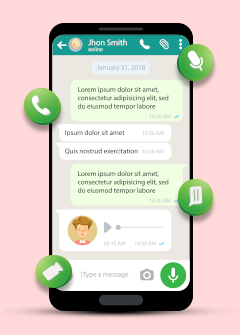
Step 1: You Must Email Technical Support With The Information Below
- Client’s name, contact information, and business email
- Client is sold the plan’s details
- Payment Code
Step 2: Follow The Process Of Activation
Use WhatsApp Business Features

WhatsApp Business features help businesses on the platform get the best results. The features listed below are some that companies can utilise
- Account Management
- Chatbot (through dialog flow)
- Whatsapp broadcast and targeting
- Whatsapp scheduler
- Multi-agent dashboard.
- Number of Free Conversations / month
- Reporting dashboard
- Tags Creation
- Custom attributes
- Template API
Personalise Your Messages
If a customer receives a personalised message from a business, they are more likely to stick with you and recommend your brand. To achieve the most effective results using Whatsapp for business, you have to create personalised message templates based on the customer’s needs, and even with a chatbot or automatic responder, you need to create that template. Using MyOperator a leading call center software, you can easily customize every message, making it easy for us to complete the task.
Be Responsive and Timely
This is the most important factor in developing a successful business and clientele. Every customer expects a prompt response from the business, and when you use WhatsApp, your customers expect a response much more quickly.
As MyOperator a leading cloud call center solution has a feature to add multiple agents, you can get these responsive and timely replies ASAP. As MyOperator’s WhatsApp API enables you to use this dashboard from multiple devices, you can initially trigger an AI reply based on their query and within less time you can give the manual reply based on the issue.
Use Multimedia Content Effectively
To capture the attention of your target audience in today’s competitive market, you need to be original. Getting their attention is crucial while also being relevant and unique. Cross-selling and up-selling campaigns for your products and services will increase your direct WhatsApp orders.
Ensure your messages include more than just text. Whatsapp for business helps you keep your audience interested by incorporating interactive buttons, catalogue lists, images, videos, and infographics.
Automate Messages with Chatbots
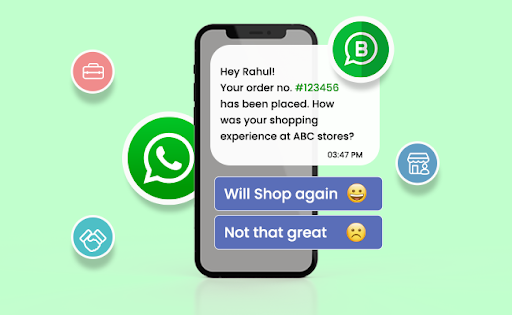
Using chatbots is a great way to stay in constant communication with your customers. Chatbots can be employed to guide website visitors, make product recommendations, and automate frequently asked questions. Time is saved, and customer service may even improve as a result.
With MyOperator’s WhatsApp API integration, you can create a no-code chatbot to answer questions and automate processes.
By doing this, you can reduce your reliance on agents. You can add auto-actions to intelligently route chats to the appropriate human agents for quick resolutions thanks to MyOperator’s integration with the WhatsApp API.
Using the WhatsApp API integration in MyOperatora an IVR service provider, you can assign different team members to manage the same WhatsApp Business Number’s live chat support. MyOperator makes it easy for businesses to get WhatsApp Business Number support tailored to their team’s needs.
By filtering chats based on tags, campaigns, and attributes, the Smart Chat Routing feature of MyOperator aids in smart agent chat routing.
Here Is A Step By Step Demonstration Of Crafting Effective Messages
1. Choose Manage
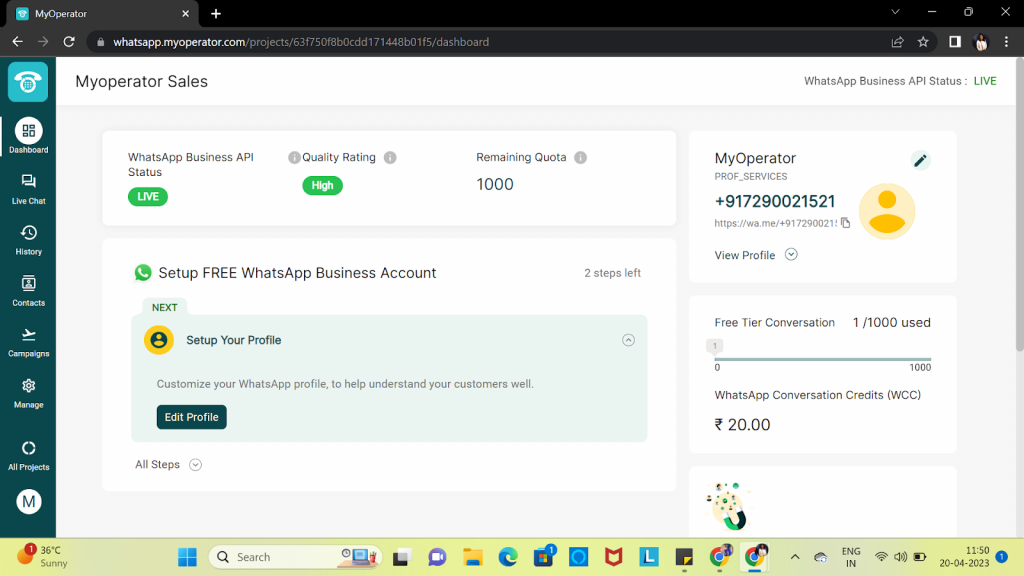
2. Select Template Messages
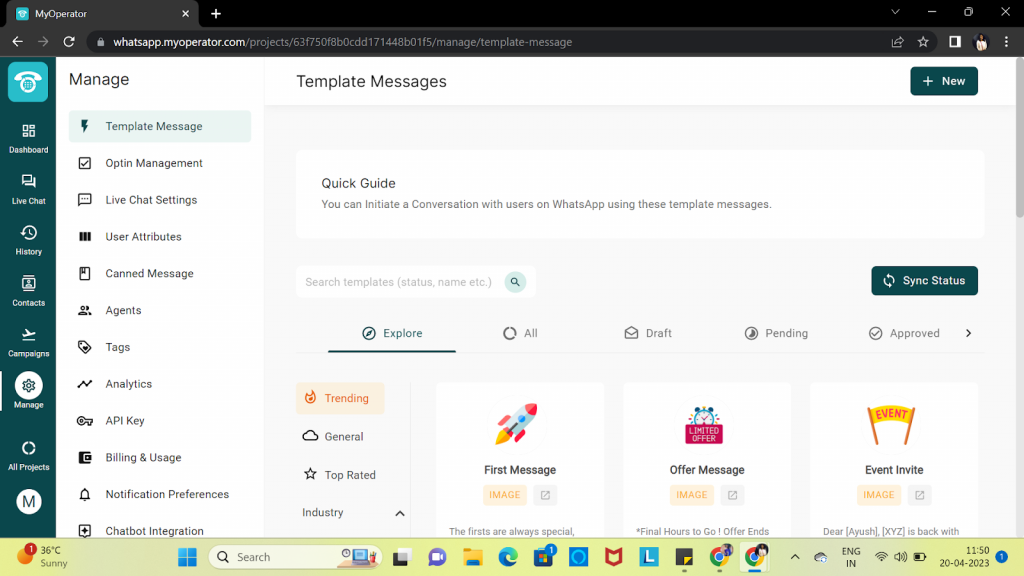
3. Create a New Template
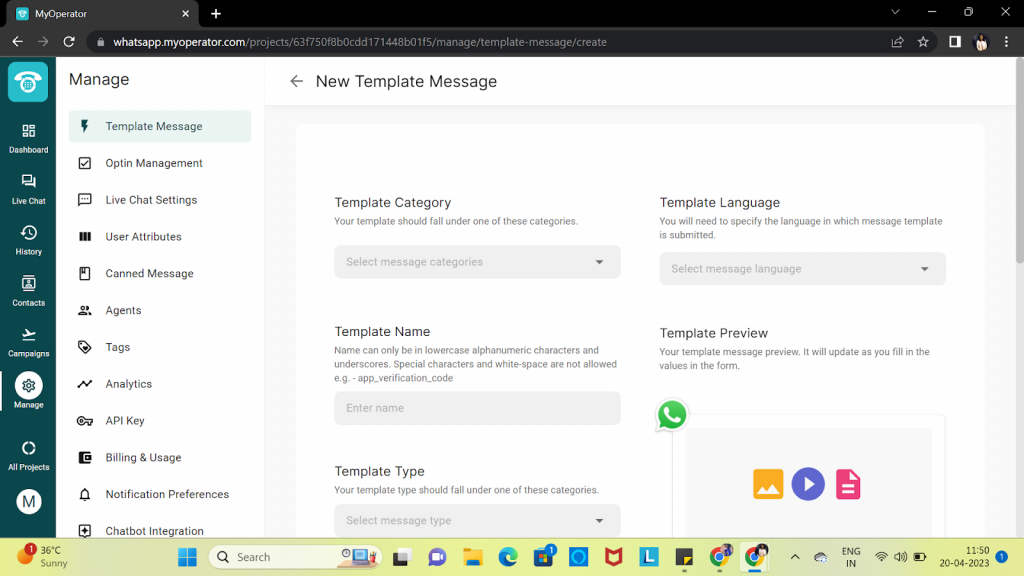
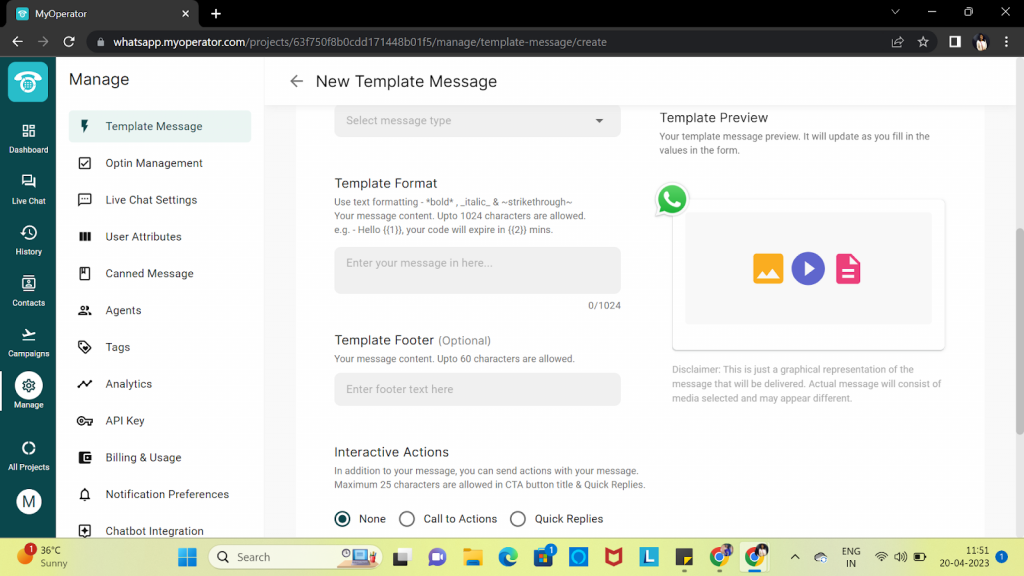
4. You Can Also Add The Desired CTA
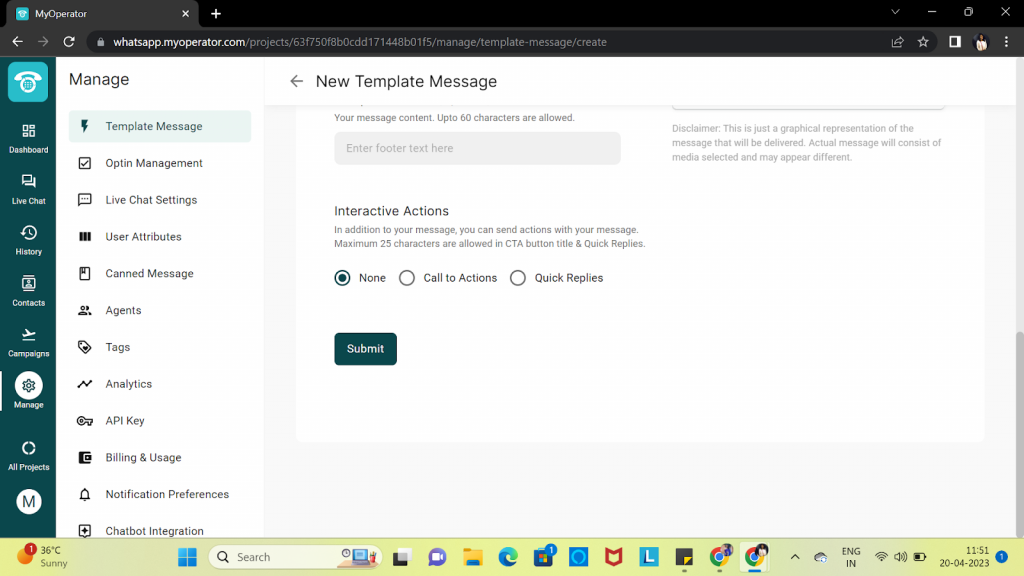
Encourage Feedback and Reviews
Businesses can use WhatsApp as a powerful tool to interact with customers and gather feedback. Here’s how you can make the most of it:
- Encourage customer feedback and reviews to enhance customer trust and improve the quality of your products or services.
- Provide clear instructions to customers on how they can submit their reviews or feedback. Keep the process simple and quick.
- Respond to customer feedback or reviews as soon as possible to demonstrate that you value their opinion and are committed to addressing any concerns they may have.
- Consider offering discounts or other rewards to customers who take the time to share their opinions, as a way to encourage their participation.
- Keep track of customer feedback to utilise it in improving your products and services.
- Take proactive steps to address any issues raised by customers and make sure to reply to any critical comments promptly.

Keep Your Contacts Organized
You must arrange your WhatsApp contacts for efficient business management and to provide your customers with a seamless experience.
- Sort your contacts into categories such as customers, business partners, prospects, and team members. You’ll find it quicker and easier to find the right contacts as a result.
- Use broadcast lists to send mass emails containing details of sales, brand-new products or services, or company updates to a specific contact list.
- Delete contacts from your contact list who haven’t communicated with your business in a while to keep it from getting cluttered.
- Consider using WhatsApp Business API to organise your business conversations, automate your responses, and gain access to more advanced features. By keeping your WhatsApp contacts organised, you can save time and make sure that your customers have a better experience. It’s also essential to regularly review and update your contact list to keep it relevant to your business.
Here Is A Step By Step Explanation Of How To Build A Contact List On Your WhatsApp Business Account
a) Choose Contacts On The Left
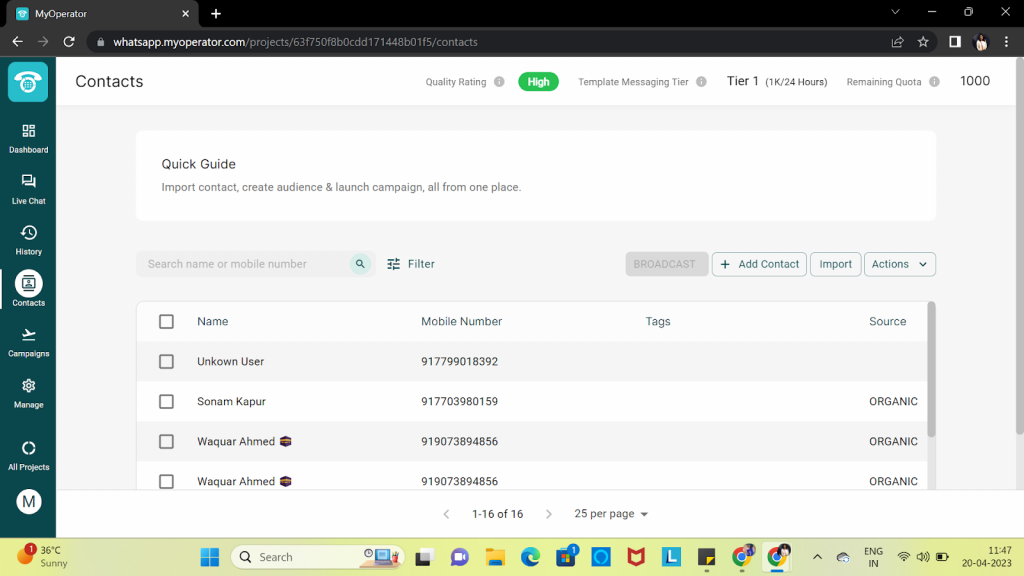
b) Select Add Contact
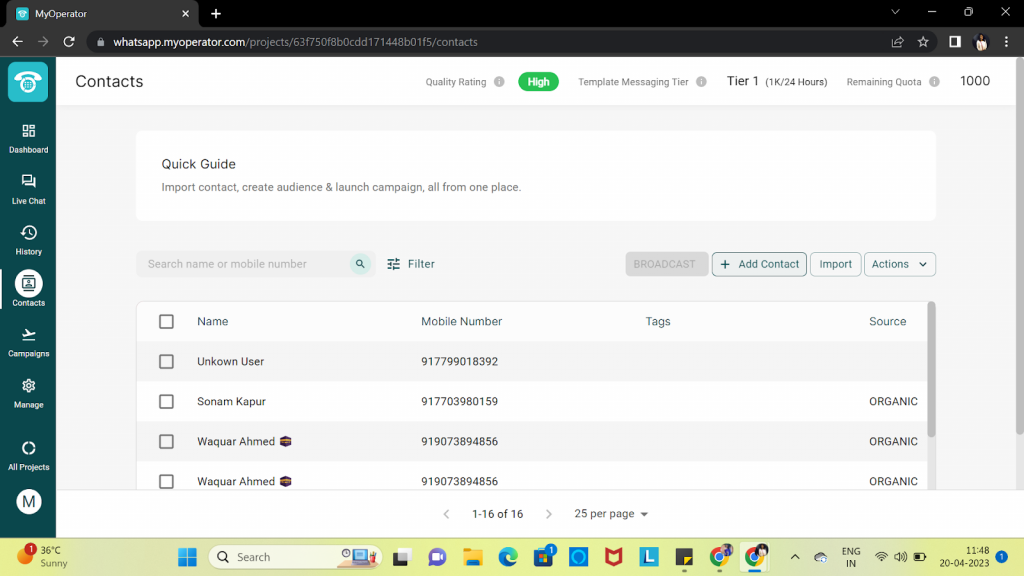
c) Fill In The Data And Create A Contact
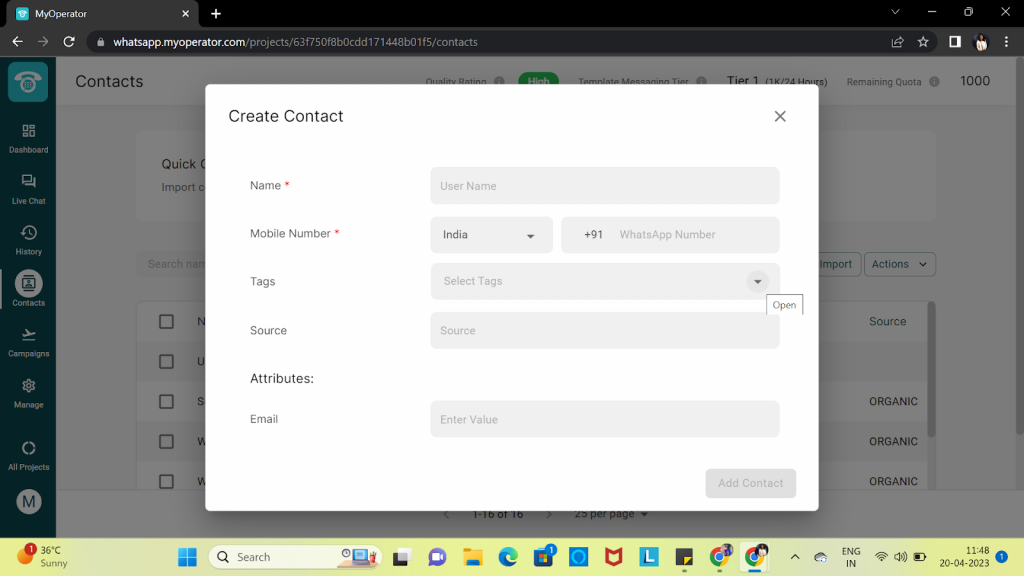
d) Import CSV
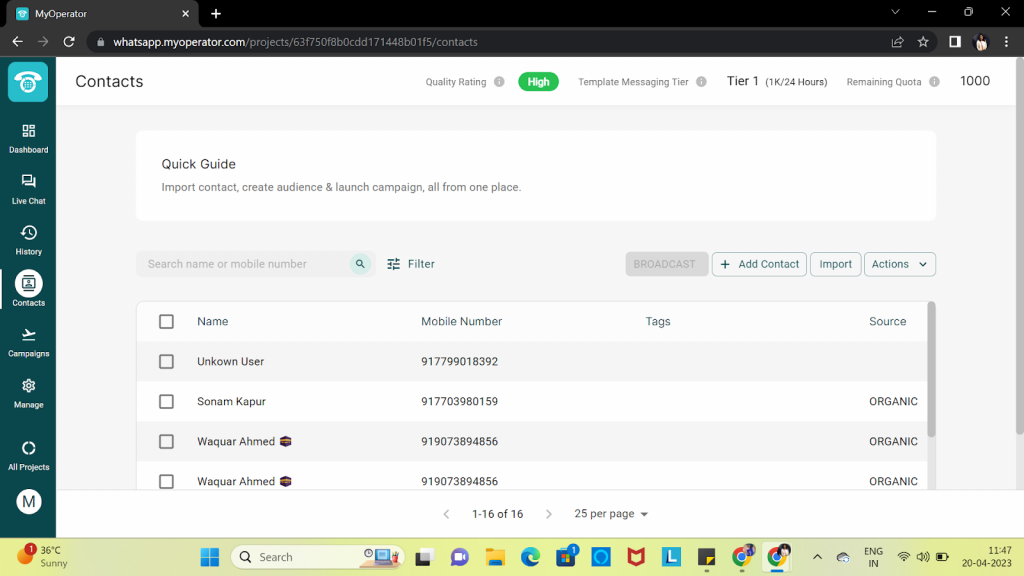
e) You can upload the csv here upto 2 lakh contacts at one time
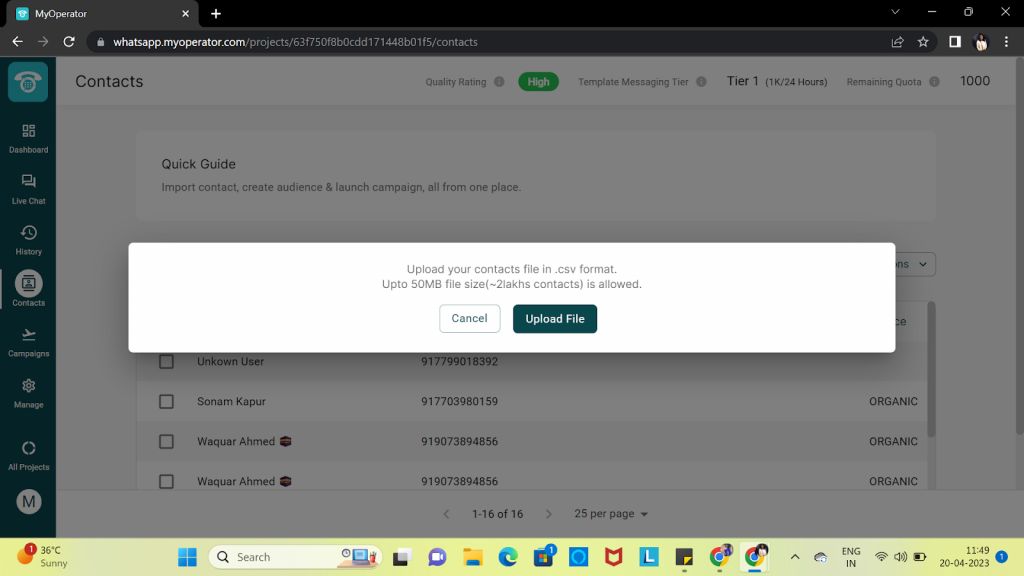
Analyse Your WhatsApp Performance Metrics
Analysing your WhatsApp performance metrics on WhatsApp is crucial for comprehending how your business is performing and identifying areas for improvement.
- Keep track of the quantity of messages sent and received, the response time, and the frequency of messages to determine how involved your customers are with your company.
- When using WhatsApp for marketing, keep track of how many messages are opened and how many links or call-to-action buttons are clicked.
- Use third-party tools like the WhatsApp API for business or analytics software to gain deeper insights into your performance metrics and automate some tasks.
- Establish precise, measurable objectives for your business’s use of WhatsApp, such as increasing engagement or accelerating response times, and track your advancement over time.
You can access real-time analytics for deliveries, read rates, and more on the dashboard thanks to MyOperator’s WhatsApp API integration. Additionally, you can combine reports from various campaigns across all voice, SMS, and WhatsApp channels.
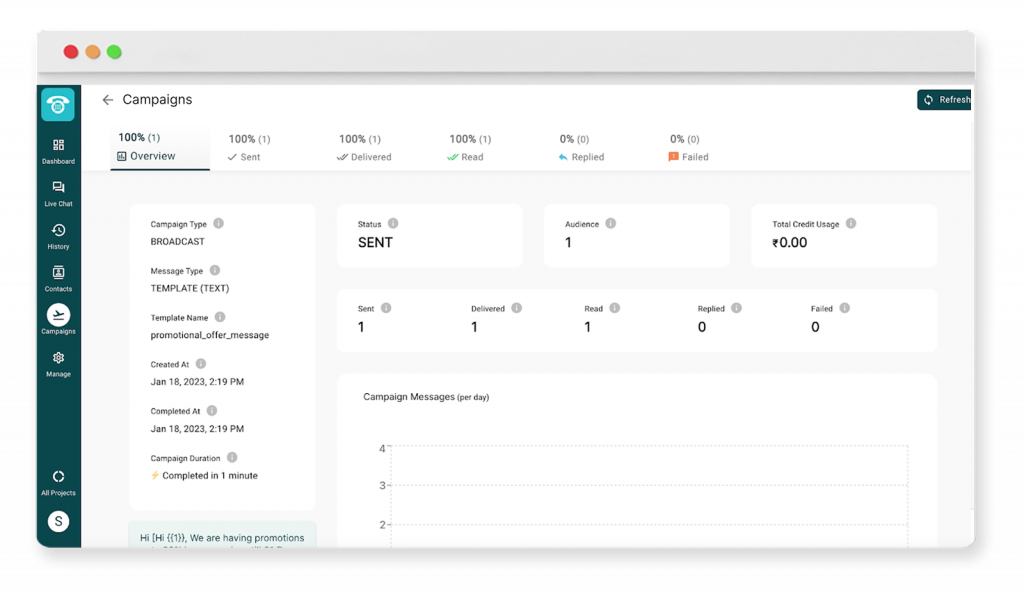
Are These Benefits Of WhatsApp Business Truly Beneficial?
Since its launch, WhatsApp has grown to rank among the most popular messaging apps, and its user base is still growing. Future developments and improvements to WhatsApp’s features for businesses are probably in store. As more businesses use the app as a communication tool, WhatsApp will need to allay any security and privacy concerns more than ever.
Overall, WhatsApp has a promising future as a tool for businesses and has the potential to become increasingly significant as a channel for connecting with and interacting with clients.





