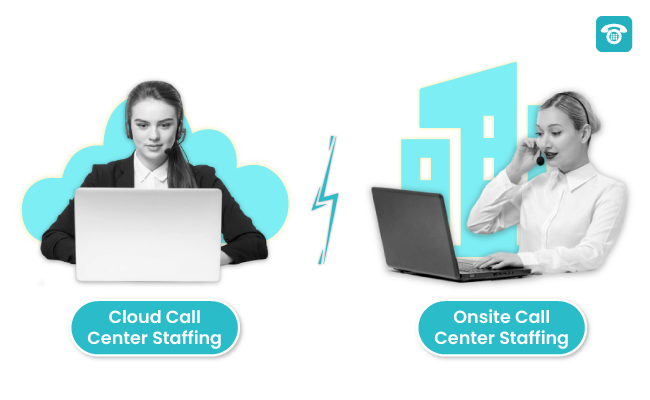If you’re starting a new business or already operating one, you’ll eventually need to decide whether to opt for cloud-based or onsite call center staffing and functionality.
For those who own their own, newly established companies, there are a couple of preliminary steps to take before getting down to the decision about whether a cloud-based solution makes sense or not. Either way, it’s important to understand that the product or service you sell, the call center software is an ideal, cost-efficient way of acquiring market share, i.e., adding fresh customers.
Businesses as unrelated as car dealerships, banks, dental practices, art galleries, hearing aid services, and publishing companies all use the power of telecommunications to expand their client base and ramp up profit margins. In fact, for more than a century, entrepreneurs have used calling to introduce their products to the public. Here is what to keep in mind when you begin to ponder the cloud vs. onsite question.
Put Your Personal Finances in Order
It’s true for any new or small business venture that having your personal finances in good order gives you peace of mind and the ability to operate your company without placing pressure on your family’s finances. Most owners save for a few years by cutting down on personal expenses. For most, that’s the only way to have enough cash to cover startup expenses. The good news is that it’s relatively simple to explore your personal loan options and figure out which option is best for your unique situation. The wisest way to begin is to get credit card debt under control, sock some funds away, and get ready to start your entrepreneurial venture. A quick, 60-second look at all your online options is a great way to clear away the financial cobwebs and get ready to begin your life as a business owner on the right foot.
The Security Question
There’s a myth that in-house systems, of all kinds, are much more secure than cloud-based ones. The opposite is true in this case. That’s because all it takes is one worker with bad intentions to wreak havoc with your entire operation. There’s also the question of human error, which is much more of a problem with on-site setups. For owners who are rightly concerned about data breaches, keeping everything in-house is a more costly and less secure way to go. Clouds might appear to be less safe because they’re not located on your premises, however, those who maintain them stay up to date on security issues, the latest threats, and industry security standards.
IT Staffing Concerns
On-site centers need dedicated IT pros for three crucial jobs: overall upkeep, updating the software, and day-to-day maintenance. Additionally, you’ll need staff members who know how to do regular backup of large volumes of data, who can properly store all the necessary equipment, and perform necessary server maintenance on a moment’s notice. The staffing question is one that convinces many entrepreneurs to avoid on-site solutions. Ironically, it’s not really a question, in this case, of expenses. The key area of concern is efficient staffing.
Productivity Comes First
It’s a major job to cross-fit multiple types of software, like CRM, chat, and others unless your center is cloud-based. Try merging lots of different software packages with your non-cloud phone arrangement and you’ll be frustrated to no end. You want all agents to work as a cohesive team, and that means having communication tools that can be simple and quickly connected to each other. Clouds are perfect for this kind of single dashboard, a totally connected workforce. Your sales and management teams can share screens, listen in on each other’s conversations for training purposes, and bring new team members onboard seamlessly and without any downtime.
The Flexible Option
Savvy managers are always concerned about the overall flexibility of their operations. There’s no question about how easy it is to arrange, expand, contract, and otherwise move that is cloud-centered. Say you need to add 10 or 20 new staff members, lay employees off, or let a few managers work from home. If all your functionality is on-site, those tasks will be huge inconveniences and cost you plenty of money. Conversely, if yours is not an in-house operation, then expansion, contraction, and relocating physical office space is simple, inexpensive, and virtually seamless. So, if your management team values the flexibility that comes with a fully versatile call center, the cloud is the place to be.
How Integration Works
Want to integrate all your calling functions with things like script generation, consumer survey templates that offer instant feedback, CRM apps, help-desk functions, and other valuable tools? Of course, you do. But if your entire setup is on-site, you won’t be able to do any of those unless you have some experienced IT staff ready to tackle the chores. And, don’t forget, while they’re working on various integration tasks, they will not be available to do anything else. With integration, an onsite team is a lose-lose proposition. Not only are even routine jobs difficult, but you’re forced to pull talented employees from their main job.
The Reliability Debate
Reliability, or call quality, is a question that lurks in every manager’s mind. No one likes wobbly voices, inaccurate sound transmission, or network breakdowns. There are pros and cons for each approach when it comes to reliability. Still, for companies that use 100 percent on-site solutions, the problems and risks are greater. They include equipment that is routinely phased out by service providers, hardware breakdown, and entire lines of hardware that can be phased out by a telephone company without much warning. What’s the alternative? Clouds are susceptible to internet connection failure at relatively infrequent intervals, as well as sound quality issues. But on the whole, your entity faces a much higher probability of downtime when everything is based in-house.
Total Costs
Computers, licenses, office space, complex hardware, various kinds of equipment, and regular upgrades are part of the in-house expense budget for a typical call center, and as those pieces of pricey equipment age, it’s necessary to replace them every few years. That usually happens when you discover that you need more office space to handle all the infrastructure, staff, IT folks, and computer servers. Cloud-based call center are an entirely different arrangement, not just in terms of functionality but initial and ongoing expenses. In addition to questions surrounding startup, you’ll need the right amount of bandwidth, the correct configuration for whatever routers you have, and a powerful, reliable connection to the internet. But when it comes to the simple question of “which method costs more?”, the onsite approach will usually be the simple option due to the complexity of the operation.
Getting Set Up
The setup time dilemma is a no-brainer. That’s because if you choose a cloud-based system, you’re looking at maybe one or two days to get up and fully operational. Installing an app and connecting to the cloud is not entirely difficult. On the other hand, for entrepreneurs who lean toward in-house call centers, there are at least four things to attend to: hardware, software compatibility, licensing, and solving the infrastructure problem. Hands down, the cloud wins when it comes to saving time at startup.
MyOperator is a call center software new-generation company that offers cloud telephony services to its customers. If you want toll free number or an IVR system to take your customer service one notch up MyOperator is the spot for you. It provides the ideal solutions to you if you want to become one of the remote working companies. MyOperator has 150+ employees working all over India and giving the best cloud telephony services to all its clients.
About the author: Justin Weinger is an avid personal finance enthusiast, blogger, and chaser of passive income streams with over 15 years of corporate experience in various industries.