Just as you can’t board a flight without the right schedule! How can your business expect to reach customers without scheduling your WhatsApp messages?
Do you agree that timely communication plays an important role in making or breaking your marketing campaigns? Businesses are increasingly turning to WhatsApp for such cases to have incredible reach and user engagement.
But what if you could ensure your messages hit at the perfect time? Scheduling WhatsApp messages is a game-changing strategy that can boost your business outcomes. Let’s explore the “why” and “how” in detail.
Why Should a Business Need to Schedule WhatsApp Messages?
Scheduling WhatsApp messages isn’t just a convenience, it’s a strategic advantage. Here are five impactful statistics and reasons why businesses are embracing this feature:
- 30 – 40%Increase in Open Rates: Scheduling messages during peak activity hours can lead to 30-40% higher open rates for businesses. This strategic timing enhances interactions, resulting in a 40-60% increase in participants for webinars and events when reminder WhatsApp messages are sent.
- 70% more responses with Event-Based Messaging – 70% of customers prefer brands that communicate timely updates, whether it’s flash sales or service reminders, timely messages build trust.
- 30% reduction in operational costs: Automated scheduling reduces manual effort, enabling teams to focus on strategic tasks.
- Boosts conversion rates by 40%: Reaching customers when they’re most likely to act can drive faster decision-making.
- Saves up to 50% of campaign planning time: Scheduling in advance ensures smooth execution and less room for error especially when you are running WhatsApp Campaigns

How to Schedule Messages on the WhatsApp Business App?
Scheduling messages on the WhatsApp Business App is straightforward, though slightly limited in scope compared to API tools. Follow these steps:
- Open the WhatsApp Business App on your smartphone.
- Go to Settings and navigate to Business Tools.
- Select Away Message and toggle it on.
- Compose your custom message.
- Click Schedule to define active hours for sending messages.
- Choose your recipient group (all, specific groups, or individual contacts).
For more advanced scheduling options, such as bulk messaging or setting up recurring campaigns and chatbots you’ll need WhatsApp Business API tools or the best third-party solutions like MyOperator.
How to Schedule WhatsApp Messages on MyOperator?
Step 1 – Access the Campaigns Section
Log in to MyOperator, navigate to “Manage,” select “WhatsApp,” and then “Campaigns.”
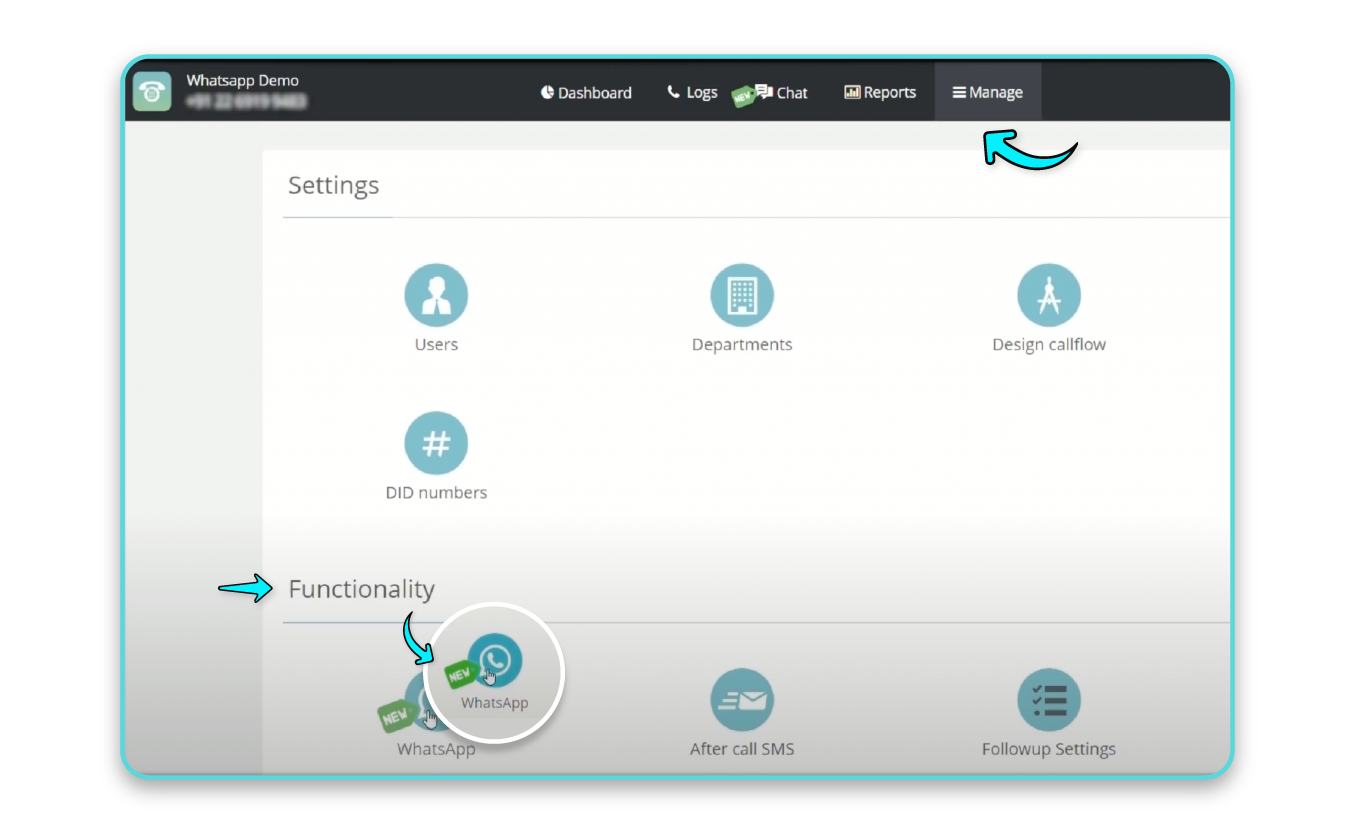
Step 2 – Check Your Credit Balance
Ensure sufficient credits for your campaign based on message types and target size.
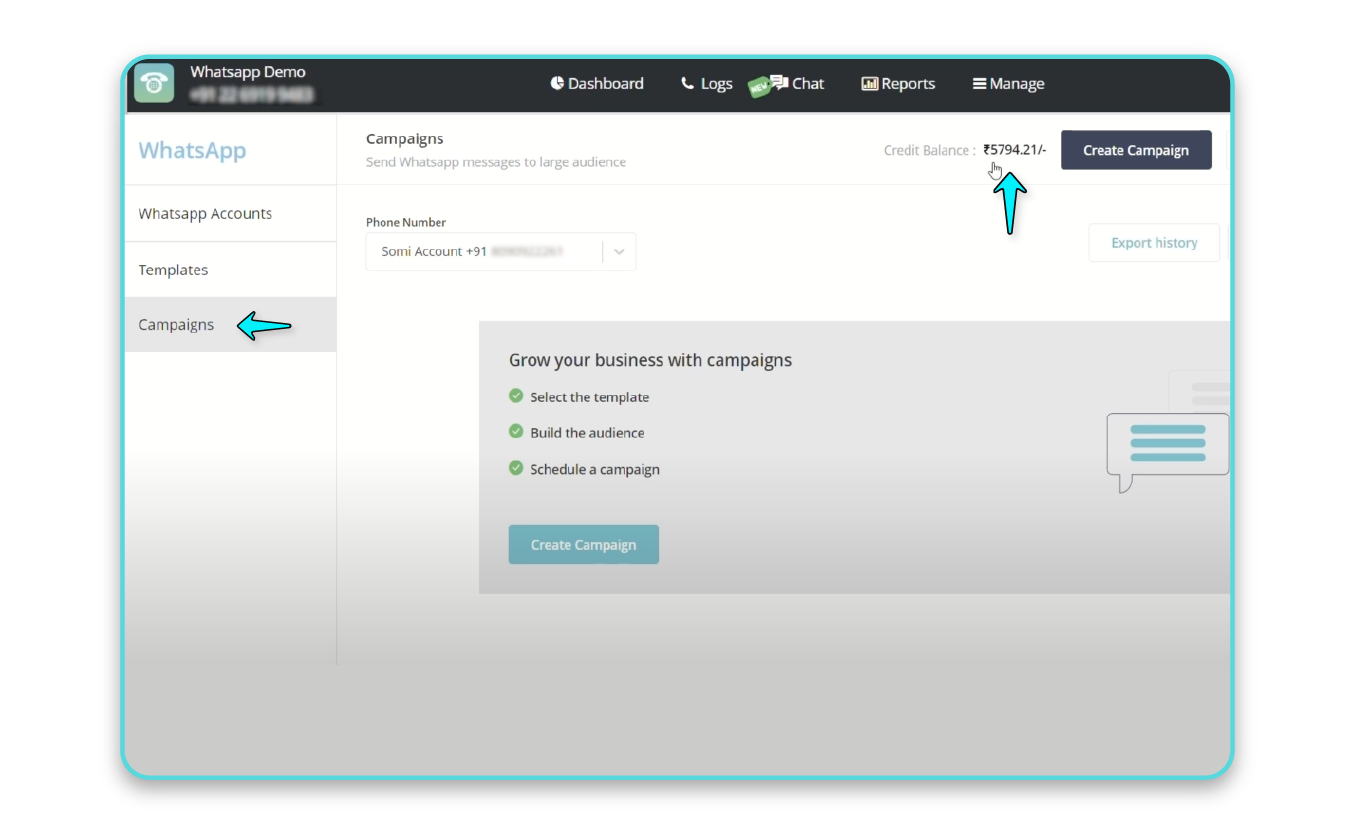
Step 3 – Create a New Campaign
Name your campaign, select the sender number, and pick a pre-approved message template.
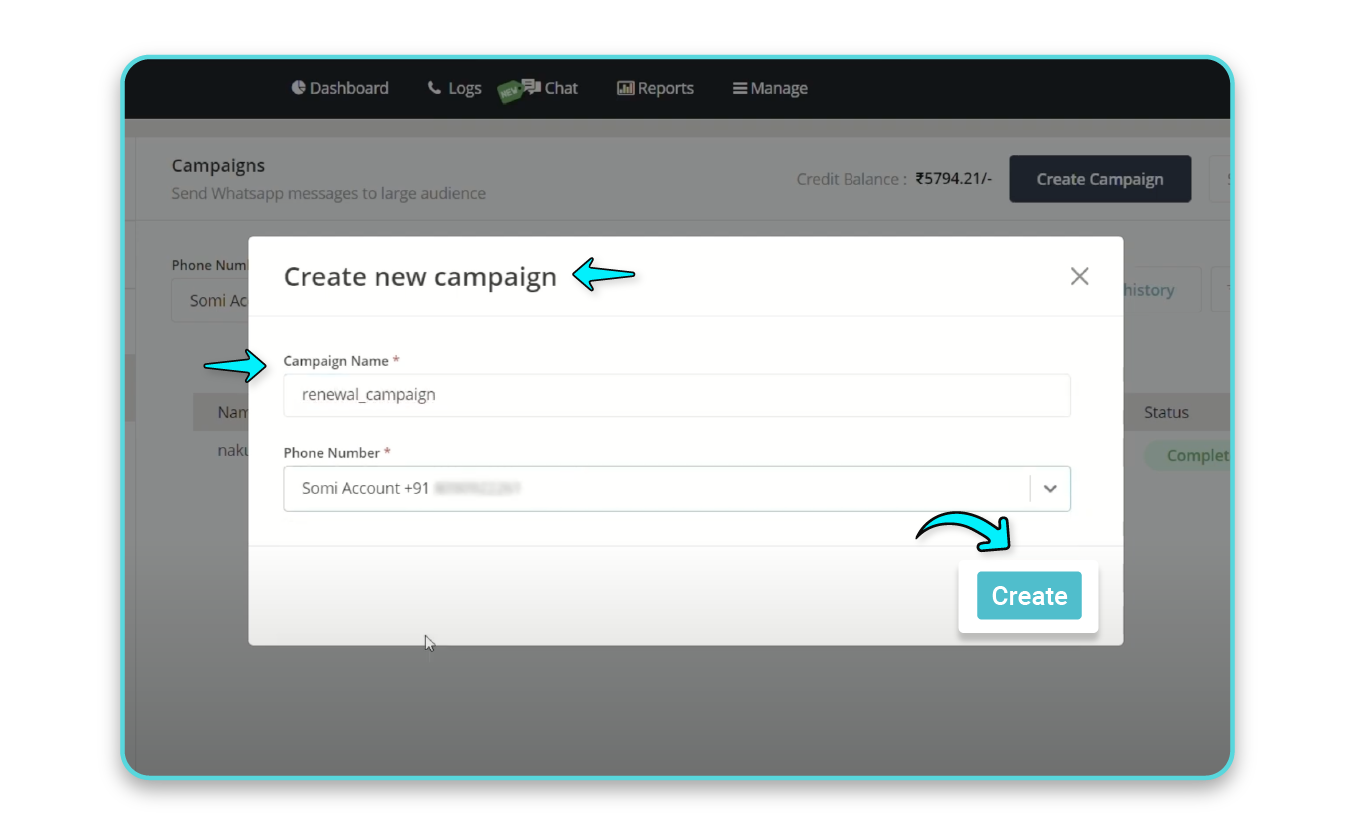
Step 4 – Choose Templates
Choose your template categories and pre-approved templates.
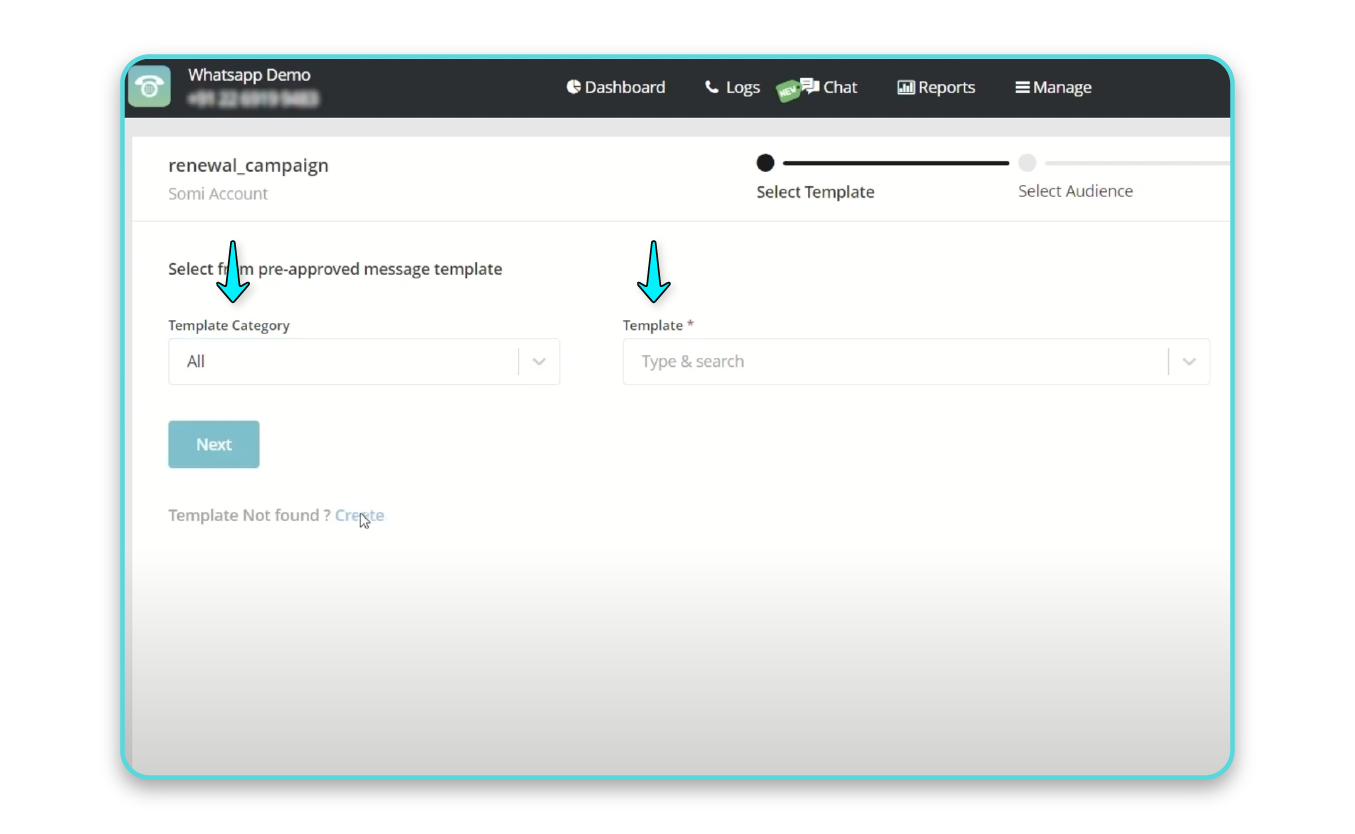
Step 5 – Upload Contact List
Prepare and upload a structured contact file, mapping details to template variables.
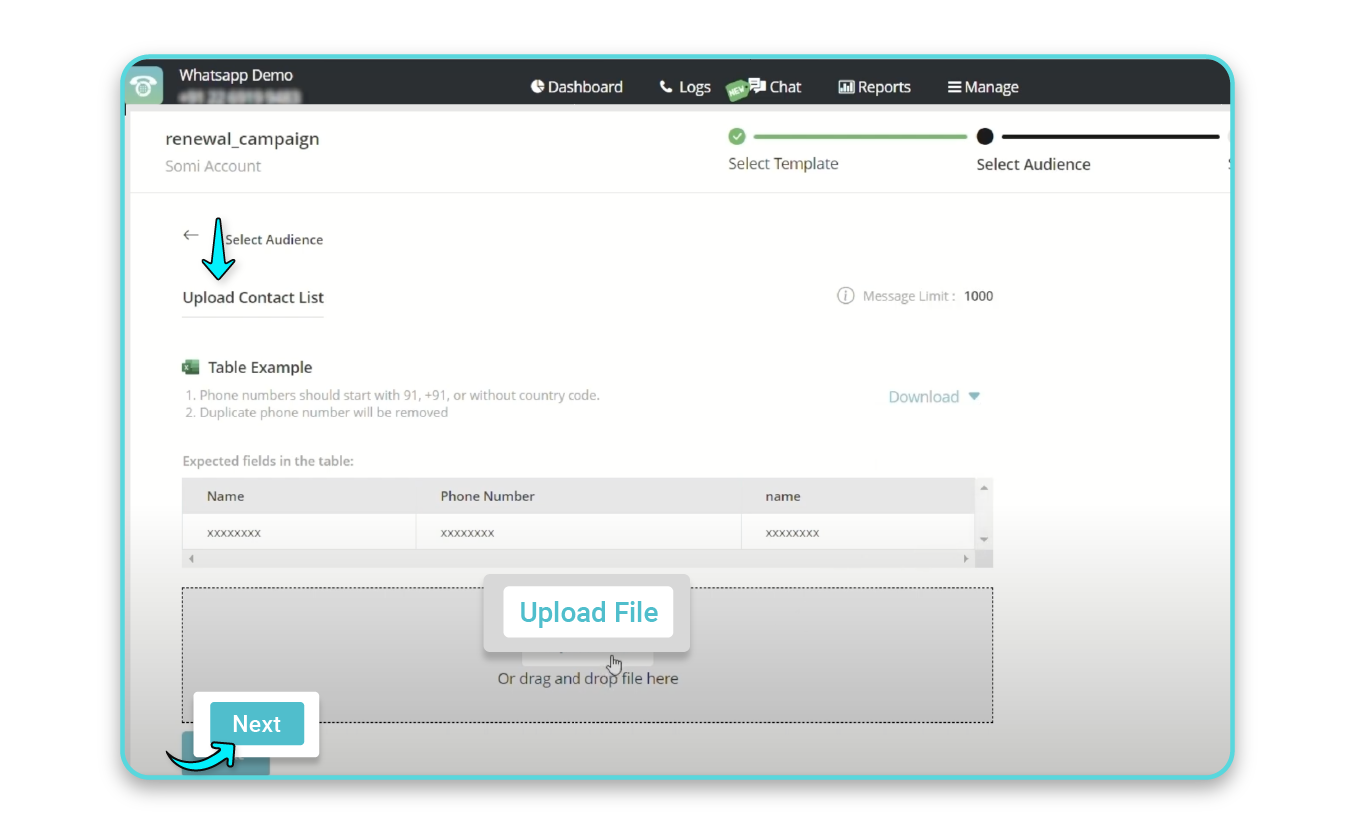
Step 6 – Schedule Campaign
Click on Schedule time and date for an optimal time and you have now successfully scheduled your WhatsApp messages.
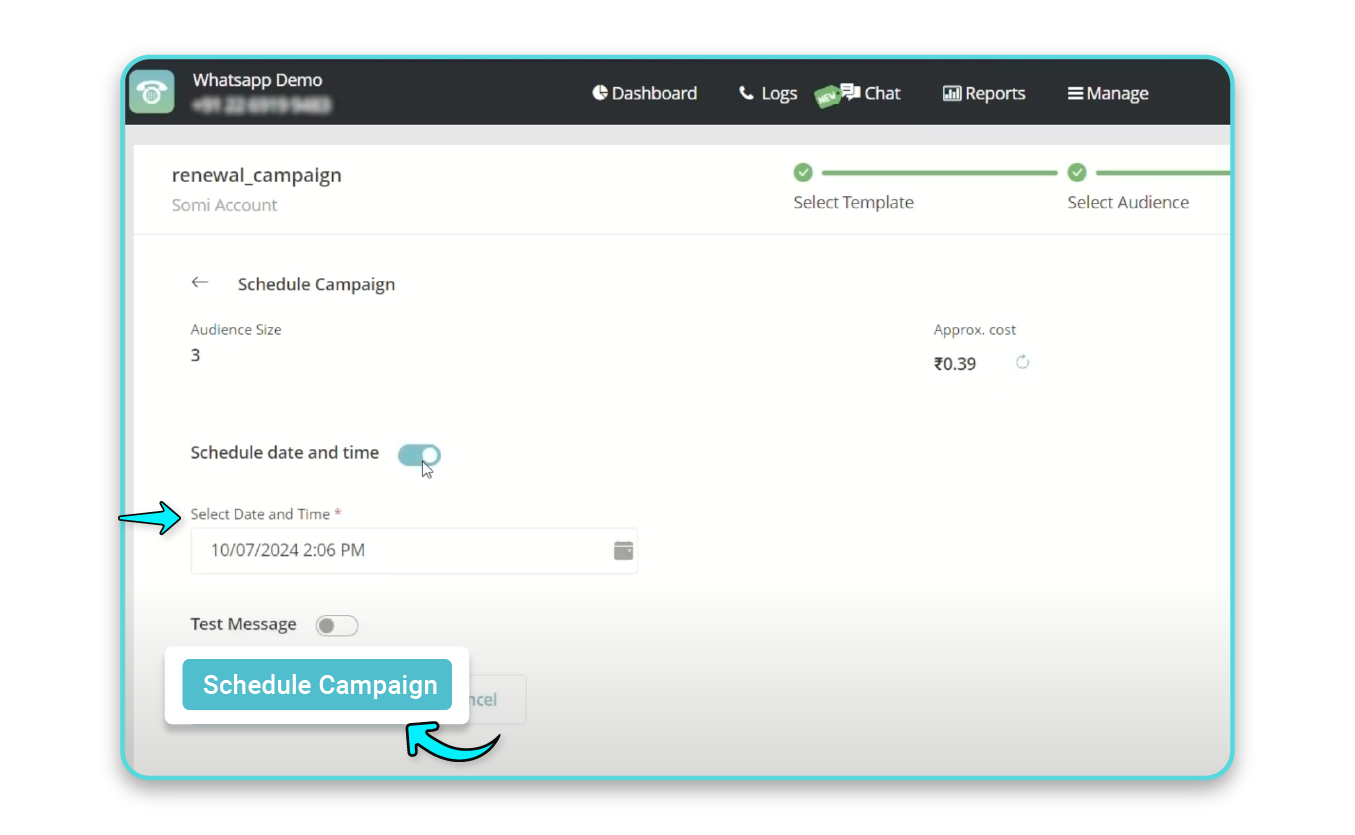
DO’s While Scheduling WhatsApp Messages
To maximize the impact of your scheduled messages, keep these best practices in mind:
DO’s
- Personalize Your Messages: Use the recipient’s name and include details relevant to their needs.
- Time Your Messages Strategically: Schedule promotional messages during peak engagement hours, like 6-8 PM after work hours. Avoid early mornings or late nights.
- Test and Optimize: Experiment with different times and message tones to find what resonates best. For instance, test a motivational tone vs. a humorous one for a campaign.
- Segment Your Audience: Tailor messages for different customer groups, such as sending discounts to regular buyers and introductory offers to new leads.
- Follow Compliance and Opt-in Guidelines: Ensure customers have opted in to receive messages. Avoid sending unsolicited promotional messages.
- Add a Clear Call-to-Action (CTA): Include actionable steps, like “Click here to book your spot” or “Reply YES to claim your discount.
- Monitor and Analyze Performance: Use analytics to track open rates, responses, and engagement. For instance, if engagement drops, adjust your message tone or timing.
DON’Ts
- Don’t Spam Customers: Avoid sending multiple messages daily. Bombarding customers with offers can lead to opt-outs.
- Avoid Sending Messages at Odd Hours: Messaging at midnight about a sale can annoy customers and tarnish your brand image.
- Don’t Use Overly Promotional Language: Avoid pushy phrases like “BUY NOW OR MISS OUT!” Instead, use “Check out our latest offers today.”
- Don’t Ignore Customer Feedback: If customers frequently ask to stop receiving messages, revisit your content and strategy.
- Don’t Schedule Without Reviewing: Double-check your messages for typos, incorrect links, or inappropriate content before scheduling.
Scheduling WhatsApp messages isn’t just convenient, it’s a powerful marketing strategy that can take your business to new heights. With MyOperator, it’s easy to boost engagement, save resources, and achieve outstanding results.
Our platform seamlessly integrates with the WhatsApp Business App and advanced API tools, allowing you to plan smartly and personalize your messages. Don’t miss out on the opportunity to enhance your WhatsApp marketing efforts.
Start scheduling with MyOperator today and watch your business growth!





