Did you know that SMS OTPs are vulnerable? Studies show that around 30% of all SMS traffic is flagged as “SMS pumping,” a common OTP scam.
This leads to customer distrust and potential fraud.
Switching to WhatsApp OTPs not only secures communication with end-to-end encryption but also boosts customer confidence in your brand. With WhatsApp’s interactive features, you can enhance the overall customer experience while ensuring secure, fast OTP delivery.
Let’s dive into the major benefits of sending OTP on WhatsApp and discover how to send OTP on WhatsApp Business API. Check out the blog below for all the insights and use cases!
WhatsApp OTP: Benefits and Real-Life Use Cases
Let’s look at top real-time use cases and how WhatsApp OTP makes life easier.
1. Quick & Easy Sign-Ups
Send OTPs via WhatsApp to verify users instantly, reducing drop-offs and boosting conversions.
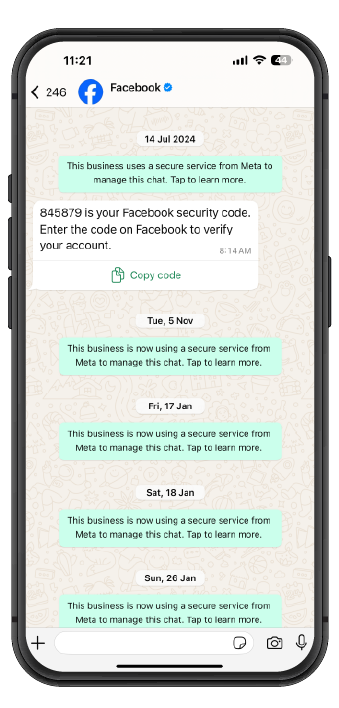
2. Hassle-Free Password Resets
Forgot your password? Get an OTP on WhatsApp and reset it in seconds, no waiting, no stress.
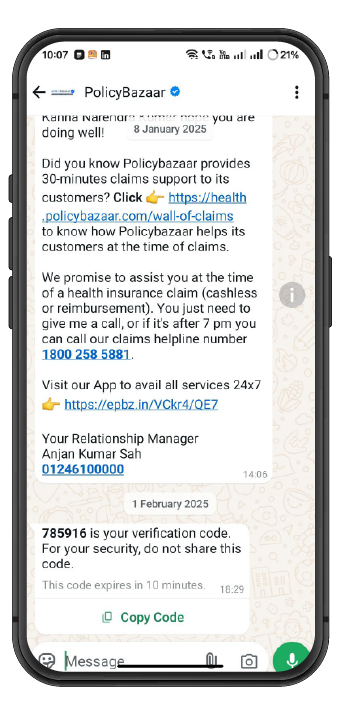
3. Smooth Appointment Confirmations
Clinics, salons, and service providers use WhatsApp OTPs to confirm bookings and reduce no-shows.
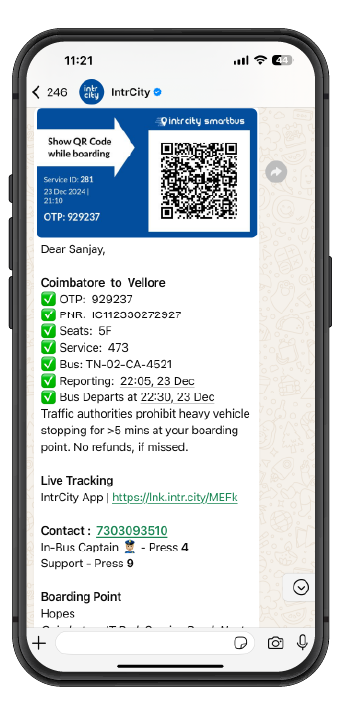
4. Secure Subscription Sign-Ups
Verify new subscriptions with WhatsApp OTPs to ensure users genuinely opt-in, avoiding spam.
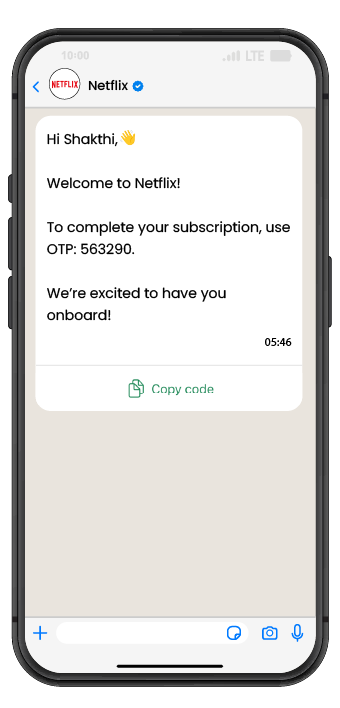
5. Safe & Reliable Deliveries
For eCommerce, WhatsApp OTPs confirm deliveries to the right person, reducing mix-ups.
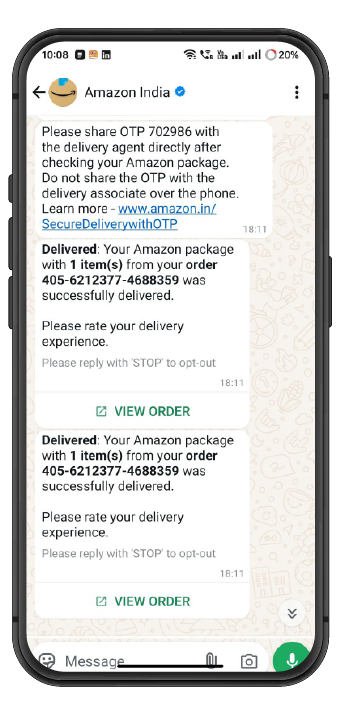
6. Extra Security with 2FA
Use WhatsApp OTPs for two-factor authentication (2FA) to protect user accounts from unauthorized access.
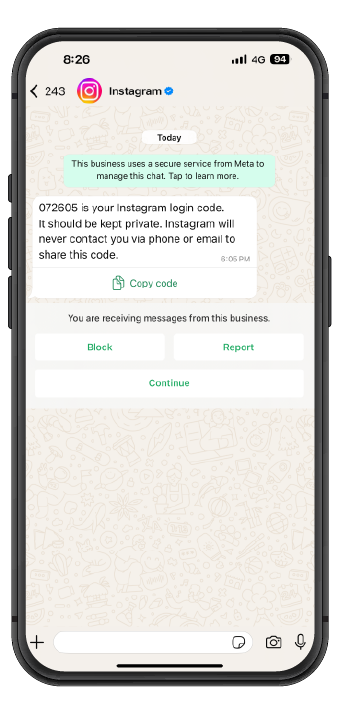
7. Safer Online Payments
Add an extra layer of security by verifying transactions with WhatsApp OTPs to prevent fraud.
8. Faster Account Recovery
Locked out? WhatsApp OTPs speed up verification, so users regain access without delays.
WhatsApp OTP vs SMS OTP: Choosing the Right One
Let’s have a look at the comparison between WhatsApp OTP vs SMS OTP to know the merits of WhatsApp OTPs over SMS OTPs.
| Feature | WhatsApp OTP | SMS OTP |
| Delivery Speed | Faster OTP delivery via internet connectivity | Potential delays in areas with poor network |
| Cost | Generally lower cost for sending OTPs through WhatsApp | Costs rise with higher SMS volumes for OTPs |
| Set up process | Pre-approved WhatsApp login, avoiding long DLT registration times | Requires lengthy DLT registration for SMS delivery, causing delays |
| Security | End-to-end encryption ensures secure OTP messages | Can be intercepted if not encrypted |
| User Experience | Interactive, user-friendly for sending OTP with WhatsApp | Simple but less engaging for users |
| Verification Logs | Tracks delivery and read status for OTP messages | Limited delivery tracking for SMS OTP |
| Integration | Requires WhatsApp Business API for OTP automation | Easier to implement using SMS gateways for OTP messages |
| Multimedia Capability | Supports images, links, and OTP messages template | Text-only format limits OTP communication options |
How To Send WhatsApp OTP with MyOperator?
Step 1: Set Up Your WhatsApp Business Account
- Download WhatsApp Business and register your business by doing all the basic things like catalog, profile, etc.
- Verify your number and then you will receive a verification code via SMS or call to verify your number.
Step 2: Register Your DID Number
Purchase a DID Number: If you don’t have a Direct Inward Dialing (DID) number, you can purchase one through MyOperator.
Step 3: Integrate WhatsApp with MyOperator
- Log in to MyOperator: Access your MyOperator account using your credentials.
- Navigate to Integrations: Look for the integrations or settings section in the dashboard.
- Link WhatsApp Account: Follow the instructions to link your WhatsApp Business account with MyOperator.
This may involve entering your WhatsApp Business number and verifying the connection.
Step 4: Create an OTP Template
- Message Template: Create a message template for the OTP. This should include the OTP code and any necessary client instructions.
- Compliance: Ensure that your message complies with WhatsApp’s policies regarding business messaging.
Step 5: Send OTP via WhatsApp
- Input Client Details: Enter the client’s phone number and the OTP message you created.
- Send the OTP: Initiate the sending process. The OTP will be sent to the client’s WhatsApp.
Step 6: Monitor and Manage Responses
- Track Sent Messages: Keep track of the OTPs you have sent and any responses from clients.
- Handle Queries: Be prepared to address any questions or issues that clients may have regarding the OTP.
With this detailed analysis let’s wrap up and choose WhatsApp OTPs as they have numerous options to stay secure and updated. And here’s why MyOperator plays a major role in providing you with the best WhatsApp API solution needed for the business to skyrocket its game. Don’t wait! Schedule a free consultation today!





