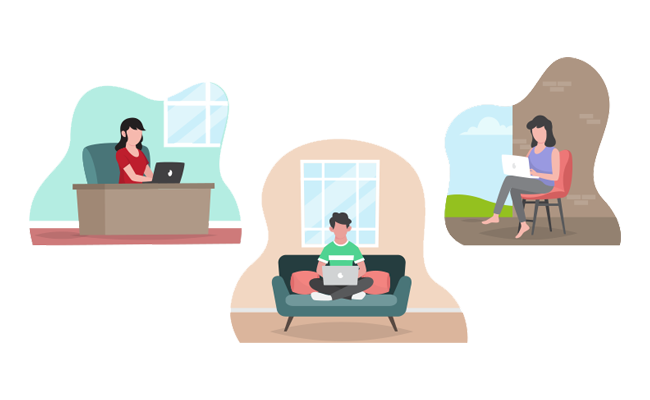Managing a business project of any kind can be a difficult one even when you have everyone in the same place. However, COVID-19 has certainly made it more challenging as many businesses have had to work remotely for the past year.
Remote working is likely going to be the new norm for many organizations. Planning a business project remotely is one that requires perseverance and the ability to tackle a lot of obstacles that were not necessarily a problem, pre-pandemic.
In this article, you’ll learn the best practices when it comes to planning a business project remotely. Regardless of where your team members are, whether they’re in the same country or in different time zones, this guide will help make it easier to navigate.
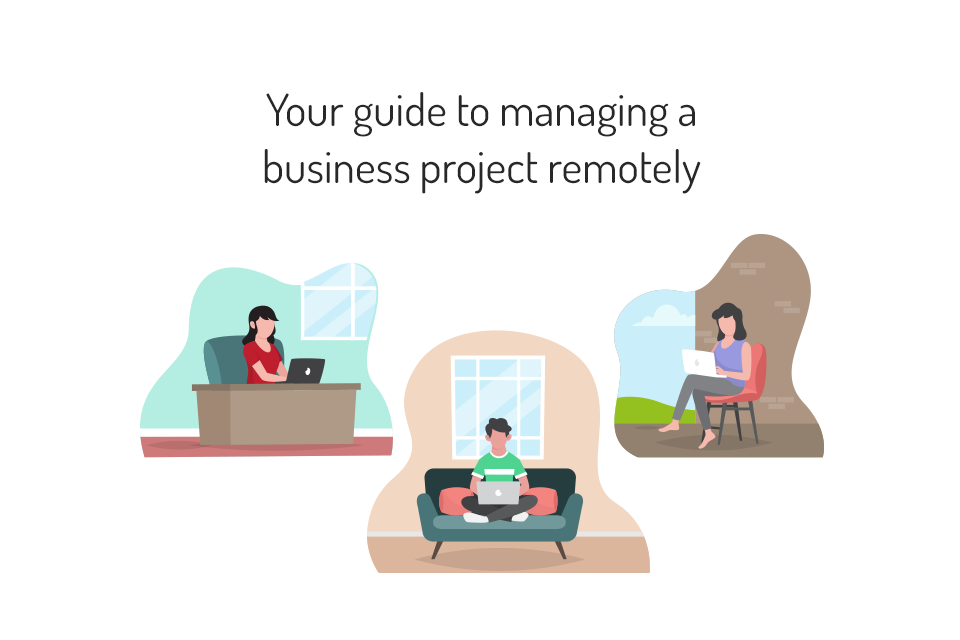
The life cycle of project management
In order to successfully plan a business project remotely, it’s a useful reminder to know the life cycle when it comes to project management. According to statistics, projects are 2.5 times more successful when project management practices are implemented. So with that in mind, having a common knowledge of the life cycle will keep everyone on the same page.
The life cycle of project management can be broken down into five stages, which are explained in more detail below. These are; project initiation, project planning, project execution, project monitoring and project closure.
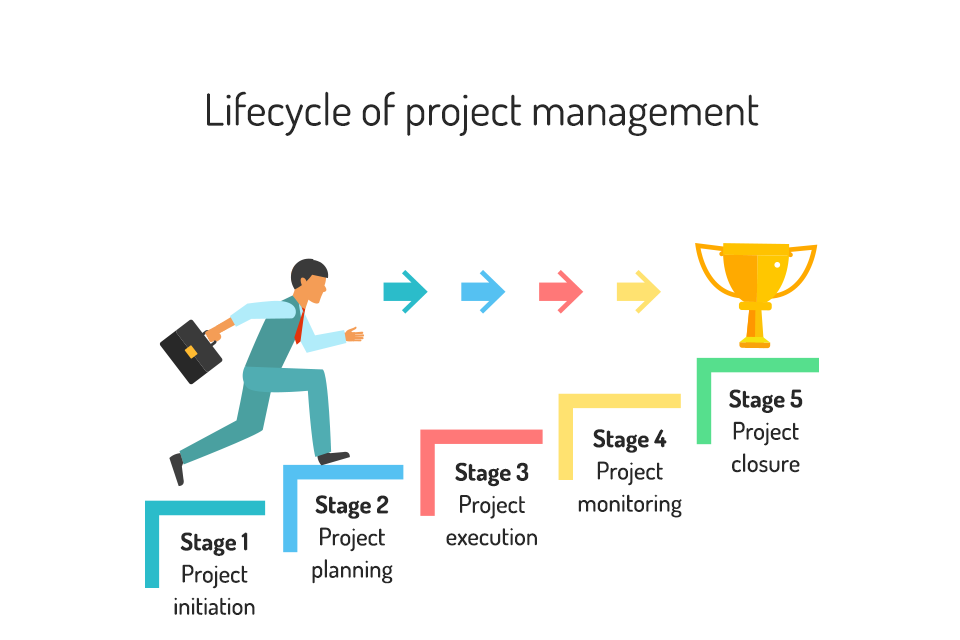
Stage 1 in project management: Project initiation
As indicated, this stage is evaluating the idea and it’s value, as well as the feasibility of the project itself. From identifying stakeholders to understanding the deliverables and expectations of the project, this is the point at which it’s given the green light.
Stage 2 in project management: Project planning
Next up comes the planning. This includes defining goals, providing a layout of the work that’s needed and creating a timeline for the project. Estimating and allocation of resources is also required, as well as creating a communications plan. This planning stage covers risk management and cost analysis to ensure everything fits to the budget available.
Stage 3 in project management: Project execution
Executing the plan can be helped with workflow diagrams which can outline the tasks needed for completion at each stage. A meeting – or remote meeting in this case – helps explain everyone’s roles clearly within the project. It’s found that team communication is improved by 52% through usage of PM software, so this is where project management and remote working tools can come in handy. Regular updates to stakeholders where necessary and tracking progress when it comes to the project’s schedule is also part of this stage.
Stage 4 in project management: Project monitoring
Project monitoring is a vital stage in the process because without it, mistakes can happen and things can go wrong. Attention to KPIs are necessary such as ensuring the budget is under control and the timeline is progressing as it should. Optimizing your team and finding ways to better your performances can be done here.
Stage 5 in project management: Project closure
And finally, the last stage is the project closure. It involves releasing any unused resources or budget from the project to other areas of the business. Here, you can start to assess the success of the project and evaluate team performance within the project.
Best practices for managing business projects remotely
Carrying out these stages within the process is the challenge when working remotely. This might differ slightly from what your team did when on-site but just needs adapting to the needs of remote working.
Invest in project management tools and software
It’s important to invest in project management tools and software when planning a business restructuring procedure. We’ve put together a handy list further down but by investing in the right tools, you’ll help improve efficiency in all the work you do as a team and individually.
Project management tools can help to break down the project into bite-sized chunks, allocate tasks, whilst setting and tracking milestones along the way.
There are many tools out there that can fit project budgets of all shapes and sizes. A lot of them are free to use if you look hard enough, whilst some might offer premium subscriptions for better features. Make sure you’re picking out tools and software that’s easy enough for all your team to understand and use effectively.
Communication is more important than ever
Remote working provides a real uphill struggle when it comes to team communication. With team members operating from different locations and sometimes in different time zones, it can complicate the project’s progress.
However, with the right communication methods in place, this can all be avoided for the most part. A few tips when it comes to communication is to stick with instant messaging for urgent forms of communication. Try to maintain separate channels of communication for those working on different areas of the project.
If in doubt, try to over communicate where you can to avoid any confusion or misunderstandings within the project itself. The fewer mistakes will happen if you’re double and triple-checking where needed.
Have daily updates
With remote working, the need for daily updates is going to be beneficial. You might not have done it so often if the team were all in one place. This might extend to weekly or monthly updates only, depending on the timeline of the project.
Daily updates are necessary for business projects worked on remotely because team members get busy. They may often forget to check in with their progress without a scheduled daily update organized.
Keep everything in the cloud
Any data or files that are needed for the project, is useful to store in a shared space. A lot of businesses are using cloud-based services to help store all their relevant data because it can be accessed remotely from anywhere offline or online.
There are lots of cloud-based data storages available and depending on the space you need will determine how much you pay. However, it’s likely to be a fraction of the cost in comparison to physical storage units and spaces.
Tools and software for project management
Thankfully for those finding themselves planning business projects remotely, there are plenty of tools and software to utilize. With that being said, here are a few to explore and try out within your project management.
Zoho Projects for overall planning and monitoring
If you’re looking for a tool that encompasses all you need for the project itself, then Zoho Projects is a great suggestion. It’s a cloud-based management software that helps to plan and collaborate, whilst also tracking all the progress that’s being made.
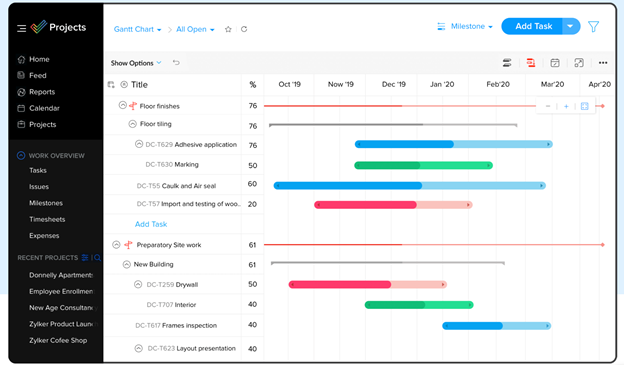
By being able to track your progress, Zoho Projects gives you the visuals needed to spot potential delays or problems within the timeline.
Trello for assigning tasks to teams
For task assigning and management of tasks, Trello is one of many software services that can help keep track of everything your team members are doing. It’s easy enough to use and can be a shared platform that helps improve communication.
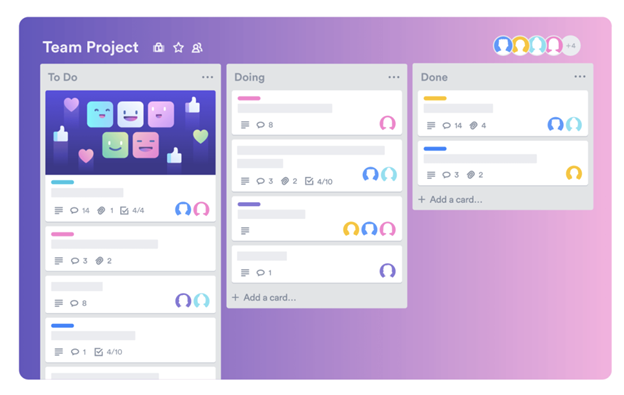
It’s a must-have, particularly for small businesses who might have limited funds to spend on software. There’s a basic package available that’s free to use and then for businesses or enterprises, you have a range between US$10 to US$17.50 per person, per month.
Slite for project charter templates
For project planning, it’s important to have all the relevant documents and guidance that your team will need along the way. Slite offers plenty of templates that can assist with providing the knowledge your team needs to execute their roles successfully.
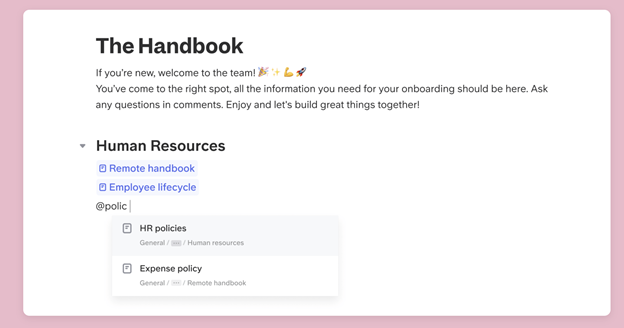
Slite is great if you need a project charter template or a team directory to let others know who is who within the project. Detail is critical when it comes to planning and a tool like this one can be great for providing all the information your team needs to know.
Google Drive for storage
When it comes to remote working, you need cloud storage to keep all your documents and business assets in one shareable space. One of the most used platforms for storage via the cloud is Google Drive. According to Cloudwards, 94.99% of people use Google Drive when it comes to cloud storage services. So why not be part of that majority?
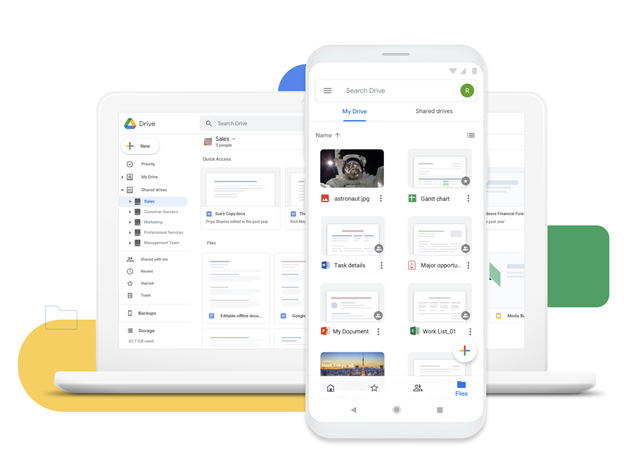
Google Drive is easy to use, it can store endless amounts of data depending on how much you can afford to budget for the project’s storage and it can be accessed at any time. This makes it a perfect solution to help your team both individually and when collaborating between others.
Yes, you can bring business projects to life while working remotely
It’s been proven through the pandemic of COVID-19 that business planning can be done successfully even while working remotely. However, even with remote working, it requires the right amount of planning, skill sets and tools to maximize the project’s success.
Use these best practices mentioned above and you’ll find greater achievements with each project that comes your way.