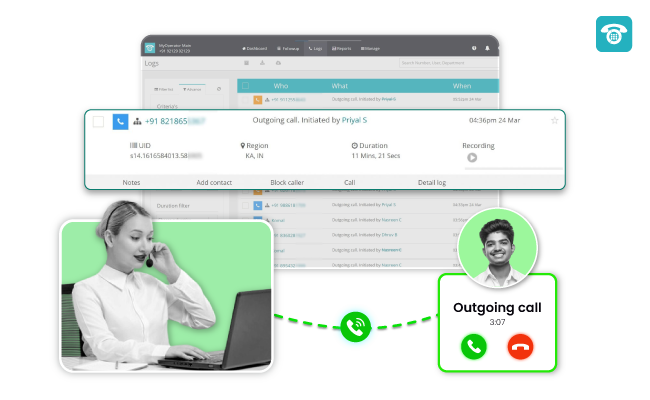Outgoing calls are the lifeblood of the sales process for any business. That’s why businesses have been relying on them to win new customers and keep thriving. And I believe that your business is no different on that page.
Over the years, the outgoing calling process has been pretty much the same. You make a list of people along with their contact details who might be interested in your offerings. You or one of your agents make a phone call to a prospect. You greet by saying hello, tell your name, your company name and get into the conversation!
However, over the years, what has been changed is the way sales experts make outgoing calls. Gone are the days when sales reps used to sit on their landline desk and make calls sticking to their office chair all day long! Gone are the days when sales teams used to sit together under one call center roof making calls while bearing with the noise all around!

Today, cloud telephony solutions make it possible to convert smartphones of sales reps into full-fledged outgoing call centers and make all outgoing business calls while working from any place – From home, office, or on-the-go. And do it all while keeping their personal logs separate from work.
With the modern outgoing calling solution, not only employees get the benefit of mobility and freedom to work from anywhere but businesses also get several benefits that they can’t afford to ignore.
In this article, I will talk about one of the smartest solutions available for businesses to make outgoing calls and how it can benefit you and your business.
Without further ado, let’s meet: MyOperator outgoing service!
What is MyOperator outgoing service?
MyOperator outgoing service is a cloud-based service that allows you and your sales reps to make outgoing calls in one click using PC, tablet, or smartphone.
Compared to traditional click-to-call outgoing service, the new MyOperator outgoing service uses one-way outgoing function and saves 50% tariff on all outgoing calls.
With MyOperator outgoing service, you get a unique outgoing number and can connect all your agents’ contact numbers to your unique outgoing number. This way, it improves your sales and support process with centralized outgoing management and tracking.
Besides being affordable and providing an all-in-one outgoing solution, there are other benefits you can reap by using MyOperator for making outgoing business calls. Let’s go to the next section and explore the most lucrative ones of those.
4 reasons why you should use MyOperator for making outgoing calls

Measure agent performance with call tracking
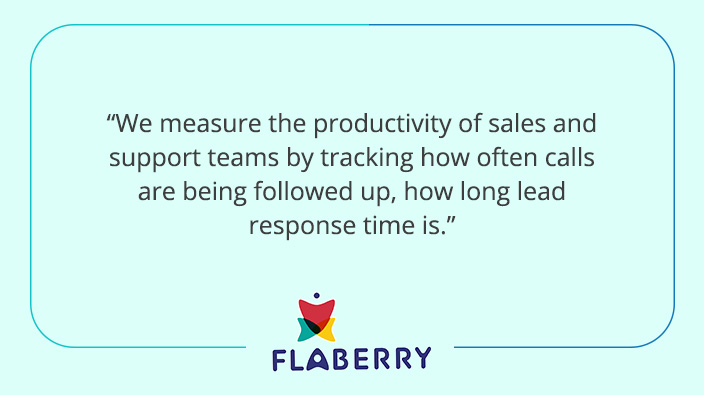
You can track all calls made with MyOperator outgoing service in the live panel, all in real-time. With real-time call tracking, MyOperator live panel can help you keep a constant tab on your outgoing calls.
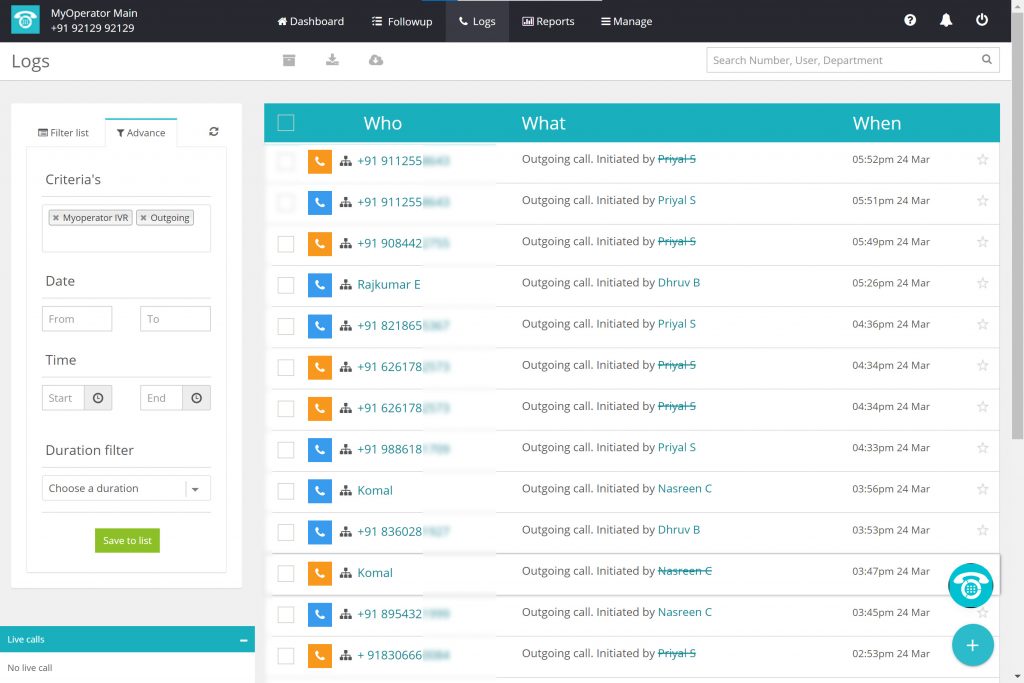
With outgoing call tracking, you get a clear picture of your sales and support agents performance by seeing metrics like:
- Average time spent on every call;
- How often calls are being followed-up;
- What’s the average lead response time;
- Active time spent on calls;
- Number of calls made by each agent, etc.
Improve training with insights from call recordings

Calls made with MyOperator outgoing service are recorded and securely stored in the cloud for your reference and use.
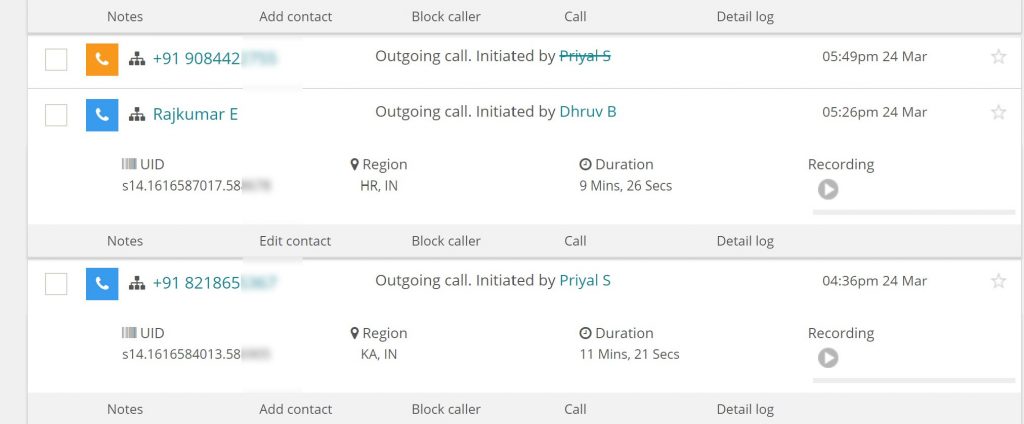
Listening to recordings, you can see how agents are interacting with your prospects and customers, find out key challenges faced by them and information gaps, and improve training accordingly. And these are just some of the benefits of call recordings feature.
Goodbye to the device-and-number management hurdle
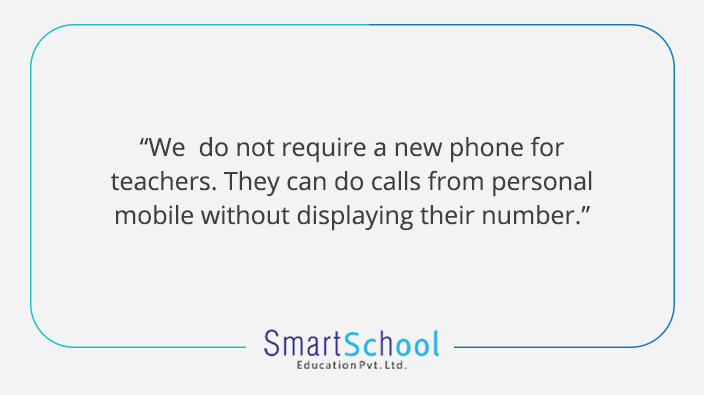
Once you activate MyOperator outgoing service, you get a unique number that will be used for all outgoing calls. You can map your agent numbers to your MyOperator outgoing number.
Once agent mobile numbers are mapped, they can make outgoing calls using their personal numbers without displaying those. This way, they can make and manage all outgoing calls using their personal smartphone and number. No need to issue separate smartphones and numbers to each agent. That’s another cost saved for you.
Build a better brand identity with single outgoing number
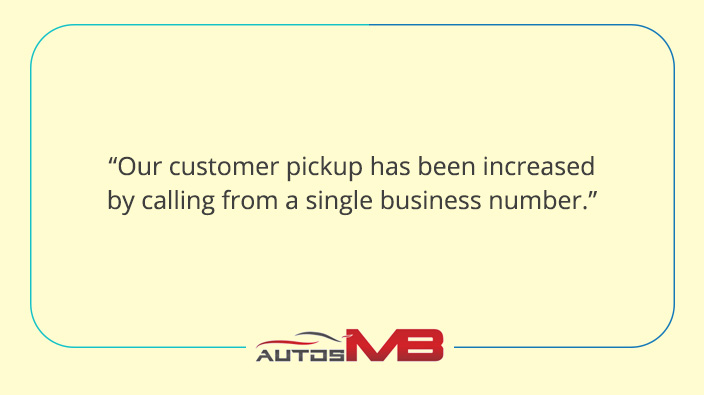
When your agents make outgoing calls using MyOperator, your customers will see your unique outgoing number. No matter which agent is calling and by which number they are calling. Single outgoing number will help you build a more recognized brand.
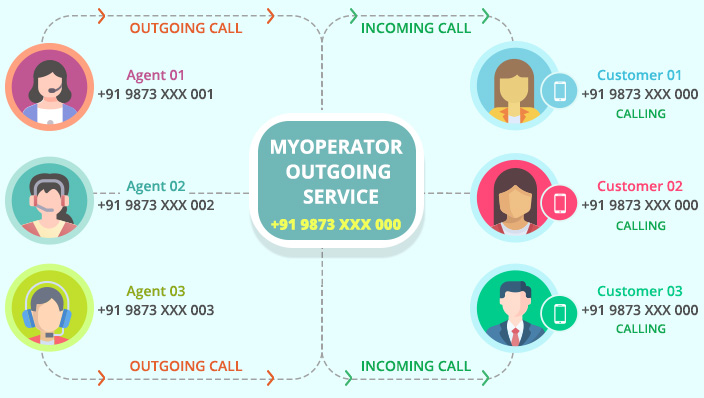
Now you know why MyOperator is a smarter way to make outgoing calls. Next, let’s understand how to activate outgoing services for your account.
How to activate MyOperator outgoing service for your account?
“One-click” – That’s all it takes to activate MyOperator outgoing service for your account! To activate and start enjoying outgoing service, follow these steps:
Step 1: Sign in to your MyOperator account on app.myoperator.com. If you don’t have an account with MyOperator, you can sign up online to get your free account.
In the dashboard, navigate to click-to-call and click “Activate Now” as shown in this screenshot:
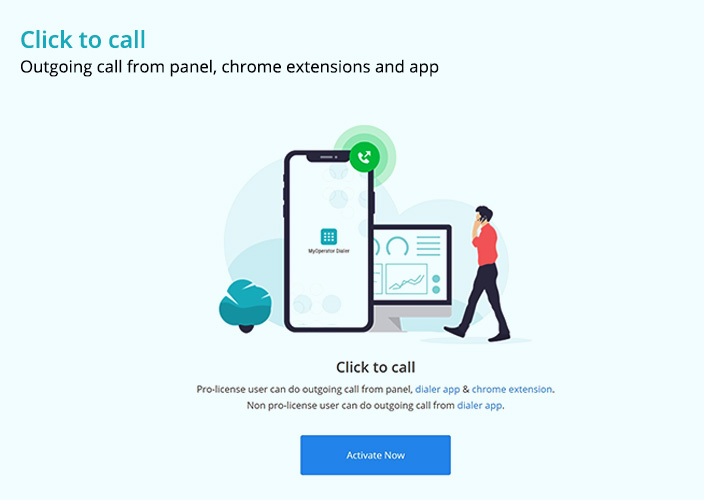
Once you click on “Activate Now,” outgoing service will be activated for your MyOperator account.
Step 2: To make outgoing calls via PC, download the MyOperator Chrome extension. To make outgoing calls via your smartphone, download MyOperator mobile app for Android or iPhone.
☑ Download MyOperator Chrome extension from Chrome Web Store.
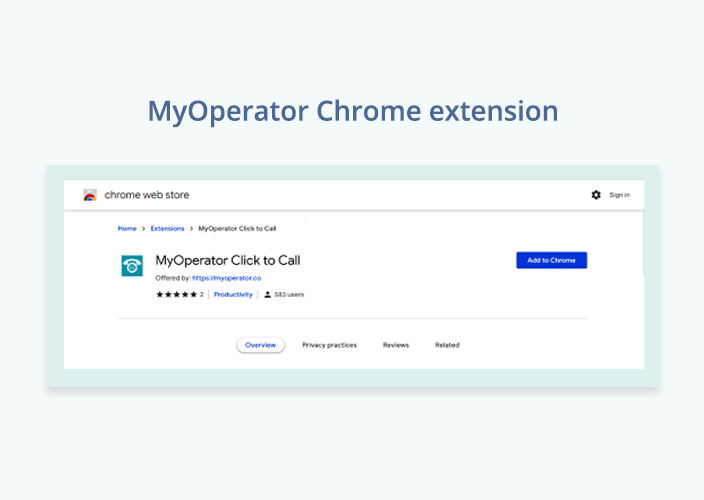
☑ Download MyOperator Android App from Google Play Store.

☑ Download MyOperator iPhone App from Apple App Store.

Step 3: Once you download the MyOperator Chrome extension and mobile apps, follow on-screen instructions to make outgoing calls with outgoing service using your PC, tablet, or smartphone.
What’s next?
By now, you must be convinced about why you should use MyOperator for making outgoing calls and how easy it is to activate it for your account. So, feel free to go ahead and give MyOperator outgoing service a try!
If you have any questions about MyOperator outgoing service or need any help with activation, feel free to drop us an email at [email protected] or call us on +91 92129 92129. Our 24*7 support team is always happy to help you!