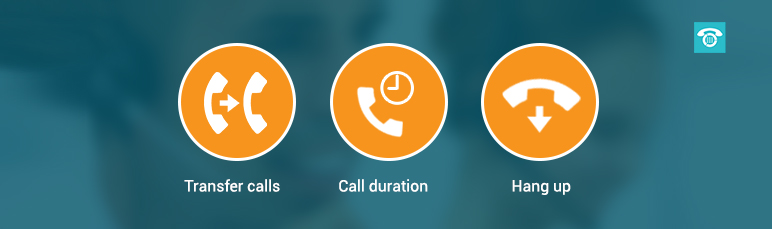Listening to our customers and iterating on their feedback has always been one of our prime objectives. Every new feature and update that we implement is to ensure that our customers imbibe a better communication system. Our latest release is also driven primcarily by this motive.
We’re happy to introduce advancements in the Live call widget.
The Live call widget, which was previously limited to viewing ongoing calls’ details has now become advanced and better. Initially, all you could see was who the caller is and which user in your company was attending the call. However, with the new update you can now transfer calls, know the duration of the ongoing call and hang up a call directly from the web panel. You no longer have to remember a user’s extension number or wait for the caller to disconnect the call.
All this can be done with just a click.
The advanced live call widget is a step towards enhancing your customer’s experience as it enables a more effective communication without making your callers wait. Moreover, it ensures that all your call minutes are utilised in the best possible way.
Here’s how you can use the features of live call widget to improve the efficiency of your business:
[Tweet “MyOperator unveils 3 advanced features in the #LiveCallWidget”]
Transfer calls
Whenever a customer calls, it is routed to the right agent for a faster contact point resolution. However, at times when you dial an agent’s extension number to transfer a call via your mobile or a landline, the call gets transferred but does not land on the agent’s phone. All this is due to a DTMF issue. The new transfer feature in the Live call widget has eradicated this issue.
The tiresome task of transferring calls manually is no longer a problem as you can now transfer calls directly from the web panel without actually entering the extension. Yes you heard it right! Just click on the transfer option in your live call widget, choose the agent, to whom you want to transfer the call and your job is done. Transferring calls couldn’t get easier than this.
Call duration
With the call duration feature you can now get to know the duration of every connected call. It helps you know how long agents in different departments take to answer a call, resolve a customer’s query and close a deal. Thus, it helps you analyse how productive and efficient your agents are while attending calls. Within the live call widget, the call duration is displayed since the call is connected. This is how it looks:
Hang up
It is often the case that a call on a landline can get disconnected only if the customer disconnects it. However, with the new “Hang up” feature you can decline such calls directly from the web panel instead of waiting for the caller to disconnect. Also, as a MyOperator user you have been allocated fixed call minutes as per your plan. This in turn makes you responsible to use those minutes judiciously. However, it often happens that the agents who attend calls go far fetched with their conversations and don’t stick to the point. This wastes the time of the callers and hampers an effective communication. In such cases you get the freedom to hang up a call from the web panel. This thereby allows you to utilise your call minutes more optimally.
The advanced live call widget has been implemented to better your communication practices (both internal and external) and to ensure that you utilize your call minutes wisely.
We’re excited to see know how useful these new features proved for your business. Please let us know your suggestions in the comment section below or write to us [email protected]