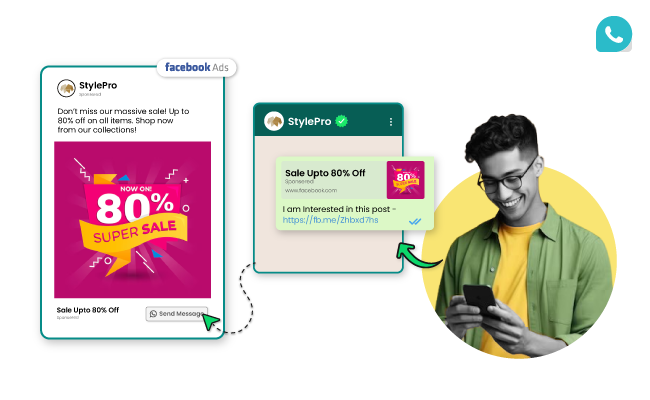Did you know that you can recover 60% of abandoned carts, driving more sales using Click to WhatsApp Ads (CTWA)?
Yes, you’ve been wondering how to supercharge your customer engagement, look no further than Click to WhatsApp Ads (CTWA). These ads are a game-changer for businesses looking to establish direct communication with their audience.
Here’s a question for you: Are you making the most of WhatsApp CTWA to drive customer engagement and sales? If not, this guide will show you exactly how to do it. Let’s dive into why WhatsApp is the best marketing toolkit and how to implement it effectively.
What are WhatsApp Ads?
WhatsApp Ads are advertising tools designed to connect businesses directly with customers via WhatsApp. These ads appear on platforms like Facebook and Instagram and include a Click-to-WhatsApp (CTWA) button that instantly directs users to a WhatsApp chat with your business.
With WhatsApp Ads, you can
- Drive direct conversations with potential leads.
- Capture Instant leads with just two clicks.
- Increase brand trust by providing instant support.
- Leverage WhatsApp’s massive daily active user base.
WhatsApp Ads are ideal for B2B and B2C businesses aiming to simplify customer interactions while boosting conversion rates.
Why should you use Click-To-WhatsApp-Ads ( CTWA )?
Click-To-WhatsApp ads can help businesses achieve their goals in a very short span of time. Below are some of the benefits of CTWA,
| Benefit | Description |
| High Engagement Rates | WhatsApp Ads deliver 99% open rates, ensuring your message grabs attention. |
| Boost in Customer Interaction | Generate 200–300 daily leads effortlessly with CTWA’s seamless conversations. |
| Direct Customer Interaction | Build instant trust by chatting directly with your customers on WhatsApp. |
| Cost-Effective Marketing | Save on costs while driving more leads through Click-to-WhatsApp Ads. |
| Higher Open Rates | Enjoy 99% open rates on WhatsApp promotional messages to stay visible. |
| Enhanced Conversion Rates | Achieve 45-50% click-through rates with CTWA’s clear, user-friendly design. |
| Cart Recovery Potential | Recover 60% of lost carts with timely WhatsApp nudges and follow-ups. |
| Customer Service Efficiency | Boost efficiency by 200% with quick and effective CTWA-driven support. |
| Enhanced Engagement | Improve engagement by 83% with smart WhatsApp ad campaigns. |
| Improved Customer Retention | Keep customers coming back with personalized, real-time service. |
Requirements for Setting Up Click-Through WhatsApp Ads
Before you dive into creating WhatsApp Ads, make sure you have these essentials,
- WhatsApp Business Account: Ensure that your business is set up on WhatsApp Business. It establishes credibility and professionalism.
- Facebook Business Manager: A verified Facebook Business account is required to run ads. It enables easy ad creation and management.
- Connected WhatsApp Number: Link your WhatsApp Business account to your Facebook page. It allows direct messaging with customers.
- Engaging Visual Content: High-quality images or videos to grab attention. It eventually increases engagement and click-throughs.
- Ad Copy Expertise: Clear and compelling messaging to encourage clicks.

How to Set Up Click-to-WhatsApp Ads on Facebook Ads Manager
Setting up CTWA on Facebook Ads Manager is as simple as using MyOperator Dashboard. Follow these steps,
Log in to Ads Manager: Open Facebook Ads Manager and click “Create.”
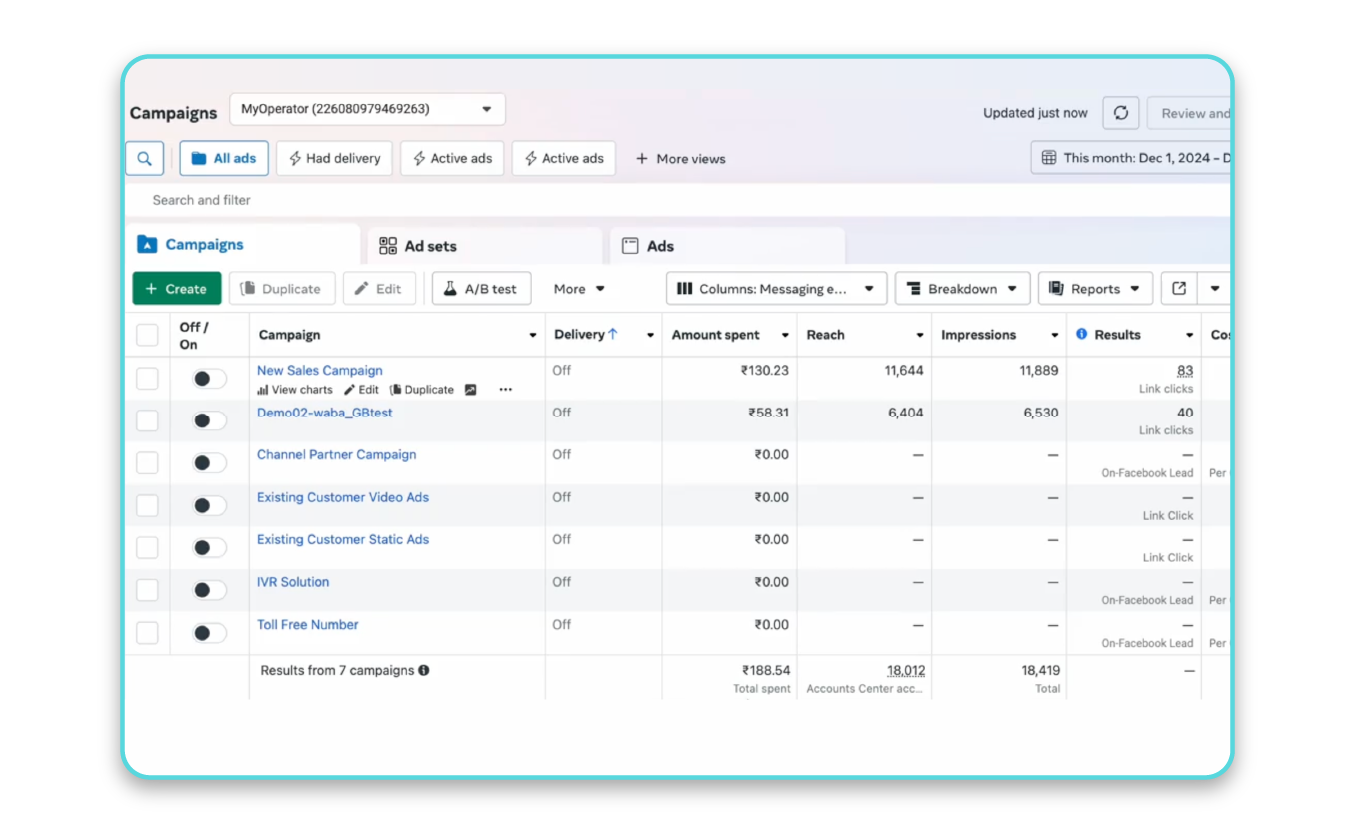
Choose Your Objective: Select “Messages” as your campaign objective and define your audience based on location, age, interests, and behavior.
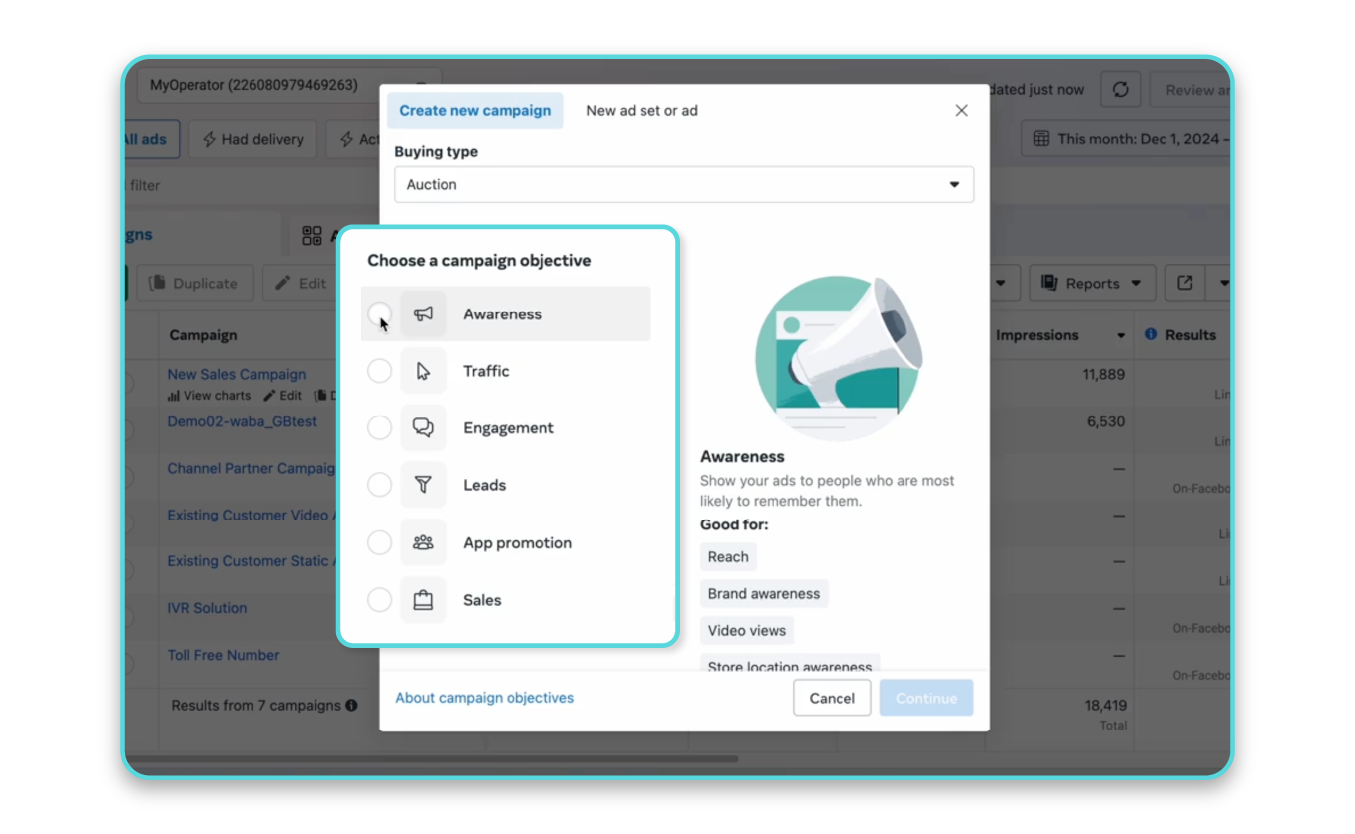
Choose Ad Placement: Opt for automatic placements or customize them for Facebook, Instagram, and Audience Network. Name your campaign and choose or create a template for your ads.
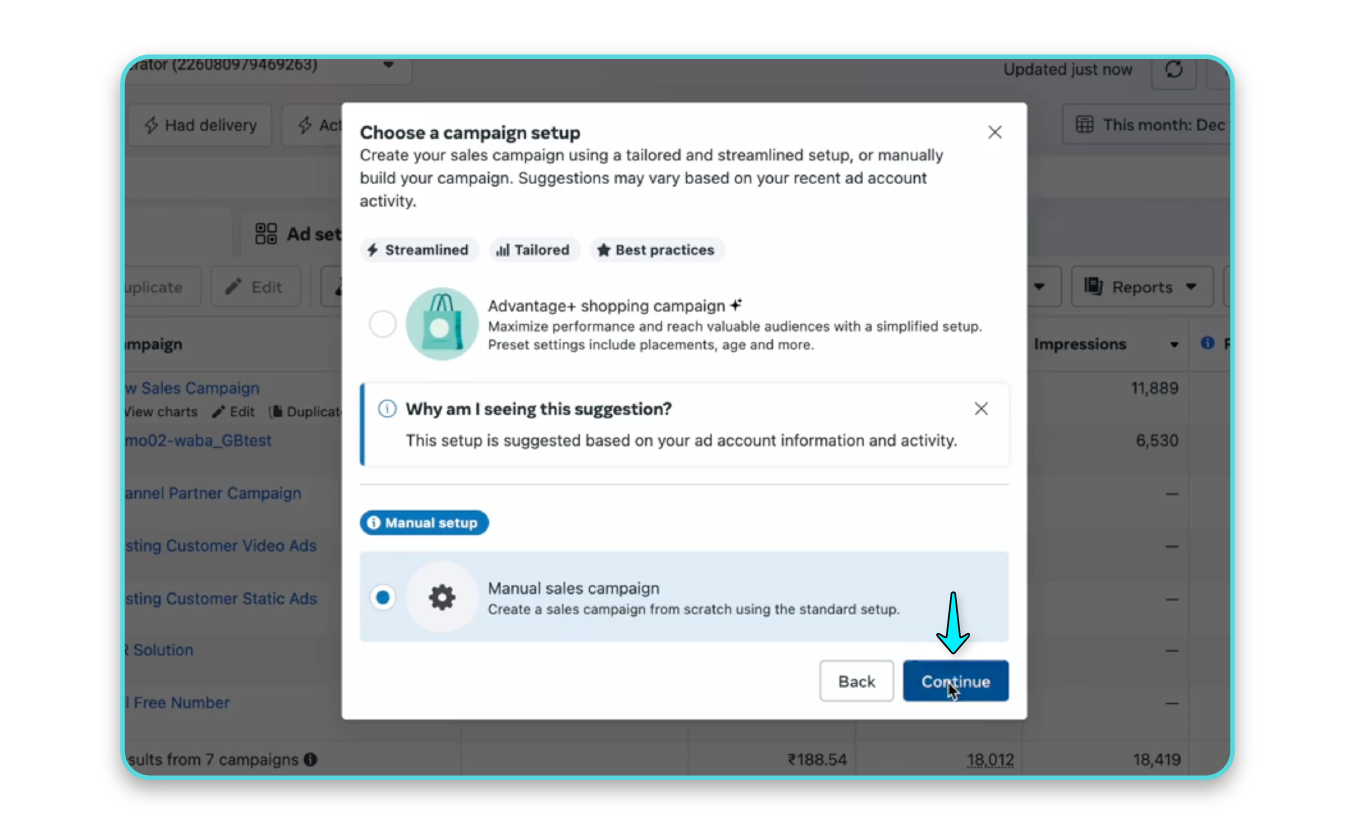
Link WhatsApp Business: Connect your WhatsApp number to the ad. You can integrate your MyOperate DID into the ads manager.
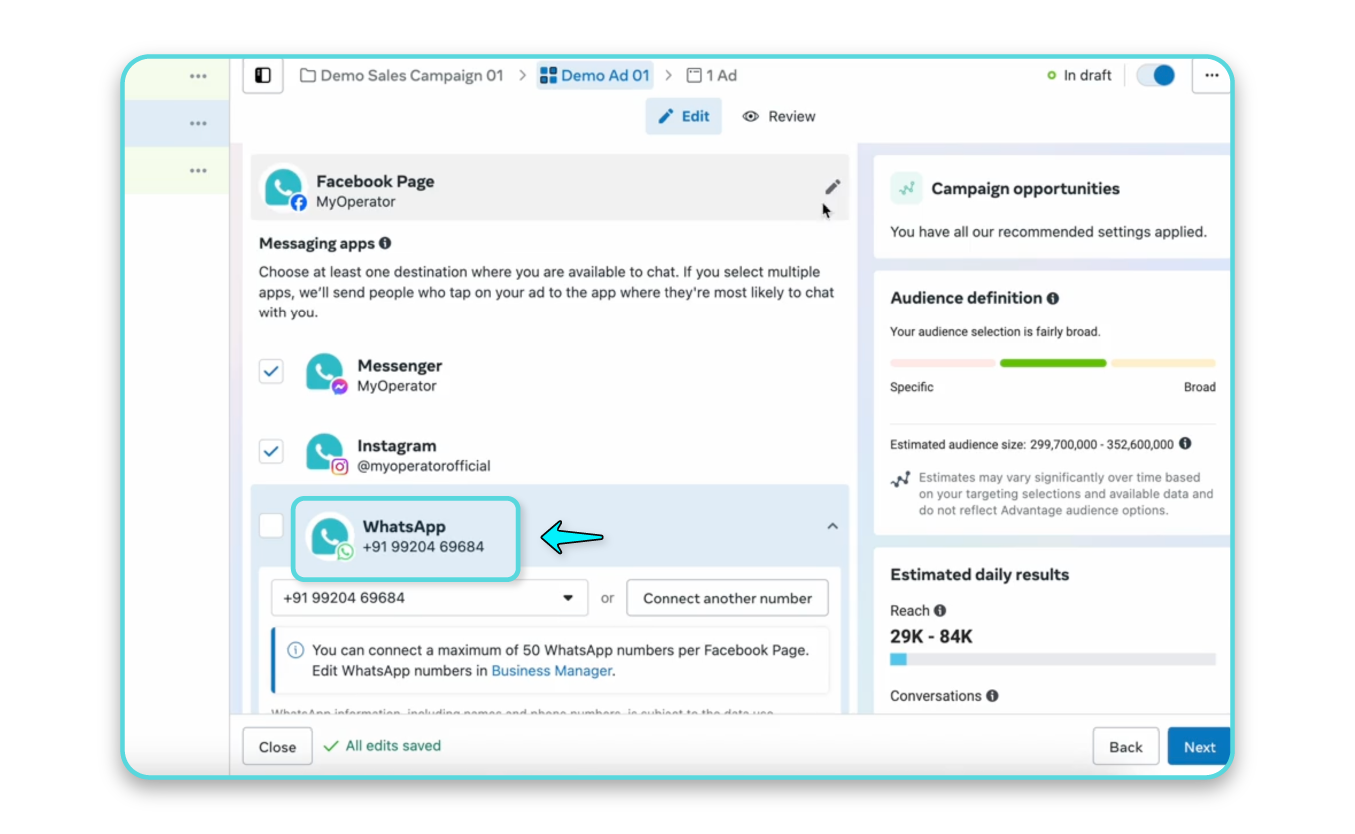
Include an 18% GST in your budget. For example, if your budget is 100 Rs, the total would be 118 Rs. Determine your daily budget and fixed budget for the WhatsApp campaign. After setting your budget, schedule your campaign and click on Publish.
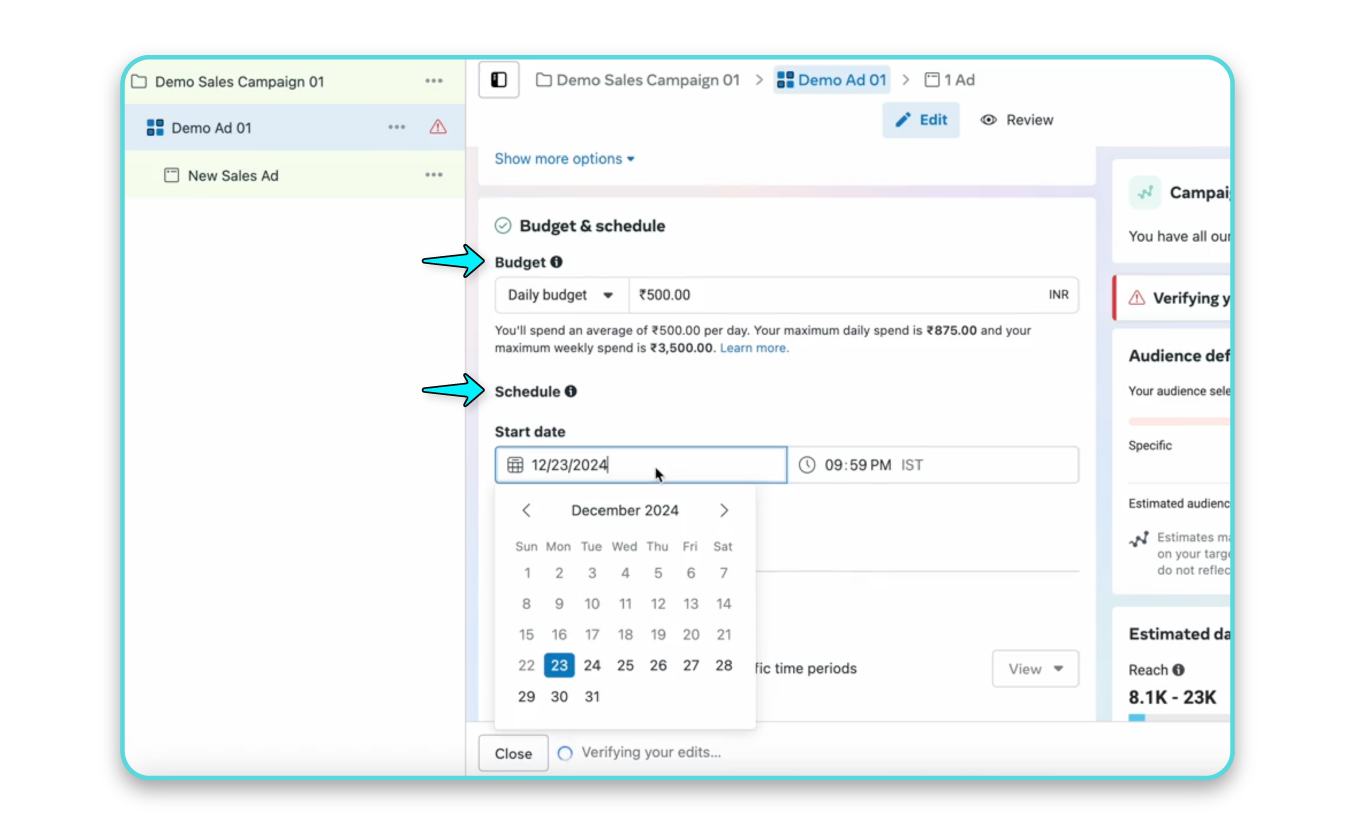
Upload your creative assets (ads) and check the preview to ensure you’re satisfied with how your ad will appear.
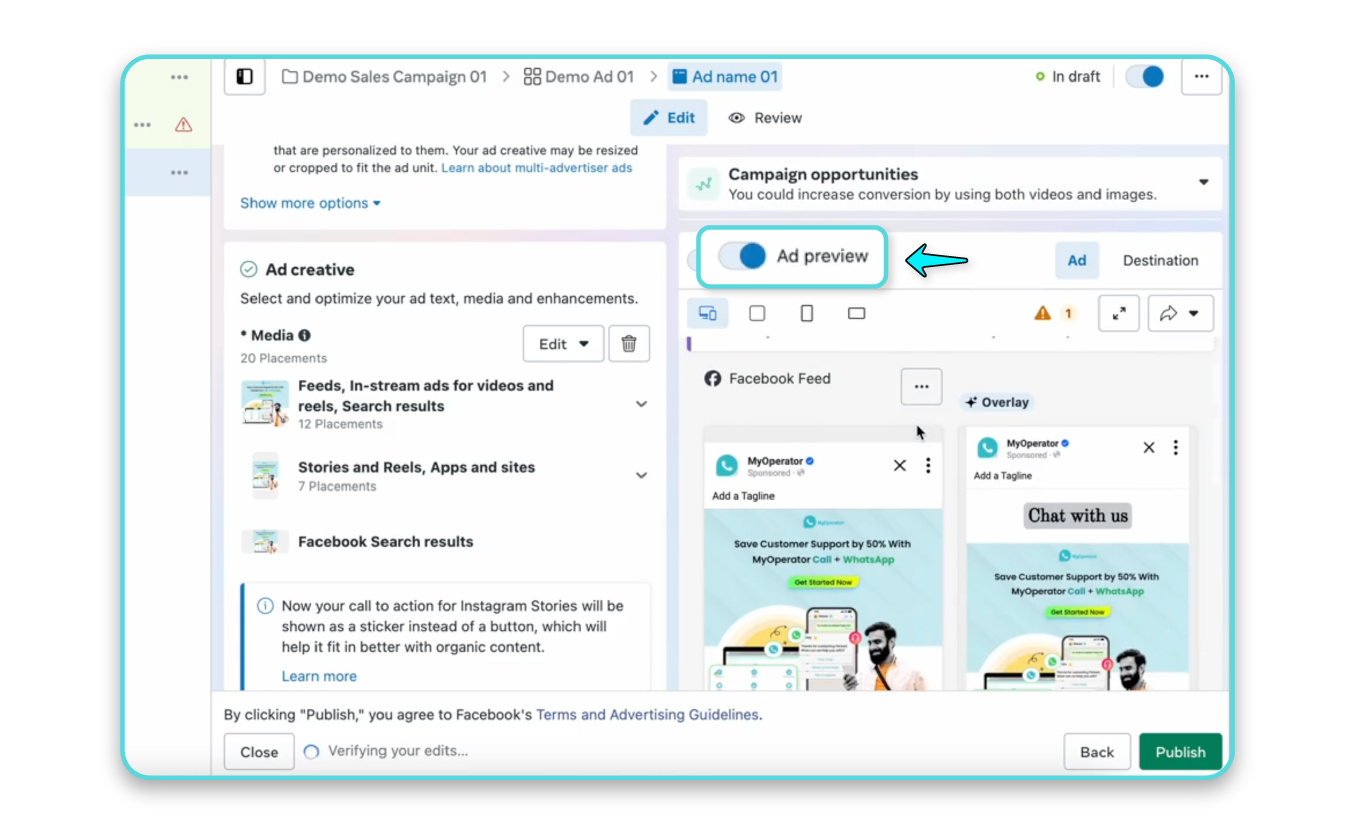
Once your ad is running successfully, you can instantly track and capture leads through your MyOperator panel. You can transfer chats and assign them to your sales team as necessary.
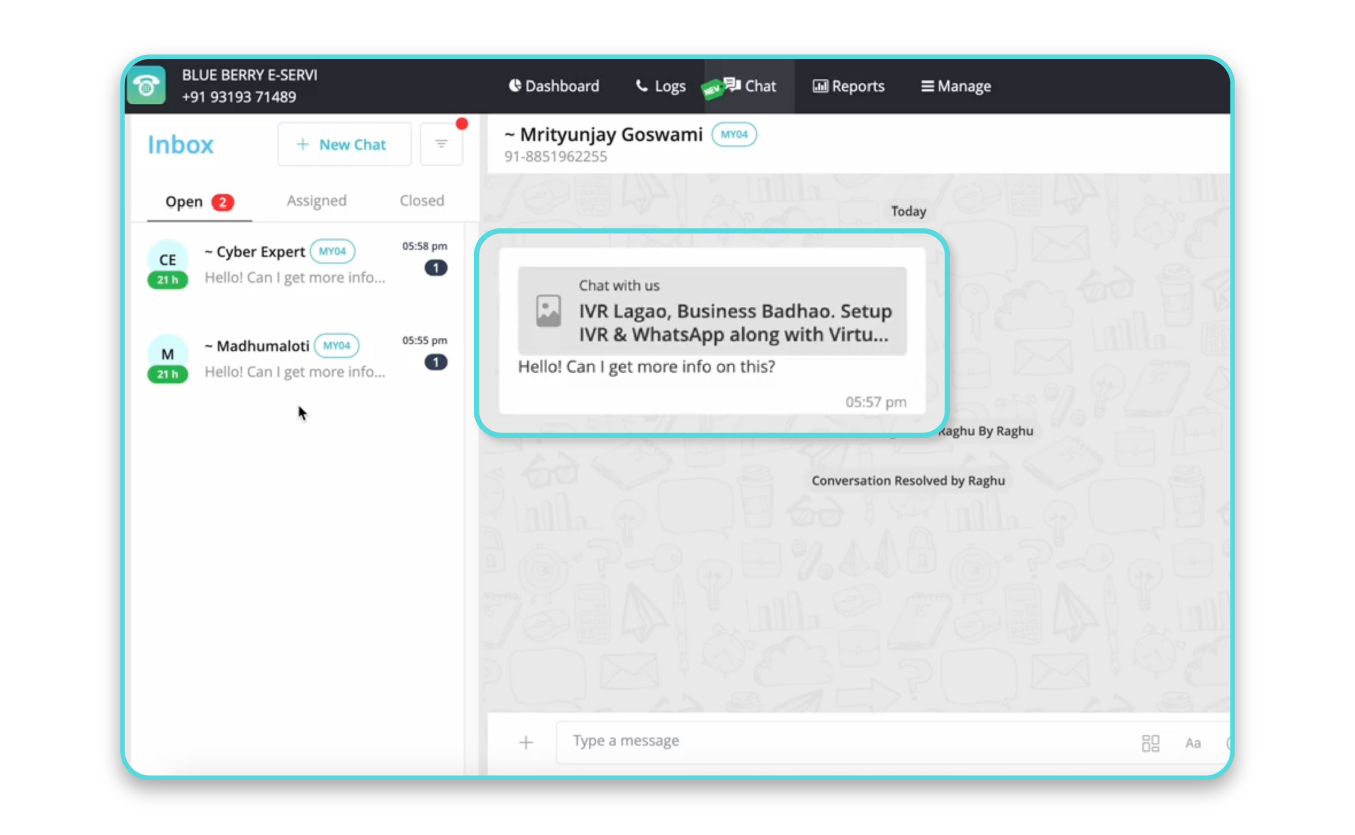
| Note: Monitor the performance of your ads through Facebook Ads Manager insights to optimize results |
How to Send CTWA ads Using a Smartphone?
You can send CTWA ads even using your smartphone easily by using your Instagram Business account. Here are the steps.
Step 1 – Open Instagram and Navigate to Your Profile
- Go to your Instagram app and open the Profile section.
- Select the post you want to promote.
Step 2 – Click on “Boost Post”
Tap the Boost Post button and choose the Message You option as your goal.
Step 3 – Link Your WhatsApp Number (if not already linked)
- You’ll be redirected to a page where your linked WhatsApp Business number will be displayed.
- If your WhatsApp number isn’t linked, follow the instructions to link it using the verification code.
Step 4 – Set Your Budget and Publish the Ad
- Define your daily or total budget, select the campaign duration, and review your settings.
- Once everything is finalized, tap Publish to start running your ad.
How to Craft the Perfect Copy for Click-to-WhatsApp Ads?
Your ad copy is the heart of your campaign. So it’s important that how you present it to your target audience. Here’s how to make it irresistible:
| Strategy | Details | Examples |
| Address Pain Points | Highlight a problem and position your product or service as the solution. | “Struggling to boost sales? Let us help you connect with customers instantly through WhatsApp.” |
| Use Actionable CTAs | Use strong, direct CTAs like “Chat with Us Now,” “Get Instant Support,” or “Claim Your Offer.” | “Chat with Us Now” or “Claim Your Limited-Time Offer Here!” |
| Add Personalization | Use the customer’s name, location, or preferences to create a personalized touch. | “Hi John, exclusive discounts await you in Noida!” |
| Incorporate FOMO | Use urgency-inducing phrases like “Limited Time Offer” or “Hurry Before It’s Gone!” | “Hurry! Offer ends tonight at midnight.” |
Best Ways to Use Click-to-WhatsApp Ads
CTWA isn’t just about driving chats, it’s a versatile tool. Here’s how you can leverage it:
1. Customer Support
- Use CTWA to address queries and resolve issues in real time.
- Customers can skip lengthy forms and email exchanges. They can instantly message your business, ask questions, or inquire about products, making communication fast and easy.
2. Product Promotions
- Promote your latest offerings with exclusive deals.
- Example: Myntra leverages CTWA during sales to offer personalized product recommendations and discounts.
3. Lead Generation
- Capture potential leads by offering valuable insights or freebies.
- Example: Byju uses WhatsApp Ads to share demo videos and study material, converting inquiries into enrollments.
4. Event Registrations
- Simplify sign-ups for webinars, live sessions, or product launches.
- Example: HubSpot encourages event sign-ups through CTWA by providing instant registration support.
5. Cart Recovery Campaigns
- Send reminders to customers about items left in their carts.
- Example: Amazon uses WhatsApp ads to nudge users to complete their purchases with exclusive
WhatsApp CTWA is not just an advertising tool; it’s a direct line to your customers’ hearts. By integrating MyOperator’s CTWA into your marketing strategy, you can achieve engagement, drive conversions, and build lasting relationships with your audience.
Ready to transform your advertising game? Start creating Click-to-WhatsApp Ads today and watch your business thrive!