Surprised to hear that over one-third of business users are switching from WhatsApp to WhatsApp Business? It’s true! But why is this happening, and what’s the buzz all about? Stick around because we’re diving into the reasons behind this shift and how you can make the switch seamlessly.
Benefits of WhatsApp API over WhatsApp Business
When you compare the difference between WhatsApp and WhatsApp Business, WhatsApp Business might seem better, but when it comes to comparing the differences between WhatsApp Business and WhatsApp API, obviously, it’s WhatsApp API.
Have a look at the table below to gain more insights so that you can have a better understanding of choosing the right one for your business.
| Feature | WhatsApp Business | WhatsApp API (MyOperator) |
| WhatsApp Analytics | Limited | Yes |
| Message Limit | 1000 | Virtually unlimited |
| Easy Switch to Call + WhatsApp | No | Yes |
| Users | Single-user access | Multi-user access |
| Security | End-to-end encryption | Enterprise-grade encryption |
| Integration Options | None | CRM and third-party software |
| WhatsApp Campaigns | No | Yes |
| Virtual Number Included | No | Yes |
| Automation | Basic | Advanced with integrations |
| Send Template API | No | Yes |
| Chatbot Support | No | Yes |
| Cost | Free (with limitations) | Pay-as-you-use model |
| Target Audience | Small businesses | Enterprises and growing businesses |
| Broadcast Messages | Up to 256 recipients | Unlimited with pre-approved templates |
| WhatsApp Catalog | Limited | Fully customizable |
| Multi-User Chat | No | Yes |
Steps to Activate MyOperator WhatsApp Business Platform
Let’s look into the easy steps to activate the MyOperator WhatsApp Business Platform.
Step 1: Understand Roles & Permissions
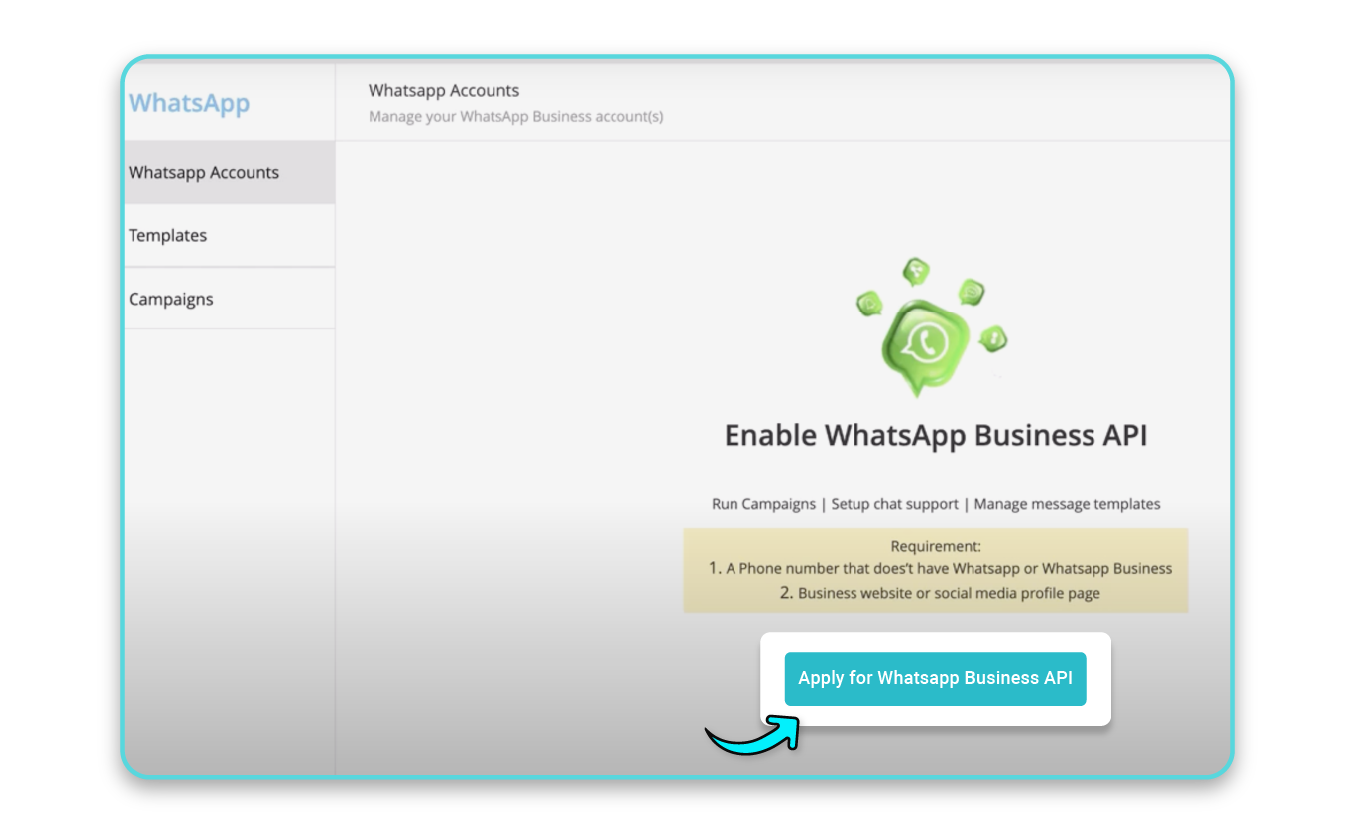
- Learn about role-based access in your WhatsApp Account to apply for the WhatsApp API.
- Ensure team roles and permissions are clearly defined for smooth operations.
Step 2: Onboarding Process
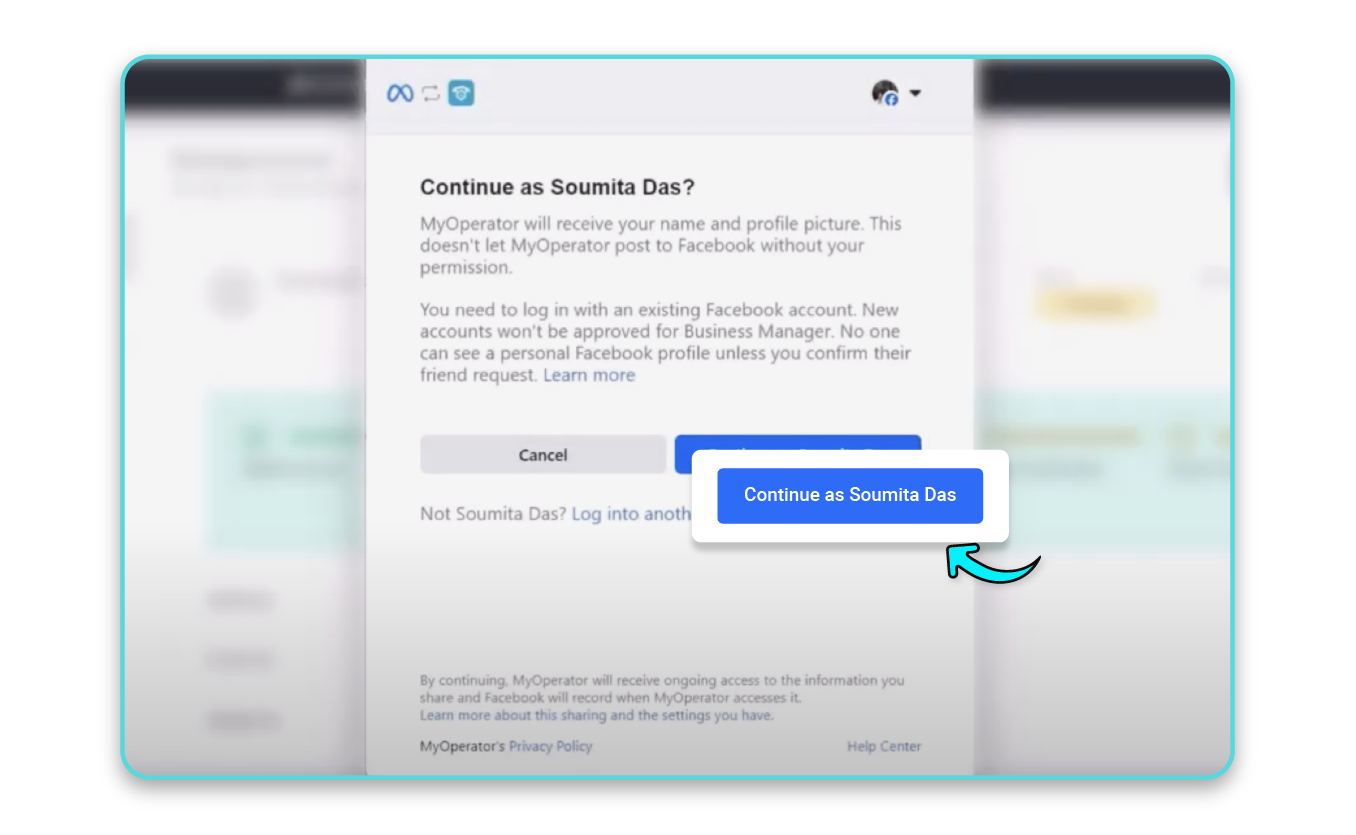
- Connect Facebook Business Manager (FBM): Link your FBM to the MyOperator panel with accurate details like business name, website, and country.
- Create a WhatsApp Business Account (WABA): Select or create a WABA with a display name that reflects your brand identity.
Step 3: Add a Phone Number
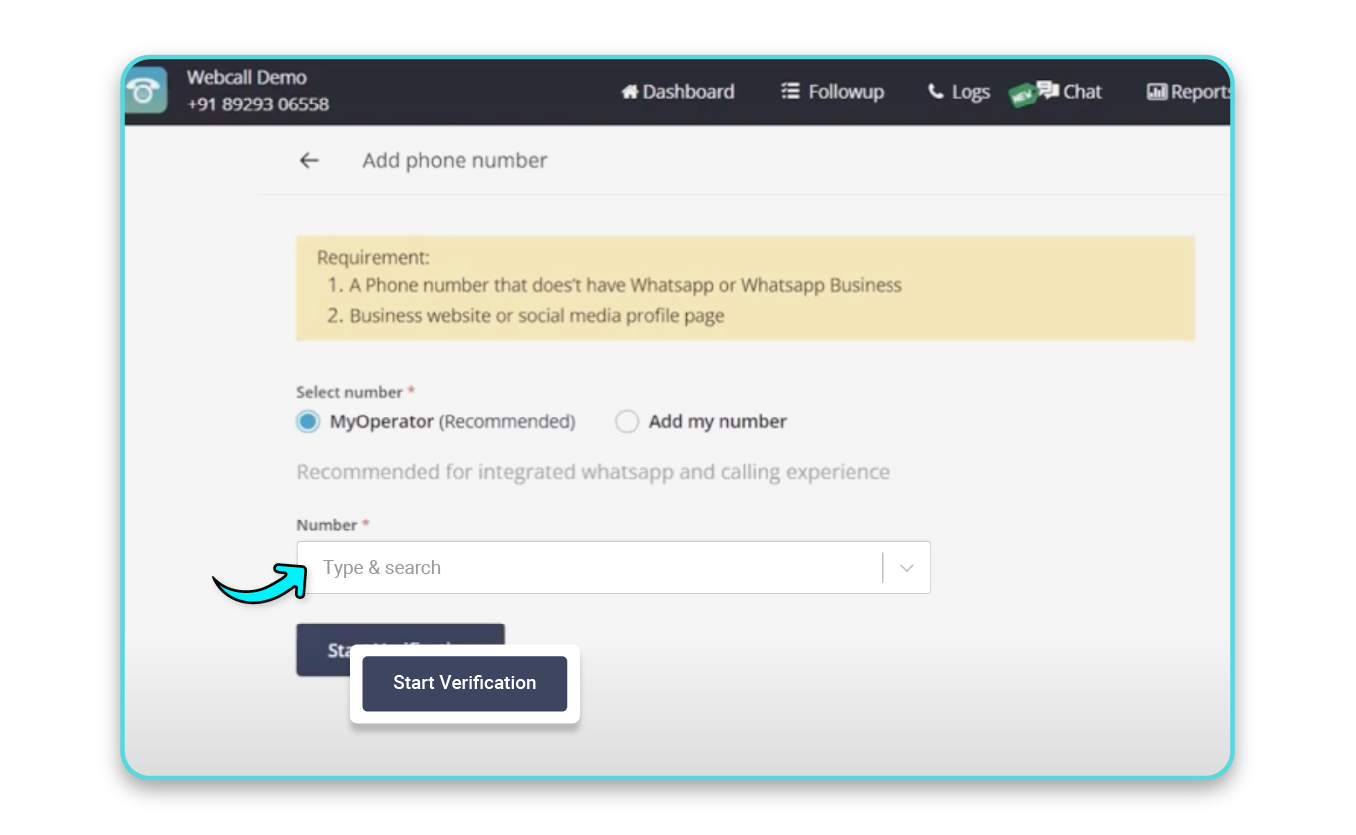
- Choose a phone number from MyOperator’s DID or use your existing SIM.
- Complete OTP verification automatically with MyOperator DID or manually if using your own number.
Step 4: Monitor Account Status
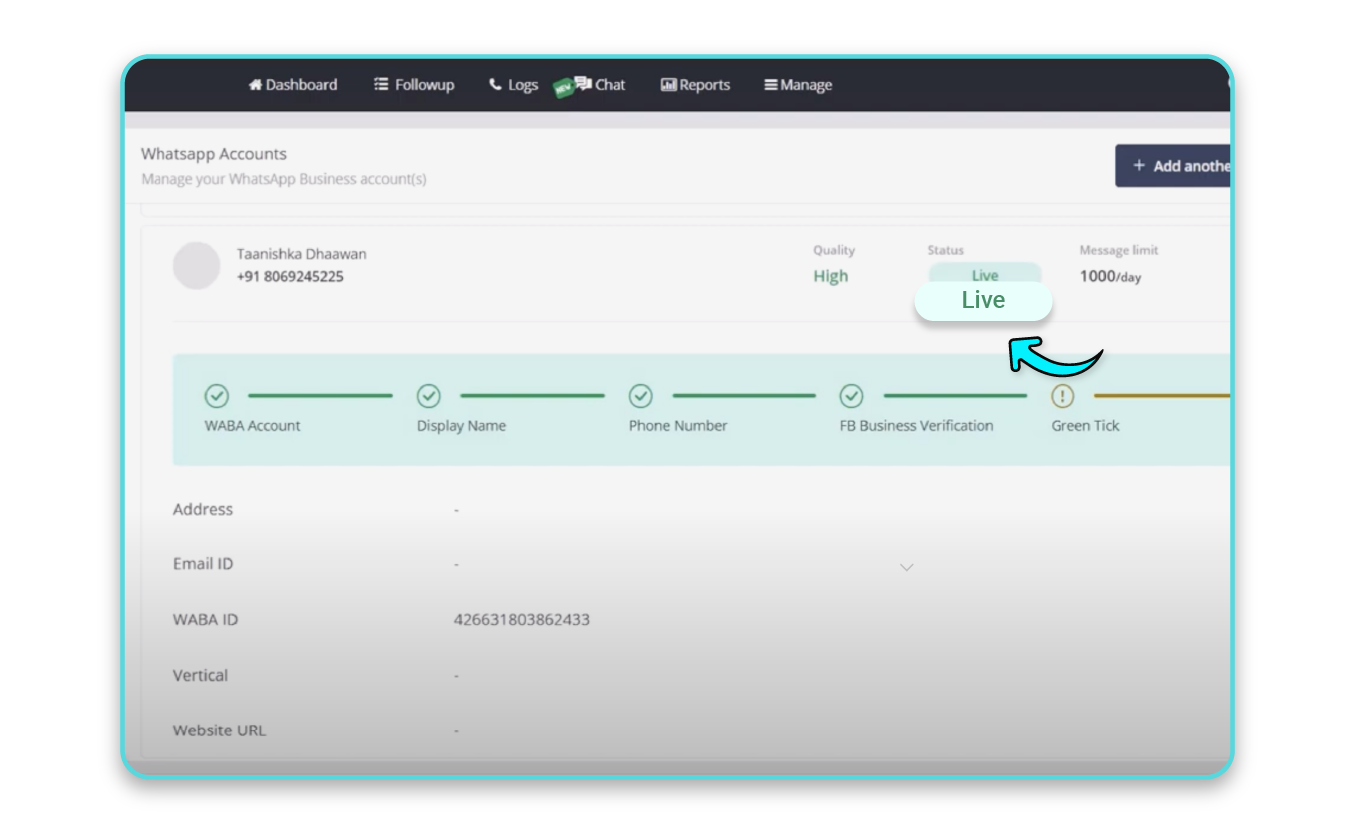
- Watch your account status change from “Pending” to “Under Review” and then “Live” in about 15 minutes.
- Check your daily message limits and maintain a high-quality score to avoid restrictions.
Step 5: Blue Tick Verification
- Apply for Meta’s Blue Tick for better business credibility and trust.
- Completing FB verification helps increase your daily message limits and enhances brand recognition.
Step 6: Manage Multiple Accounts
- Connect up to 100 WhatsApp numbers under one Business Account Number (BAN).
- Streamline communication and manage multiple WhatsApp Business accounts effortlessly.
- Now you are ready to experience the difference between WhatsApp and MyOperator WhatsApp Business account, and you can explore advanced features and start your campaigns.
Difference Between WhatsApp and WhatsApp Business
There are many differences between WhatsApp and WhatsApp Business, but these are some of the important ones that need to be noted.
1. Purpose and Target Audience
- WhatsApp: Designed for personal communication between friends and family.
- WhatsApp Business: This is tailored for businesses to communicate professionally with customers and manage operations effectively.
2. Business Profile Creation
- WhatsApp: No option for a dedicated business profile.
- WhatsApp Business: Allows setting up a business profile with details like business name, logo, address, email, and website for better branding.

3. Messaging Features
- WhatsApp: Limited to personal chats, groups, and broadcast lists.
- WhatsApp Business: Includes automated replies, quick responses, and greeting messages to enhance customer communication.
4. Catalog and Product Showcase
- WhatsApp: No option to showcase products or services.
- WhatsApp Business: This offers a product catalog feature where businesses can display their offerings directly within the app.
5. Integration with Tools
- WhatsApp: Does not support CRM or API integration.
- WhatsApp Business: Integrates with tools like WhatsApp Business API, enabling advanced functionalities such as chatbot automation and CRM connectivity.
6. Analytics and Insights
- WhatsApp: No analytics for messages or communication patterns.
- WhatsApp Business: Provides insights into basic messaging statistics like sent, delivered, read, and received messages.
7. Multi-agent and Scalability
- WhatsApp: Meant for single users, with no scalability options.
- WhatsApp Business: With WhatsApp Business API, businesses can manage multiple agents under a single account for large-scale operations.
8. Pricing
- WhatsApp: Free for personal use.
- WhatsApp Business: The basic app is free, but API solutions may involve additional costs for advanced features.
9. User Trust and Verification
- WhatsApp: No verification or brand recognition tools.
- WhatsApp Business: Offers Blue tick verification for businesses, building customer trust and credibility.
No matter if you’re a small business owner or at the helm of a large enterprise, MyOperator’s WhatsApp Business API can revolutionize your communication with customers. While the WhatsApp Business app is a fantastic starting point for many, tools like MyOperator’s WhatsApp API offer the scalability and advanced features that will elevate your messaging game.
Why wait? Dive into the power of WhatsApp today! Using our API, you can forge deeper connections, enhance engagement, and accelerate your business growth. Let’s get started on this exciting journey together!


