The “Wait and then pitch” strategy is now outdated!
If you want to thrive in today’s competitive business world, you need to opt for marketing strategies in which you make your customers the king. You need to approach new potential customers and at the same time encourage and entice your existing customers with beneficial offers. Our new product feature release is driven primarily by this motive.
We’re elated to introduce you MyOperator’s “Outbound Dialer”.
Outbound dialer automatically dials phone numbers from your contact list (in a sequential order). It generates outbound phone calls to a list of customers and then connects those customers to the agents in your organization. And this is done without any manual effort.
An outbound call consists of one scheduled call and two retries(optional). Two lines are consumed to generate one outbound call. The number of calls generated by the outbound dialer depends on the number of channel lines your business opts for. Also, only two-third of your channel lines are used for making outbound calls. The remaining one third of the channel lines is reserved for receiving inbound calls. For example, if your business has 15 channel lines then, 10 channel lines will be used to make outbound calls and 5 channel lines will be reserved to receive inbound calls. However, this is configurable. You can utilise all your channel lines to generate outbound calls.
Here’s how you can take your customer service one notch up with this feature:
Cross sell products
If your company offers more than one product or has several offerings, then you can use the outbound dialer to cross-sell your new products. For this all you need to do is, use the API to queue calls. The customers’ numbers are then added in a queue list and outbound calls are automated as per the scheduled time, availability of the channel lines and agents who are responsible to receive calls. Once the customer answers the call, he/she is redirected to your business’s IVR system that is specifically created only for outbound calls. Through this IVR, you convey your motive for initiating the call to that particular customer. Thereafter, the customer is connected to a sales agent in your organization who explains the features / benefits of your product and entices him into purchasing your product.
Product feedback
If you want to upgrade and enhance your already existing product’s features, then getting reviews and product feedback from your customers is a must. One way to do so is by connecting with each customer on a personal level. However, dialing out each customer’s number could be cumbersome, especially if your customer base is large. Therefore, switch to using an outbound dialer to gather valuable feedback about your product. All you need to do here, is set different departments for your IVR. So, now after the outbound dialer makes a call and directs the customer to your IVR, he/she will be required to choose from a predefined set of options such as press one for product review, press two for product complaints, etc.
[Tweet “Automate your outbound calls with #OutboundDialer”]
Schedule follow-up calls
If you want to enhance your customers’ experience then, it is necessary to keep your customers happy. The best way to achieve this is by following up with your customers and resolving their problems even before they approach you. The outbound dialer allows you to reach out to all your customers without any manual effort. All you need to do is add your customers’ contact numbers through the API and schedule the date and time of the follow-up call. The outbound dialer will then generate calls to each customer as per the scheduled time, availability of channel lines and agents who are responsible for receiving calls. The agents try to understand your customers’ problems and provides them with an instant solution.
Provide updates and share information
If you need to share or convey valuable information to your customers then, you can reach out to all your customers at once with the outbound dialer. The OBD automates calls to a list of callers from the contact list and redirects each customer to your outbound IVR number. Here, you can inform them about a new feature update, due date for the payment of a bill/renewal of a plan, deduction of a loan amount, etc. Doing this, helps you build a stronger relationship with your customers and elevates your customer service .
An outbound dialer helps you upgrade your customers’ experience as it enables you to keep in touch with your customers on a regular basis. It allows you to connect customers with agents in your organization when you want to convey information about your new products or gather valuable input/ insights about your already existing products. It allows you to configure and customise your outbound IVR according to your own requirements. In addition, you can also view live calls, notifications, transfer calls, routing logic, etc.
We’re excited to know what you think about our new feature release. Please let us know your suggestions in the comment section below or write to us on support@myoperator.com
 Scale your campaigns with 60% off on WhatsApp solutions.
Scale your campaigns with 60% off on WhatsApp solutions.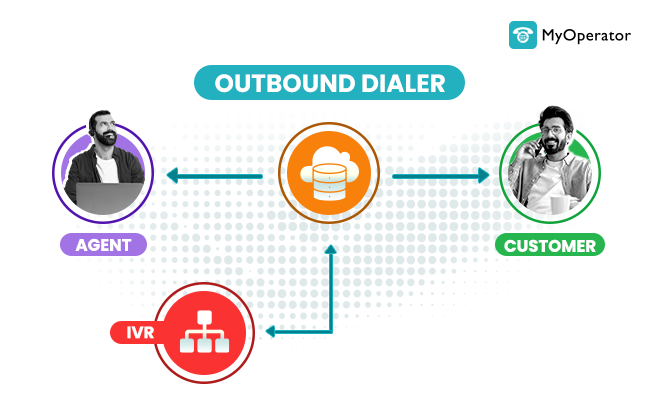

![Launching MyOperator chat support medium [BETA] for better customer outreach](https://myoperator.com/blog/wp-content/uploads/2020/01/Launching-MyOperator-chat-support-medium-BETA-for-better-customer-outreach-01.png)

